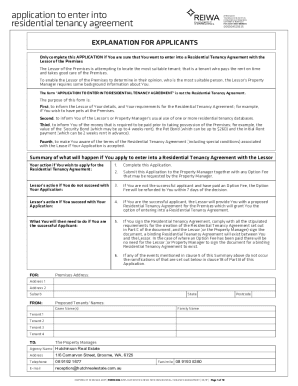
Bruma Finance Loan Application Form PDF


What is the Bruma Finance Loan Application Form PDF
The Bruma Finance loan application form PDF is a crucial document used by individuals seeking financial assistance through Bruma Finance. This form captures essential information about the applicant's financial status, employment details, and loan requirements. It serves as a formal request for a loan, enabling Bruma Finance to assess the applicant's eligibility and determine the appropriate loan amount and terms. The PDF format ensures that the document is easily accessible, allowing users to fill it out digitally or print it for manual completion.
How to Use the Bruma Finance Loan Application Form PDF
Using the Bruma Finance loan application form PDF involves several straightforward steps. First, download the form from a reliable source. Once you have the document, review the sections carefully to understand the information required. Fill in your personal details, including your name, address, and contact information, as well as financial information such as income and expenses. After completing the form, you can either print it for a handwritten signature or use an electronic signature tool for a digital submission. Ensure that all information is accurate to avoid delays in processing your application.
Steps to Complete the Bruma Finance Loan Application Form PDF
Completing the Bruma Finance loan application form PDF involves a series of organized steps:
- Download the form from a trusted source.
- Read through the instructions and requirements outlined in the document.
- Fill in your personal information, including identification details.
- Provide financial information, such as income, debts, and assets.
- Review the completed form for accuracy and completeness.
- Sign the document either electronically or by hand.
- Submit the form according to the specified submission methods.
Legal Use of the Bruma Finance Loan Application Form PDF
The Bruma Finance loan application form PDF is legally binding when filled out and signed correctly. To ensure its validity, applicants must comply with relevant eSignature laws, such as the ESIGN Act and UETA, which govern electronic signatures in the United States. By using a secure platform for signing, applicants can maintain the legal integrity of their submission. This legal framework ensures that the application is recognized by financial institutions and courts, provided all necessary information is accurately presented.
Eligibility Criteria
To qualify for a loan through the Bruma Finance loan application form PDF, applicants must meet specific eligibility criteria. Generally, this includes being at least eighteen years old, having a steady source of income, and possessing a valid identification document. Additionally, applicants may need to provide proof of residency and credit history. Meeting these criteria is essential for Bruma Finance to assess the applicant's ability to repay the loan and determine the terms of the loan agreement.
Required Documents
When completing the Bruma Finance loan application form PDF, certain documents are typically required to support the application. These may include:
- Proof of identity, such as a driver's license or passport.
- Recent pay stubs or income statements.
- Bank statements to verify financial stability.
- Tax returns for the previous year.
- Any additional documentation requested by Bruma Finance.
Application Process & Approval Time
The application process for the Bruma Finance loan typically involves submitting the completed loan application form PDF along with the required documents. Once submitted, Bruma Finance will review the application, which may take several business days. The approval time can vary based on the volume of applications and the completeness of the information provided. Applicants are usually notified of their application status via email or phone, allowing them to understand the next steps in the loan process.
Quick guide on how to complete bruma finance loan application form pdf 28430924
Complete Bruma Finance Loan Application Form Pdf seamlessly on any device
Managing documents online has gained popularity among companies and individuals. It serves as an ideal eco-friendly alternative to conventional printed and signed papers, allowing you to obtain the necessary form and securely store it online. airSlate SignNow equips you with all the tools needed to create, modify, and eSign your documents quickly without delays. Handle Bruma Finance Loan Application Form Pdf on any device using airSlate SignNow's Android or iOS applications and simplify any document-related task today.
How to modify and eSign Bruma Finance Loan Application Form Pdf effortlessly
- Find Bruma Finance Loan Application Form Pdf and click Get Form to begin.
- Utilize the tools we provide to complete your document.
- Highlight important sections of your documents or redact sensitive information using tools specifically provided by airSlate SignNow for that purpose.
- Create your eSignature using the Sign function, which takes mere seconds and carries the same legal validity as a traditional wet ink signature.
- Review all the details and then click on the Done button to save your changes.
- Select your preferred method for delivering your form, whether by email, SMS, invite link, or download it to your computer.
Forget about lost or misplaced files, tedious form searching, or errors that necessitate printing new document copies. airSlate SignNow addresses all your document management needs in just a few clicks from the device of your choice. Edit and eSign Bruma Finance Loan Application Form Pdf and guarantee outstanding communication at every stage of the document preparation process with airSlate SignNow.
Create this form in 5 minutes or less
Create this form in 5 minutes!
How to create an eSignature for the bruma finance loan application form pdf 28430924
How to create an electronic signature for a PDF online
How to create an electronic signature for a PDF in Google Chrome
How to create an e-signature for signing PDFs in Gmail
How to create an e-signature right from your smartphone
How to create an e-signature for a PDF on iOS
How to create an e-signature for a PDF on Android
People also ask
-
What is the bruma finance loan application form pdf?
The bruma finance loan application form pdf is a digital document that prospective borrowers must complete to apply for a loan with Bruma Finance. This form includes essential details needed to assess your loan eligibility and facilitates a smooth application process.
-
How can I access the bruma finance loan application form pdf?
You can easily access the bruma finance loan application form pdf from the official Bruma Finance website. Simply visit the loan section, download the form, and fill it out at your convenience before submitting it.
-
Is there a fee associated with the bruma finance loan application form pdf?
There are no fees directly associated with downloading or submitting the bruma finance loan application form pdf. However, the loan itself may incur interest rates and processing fees, so be sure to review the terms before applying.
-
What information do I need to complete the bruma finance loan application form pdf?
To complete the bruma finance loan application form pdf, you'll need to provide personal information such as your name, address, income details, and employment status. It's essential to have this information ready to ensure a quick and efficient application process.
-
How long does it take to process the bruma finance loan application form pdf?
The processing time for the bruma finance loan application form pdf can vary, but most applications are reviewed within a few business days. Once your application is approved, you will be notified promptly about your loan status.
-
What are the benefits of using the bruma finance loan application form pdf?
The bruma finance loan application form pdf offers several benefits, including simplicity and accessibility. By utilizing this form, you can apply for a loan anytime and anywhere, streamlining the process of securing financing.
-
Can I submit the bruma finance loan application form pdf electronically?
Yes, you can submit the bruma finance loan application form pdf electronically through the Bruma Finance portal. This method not only saves time but also ensures that your application is received securely and promptly.
Get more for Bruma Finance Loan Application Form Pdf
- State of nevada petition for summary administration form
- 92900a form
- Pennsylvania quitclaim deed from husband and wife to an individual form
- Pre kindergarten assessment rubric 2nd nine weeks form
- Rimowa repair policy form
- Lg861e 483379594 form
- Music video production agreement template form
- Musician agreement template form
Find out other Bruma Finance Loan Application Form Pdf
- Can I eSignature Oregon Orthodontists LLC Operating Agreement
- How To eSignature Rhode Island Orthodontists LLC Operating Agreement
- Can I eSignature West Virginia Lawers Cease And Desist Letter
- eSignature Alabama Plumbing Confidentiality Agreement Later
- How Can I eSignature Wyoming Lawers Quitclaim Deed
- eSignature California Plumbing Profit And Loss Statement Easy
- How To eSignature California Plumbing Business Letter Template
- eSignature Kansas Plumbing Lease Agreement Template Myself
- eSignature Louisiana Plumbing Rental Application Secure
- eSignature Maine Plumbing Business Plan Template Simple
- Can I eSignature Massachusetts Plumbing Business Plan Template
- eSignature Mississippi Plumbing Emergency Contact Form Later
- eSignature Plumbing Form Nebraska Free
- How Do I eSignature Alaska Real Estate Last Will And Testament
- Can I eSignature Alaska Real Estate Rental Lease Agreement
- eSignature New Jersey Plumbing Business Plan Template Fast
- Can I eSignature California Real Estate Contract
- eSignature Oklahoma Plumbing Rental Application Secure
- How Can I eSignature Connecticut Real Estate Quitclaim Deed
- eSignature Pennsylvania Plumbing Business Plan Template Safe