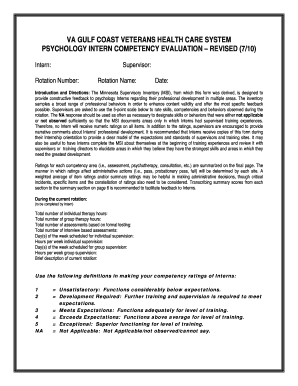
Veterans Affairs Health System Form


What is the Veterans Affairs Health System
The Veterans Affairs Health System is a comprehensive healthcare system designed to provide medical services to eligible veterans in the United States. It encompasses a network of hospitals, outpatient clinics, and specialized care facilities. The system aims to ensure that veterans receive high-quality healthcare tailored to their unique needs, including physical and mental health services. Eligibility for the Veterans Affairs Health System typically depends on factors such as service history, disability status, and income level.
How to use the Veterans Affairs Health System
Using the Veterans Affairs Health System involves several steps. First, eligible veterans should apply for benefits through the Department of Veterans Affairs (VA). Once enrolled, veterans can access a range of services, including primary care, specialty care, and mental health support. Appointments can be made online or by contacting local VA facilities directly. It is important for veterans to keep their personal information updated to ensure seamless access to services.
Steps to complete the Veterans Affairs Health System
Completing the necessary forms for the Veterans Affairs Health System requires careful attention to detail. Here are the general steps involved:
- Gather required documents, such as proof of military service and any medical records.
- Complete the application form, ensuring all sections are filled out accurately.
- Submit the application online through the VA website or by mail to the appropriate regional office.
- Follow up with the VA to confirm receipt of your application and inquire about the status.
Legal use of the Veterans Affairs Health System
The legal framework governing the Veterans Affairs Health System ensures that veterans receive their entitled benefits. This includes compliance with federal laws that protect patient rights and privacy. It is essential for veterans to understand their rights within the system, including the right to appeal decisions regarding their healthcare benefits. Legal protections also extend to the confidentiality of medical records, safeguarding personal information from unauthorized access.
Eligibility Criteria
Eligibility for the Veterans Affairs Health System is determined by several factors. Generally, veterans must have served in active duty and received an honorable discharge. Additional criteria may include:
- Service-connected disabilities that require medical attention.
- Income level, which may affect access to certain services.
- Specific health conditions that qualify for specialized care.
Veterans are encouraged to check their eligibility status through the VA's official website or by contacting their local VA office.
Required Documents
When applying for services within the Veterans Affairs Health System, certain documents are necessary to establish eligibility. Commonly required documents include:
- DD Form 214, which verifies military service.
- Proof of income, such as recent tax returns or pay stubs.
- Medical records that support any service-connected disabilities.
Having these documents ready can facilitate a smoother application process and expedite access to healthcare services.
Quick guide on how to complete veterans affairs health system
Complete Veterans Affairs Health System effortlessly on any device
Online document management has gained popularity among businesses and individuals. It offers an ideal eco-conscious substitute for traditional printed and signed paperwork, as you can easily locate the appropriate form and securely store it online. airSlate SignNow equips you with all the necessary tools to create, modify, and eSign your documents quickly and without delays. Manage Veterans Affairs Health System on any platform using airSlate SignNow's Android or iOS applications and enhance any document-centric process today.
The simplest method to modify and eSign Veterans Affairs Health System with ease
- Locate Veterans Affairs Health System and click Get Form to begin.
- Utilize the tools we provide to complete your document.
- Emphasize pertinent sections of your documents or obscure sensitive information with tools that airSlate SignNow offers specifically for that purpose.
- Generate your eSignature using the Sign tool, which takes just seconds and carries the same legal validity as a conventional wet ink signature.
- Verify the details and click on the Done button to save your changes.
- Choose your delivery method for the form, whether by email, SMS, invitation link, or download it to your computer.
Eliminate the hassle of missing or lost documents, tedious form searches, or mistakes that require printing new document copies. airSlate SignNow meets all your document management needs with just a few clicks from any device you prefer. Modify and eSign Veterans Affairs Health System and ensure excellent communication at any stage of the form preparation process with airSlate SignNow.
Create this form in 5 minutes or less
Create this form in 5 minutes!
How to create an eSignature for the veterans affairs health system
How to create an electronic signature for a PDF online
How to create an electronic signature for a PDF in Google Chrome
How to create an e-signature for signing PDFs in Gmail
How to create an e-signature right from your smartphone
How to create an e-signature for a PDF on iOS
How to create an e-signature for a PDF on Android
People also ask
-
What features does airSlate SignNow offer for the veterans affairs health system?
airSlate SignNow provides user-friendly eSignature capabilities specifically designed for the veterans affairs health system. Key features include document templates, mobile access, and real-time tracking, which streamline the signing process and enhance efficiency within healthcare settings.
-
How does airSlate SignNow benefit the veterans affairs health system?
With airSlate SignNow, the veterans affairs health system can improve operational efficiency and reduce paperwork. This cost-effective solution allows for quick document turnaround, ensuring that veterans receive timely services while maintaining compliance with regulatory requirements.
-
Is airSlate SignNow affordable for the veterans affairs health system?
Yes, airSlate SignNow offers flexible pricing plans tailored to the veterans affairs health system. This ensures that organizations can find a cost-effective solution that fits their budget while accessing essential features for document management and eSigning.
-
Can airSlate SignNow integrate with existing systems in the veterans affairs health system?
Absolutely, airSlate SignNow offers seamless integrations with various platforms commonly used in the veterans affairs health system. These integrations facilitate a smooth workflow and allow organizations to continue using their preferred software while benefiting from enhanced document signing capabilities.
-
What types of documents can be signed using airSlate SignNow in the veterans affairs health system?
In the veterans affairs health system, airSlate SignNow supports a wide range of documents, including patient consent forms, medical records, and administrative paperwork. This versatility makes it an indispensable tool for improving the efficiency of document management processes.
-
Is airSlate SignNow secure for use in the veterans affairs health system?
Security is a top priority for airSlate SignNow, especially within the veterans affairs health system. The platform complies with industry regulations and utilizes encryption to ensure that sensitive patient data remains protected throughout the document signing process.
-
How can the veterans affairs health system get started with airSlate SignNow?
Getting started with airSlate SignNow is simple for the veterans affairs health system. Organizations can sign up for a free trial to explore the features, followed by choosing a plan that best meets their needs, enabling them to enhance their document management processes quickly.
Get more for Veterans Affairs Health System
- Pwn pdf form
- Central hudson gas pressure test form
- Americo cancel policy form
- Butler county probate court forms
- Sample form o motion to augment record on california courts
- Statepef grievance formprofessional scientific
- Full child custody agreement template form
- Fulfillment service agreement template form
Find out other Veterans Affairs Health System
- Electronic signature Oregon Police Living Will Now
- Electronic signature Pennsylvania Police Executive Summary Template Free
- Electronic signature Pennsylvania Police Forbearance Agreement Fast
- How Do I Electronic signature Pennsylvania Police Forbearance Agreement
- How Can I Electronic signature Pennsylvania Police Forbearance Agreement
- Electronic signature Washington Real Estate Purchase Order Template Mobile
- Electronic signature West Virginia Real Estate Last Will And Testament Online
- Electronic signature Texas Police Lease Termination Letter Safe
- How To Electronic signature Texas Police Stock Certificate
- How Can I Electronic signature Wyoming Real Estate Quitclaim Deed
- Electronic signature Virginia Police Quitclaim Deed Secure
- How Can I Electronic signature West Virginia Police Letter Of Intent
- How Do I Electronic signature Washington Police Promissory Note Template
- Electronic signature Wisconsin Police Permission Slip Free
- Electronic signature Minnesota Sports Limited Power Of Attorney Fast
- Electronic signature Alabama Courts Quitclaim Deed Safe
- How To Electronic signature Alabama Courts Stock Certificate
- Can I Electronic signature Arkansas Courts Operating Agreement
- How Do I Electronic signature Georgia Courts Agreement
- Electronic signature Georgia Courts Rental Application Fast