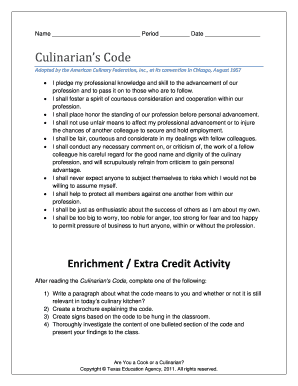
Culinarians Code Form


What is the Culinarians Code
The Culinarians Code is a formal document that outlines the standards, practices, and ethical guidelines for professionals in the culinary industry. It serves as a framework for chefs, restaurant owners, and culinary educators to ensure consistency in quality, safety, and professionalism. This code is essential for maintaining the integrity of culinary practices and fostering trust among consumers and industry peers.
How to use the Culinarians Code
Utilizing the Culinarians Code involves understanding its principles and applying them in daily operations. Culinary professionals should familiarize themselves with the specific guidelines related to food safety, ingredient sourcing, and customer service. By adhering to these standards, culinary practitioners can enhance their reputation and contribute to a culture of excellence within the industry.
Steps to complete the Culinarians Code
Completing the Culinarians Code typically involves several key steps:
- Review the Code: Read through the document to understand its contents and implications.
- Implement Practices: Integrate the guidelines into your daily operations and training programs.
- Document Compliance: Keep records of how your establishment meets the standards outlined in the code.
- Continuous Improvement: Regularly assess and update your practices to align with any revisions to the Culinarians Code.
Legal use of the Culinarians Code
The legal use of the Culinarians Code is crucial for ensuring that culinary professionals operate within the boundaries of the law. Compliance with local health regulations and food safety standards is mandatory. By following the Culinarians Code, professionals can mitigate risks associated with legal liabilities and enhance their credibility in the culinary field.
Key elements of the Culinarians Code
Key elements of the Culinarians Code include:
- Food Safety: Guidelines for safe food handling and preparation.
- Ethical Sourcing: Standards for sourcing ingredients responsibly and sustainably.
- Professional Conduct: Expectations for behavior and interactions with customers and colleagues.
- Quality Assurance: Practices to maintain high standards in food quality and service.
Examples of using the Culinarians Code
Examples of applying the Culinarians Code can be seen in various culinary settings:
- A restaurant implementing strict food safety protocols to prevent contamination.
- A catering service sourcing organic ingredients to align with ethical sourcing guidelines.
- A culinary school incorporating the code into its curriculum to educate future chefs.
Quick guide on how to complete culinarians code
Accomplish Culinarians Code seamlessly on any device
Web-based document management has become increasingly favored by businesses and individuals alike. It offers an ideal eco-friendly substitute to traditional printed and signed documents, allowing you to obtain the appropriate form and securely maintain it online. airSlate SignNow equips you with all the necessary tools to generate, alter, and electronically sign your documents promptly without hold-ups. Manage Culinarians Code on any device with airSlate SignNow Android or iOS applications and simplify any document-related procedure today.
Ways to modify and electronically sign Culinarians Code effortlessly
- Find Culinarians Code and click Get Form to begin.
- Utilize the resources we provide to fill out your document.
- Emphasize important sections of your documents or obscure sensitive information with tools that airSlate SignNow offers specifically for that purpose.
- Create your electronic signature using the Sign feature, which takes seconds and holds the same legal validity as a traditional handwritten signature.
- Review all the details and click on the Done button to save your modifications.
- Choose your preferred method to send your form, whether by email, SMS, or invitation link, or download it to your computer.
Eliminate the worry of lost or misplaced documents, tedious form searching, or mistakes that necessitate printing new copies. airSlate SignNow meets your document management needs in just a few clicks from any device you choose. Edit and electronically sign Culinarians Code to ensure excellent communication at any stage of the form preparation process with airSlate SignNow.
Create this form in 5 minutes or less
Create this form in 5 minutes!
How to create an eSignature for the culinarians code
How to create an electronic signature for a PDF online
How to create an electronic signature for a PDF in Google Chrome
How to create an e-signature for signing PDFs in Gmail
How to create an e-signature right from your smartphone
How to create an e-signature for a PDF on iOS
How to create an e-signature for a PDF on Android
People also ask
-
What is the culinarians code and how does it relate to airSlate SignNow?
The culinarians code is a guideline for culinary professionals, emphasizing standards and best practices in the industry. With airSlate SignNow, culinary businesses can efficiently manage document workflows, ensuring compliance with the culinarians code for better operational practices.
-
How can airSlate SignNow help my culinary business comply with the culinarians code?
airSlate SignNow provides document templates and eSigning features that streamline compliance with the culinarians code. You can easily create, send, and sign necessary documents, reducing the risk of errors and ensuring all staff are on the same page regarding standards.
-
What features does airSlate SignNow offer that support the culinarians code?
airSlate SignNow offers features such as customizable templates, automated workflows, and secure document storage. These tools help culinarians meet the standards outlined in the culinarians code by making sure documents are accurate and accessible when needed.
-
Is airSlate SignNow affordable for small culinary businesses?
Yes, airSlate SignNow is a cost-effective solution tailored for businesses of all sizes, including small culinary enterprises. With various pricing plans available, you can choose the one that best fits your needs while ensuring adherence to the culinarians code without breaking the bank.
-
Can I integrate airSlate SignNow with other tools used in the culinary industry?
Absolutely! airSlate SignNow integrates seamlessly with various software applications commonly used in the culinary industry, facilitating easier workflow management. This integration helps culinary professionals maintain compliance with the culinarians code while optimizing their operations.
-
What are the benefits of using airSlate SignNow for culinary professionals?
Using airSlate SignNow provides culinary professionals with enhanced efficiency, improved document security, and better compliance tracking. These benefits ultimately support adherence to the culinarians code, allowing chefs and culinary teams to focus more on creativity and less on paperwork.
-
How does eSigning work with airSlate SignNow for culinary documents?
eSigning with airSlate SignNow is simple and user-friendly. Culinary professionals can sign documents electronically, ensuring compliance with the culinarians code while speeding up the approval process, saving both time and resources.
Get more for Culinarians Code
Find out other Culinarians Code
- How Can I eSignature Michigan Life Sciences Word
- Can I eSignature New Jersey Life Sciences Presentation
- How Can I eSignature Louisiana Non-Profit PDF
- Can I eSignature Alaska Orthodontists PDF
- How Do I eSignature New York Non-Profit Form
- How To eSignature Iowa Orthodontists Presentation
- Can I eSignature South Dakota Lawers Document
- Can I eSignature Oklahoma Orthodontists Document
- Can I eSignature Oklahoma Orthodontists Word
- How Can I eSignature Wisconsin Orthodontists Word
- How Do I eSignature Arizona Real Estate PDF
- How To eSignature Arkansas Real Estate Document
- How Do I eSignature Oregon Plumbing PPT
- How Do I eSignature Connecticut Real Estate Presentation
- Can I eSignature Arizona Sports PPT
- How Can I eSignature Wisconsin Plumbing Document
- Can I eSignature Massachusetts Real Estate PDF
- How Can I eSignature New Jersey Police Document
- How Can I eSignature New Jersey Real Estate Word
- Can I eSignature Tennessee Police Form