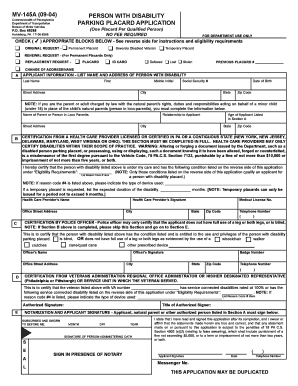
Disability Placard Form


What is the Disability Placard Form
The Disability Placard Form is an official document that allows individuals with disabilities to apply for a parking placard. This placard provides access to designated parking spaces, ensuring that those with mobility challenges can park closer to their destinations. The form typically requires personal information, details about the applicant's disability, and a healthcare provider's certification to validate the need for the placard. Each state in the U.S. may have its specific version of this form, but the overall purpose remains consistent across jurisdictions.
How to obtain the Disability Placard Form
To obtain the Disability Placard Form, individuals can typically visit their state’s Department of Motor Vehicles (DMV) website or office. Most states offer the form online for download, allowing applicants to fill it out at their convenience. In some cases, the form may also be available at local government offices, hospitals, or disability advocacy organizations. It is essential to check the specific requirements and procedures for your state, as they may vary.
Steps to complete the Disability Placard Form
Completing the Disability Placard Form involves several key steps. First, gather necessary personal information, including your name, address, and contact details. Next, provide details regarding your disability, which may require input from a licensed healthcare professional. After filling out the form, review it carefully for accuracy. Finally, submit the completed form to your state’s DMV, either online, by mail, or in person, depending on your state’s submission methods.
Legal use of the Disability Placard Form
The Disability Placard Form is legally binding when completed and submitted according to state regulations. It is essential to ensure that all information provided is truthful and accurate, as falsifying information can lead to penalties. The placard itself grants specific parking privileges, and misuse can result in fines or revocation of the placard. Understanding the legal implications of the form helps ensure that individuals use it appropriately and maintain compliance with local laws.
Eligibility Criteria
Eligibility for a Disability Placard typically requires proof of a qualifying disability. This may include physical impairments that limit mobility, visual impairments, or other medical conditions recognized by state guidelines. Applicants usually need to provide documentation from a healthcare provider that confirms their disability status. Each state may have its specific criteria, so it is important to review local regulations to determine eligibility before applying.
Form Submission Methods (Online / Mail / In-Person)
Submitting the Disability Placard Form can be done through various methods, depending on state regulations. Many states allow online submissions through their DMV websites, providing a convenient option for applicants. Alternatively, individuals may choose to mail the completed form to the appropriate state office. In-person submissions are also an option at local DMV offices, where applicants can receive assistance if needed. It is important to follow the specific instructions provided by your state to ensure proper processing.
Key elements of the Disability Placard Form
The Disability Placard Form typically includes several key elements that must be completed accurately. These elements include personal identification information, a detailed description of the disability, and a section for a healthcare provider’s certification. Additionally, applicants may need to indicate the type of placard they are requesting, as some states offer temporary and permanent options. Understanding these key components helps ensure that the form is filled out correctly and meets all necessary requirements for approval.
Quick guide on how to complete disability placard form
Effortlessly Prepare Disability Placard Form on Any Device
Managing documents online has gained popularity among organizations and individuals. It offers an excellent environmentally friendly substitute for traditional printed and signed paperwork, as you can access the necessary form and securely store it online. airSlate SignNow equips you with all the resources you require to create, edit, and electronically sign your documents quickly and without interruptions. Handle Disability Placard Form on any platform using the airSlate SignNow apps for Android or iOS and streamline any document-related process today.
How to Edit and Electronically Sign Disability Placard Form with Ease
- Obtain Disability Placard Form and click on Get Form to initiate the process.
- Utilize the tools we offer to fill out your form.
- Emphasize important sections of your documents or obscure sensitive information using features that airSlate SignNow specifically offers for that purpose.
- Generate your electronic signature using the Sign tool, which takes just seconds and holds the same legal validity as a conventional wet ink signature.
- Review the details and click on the Done button to save your modifications.
- Choose how you wish to send your form: via email, SMS, invitation link, or download it to your computer.
Say goodbye to lost or misfiled documents, tedious form searches, or mistakes that require printing new document copies. airSlate SignNow meets your document management needs in just a few clicks from your preferred device. Edit and electronically sign Disability Placard Form and ensure effective communication at any point in your form preparation journey with airSlate SignNow.
Create this form in 5 minutes or less
Create this form in 5 minutes!
How to create an eSignature for the disability placard form
How to create an electronic signature for a PDF online
How to create an electronic signature for a PDF in Google Chrome
How to create an e-signature for signing PDFs in Gmail
How to create an e-signature right from your smartphone
How to create an e-signature for a PDF on iOS
How to create an e-signature for a PDF on Android
People also ask
-
What is a Disability Placard Form?
A Disability Placard Form is a legal document that individuals with disabilities fill out to apply for a parking placard that provides accessible parking options. This form ensures that those who qualify can benefit from designated parking spots. You can easily fill out and eSign the Disability Placard Form using airSlate SignNow.
-
How much does it cost to complete a Disability Placard Form using airSlate SignNow?
The pricing for using airSlate SignNow to complete a Disability Placard Form is cost-effective and varies based on your subscription plan. Users can choose from different pricing tiers depending on their needs, ensuring efficient and affordable completion of important documents. Explore our website for specific pricing details.
-
What features does airSlate SignNow offer for the Disability Placard Form?
airSlate SignNow offers a user-friendly interface for completing the Disability Placard Form with features like eSigning, templates, and secure document sharing. The platform allows you to easily manage your forms and collaborate with others if needed. Additionally, you can access your documents from any device.
-
What are the benefits of using airSlate SignNow for the Disability Placard Form?
Using airSlate SignNow for the Disability Placard Form streamlines the application process, making it faster and more efficient. You can eSign documents securely and send them directly to the appropriate authorities without any paperwork hassle. This saves time and ensures your application is handled promptly.
-
Can I integrate airSlate SignNow with other applications for my Disability Placard Form?
Yes, airSlate SignNow offers integrations with various applications to enhance your document management experience, including CRM systems and cloud storage providers. This allows you to automatically save and manage your Disability Placard Form seamlessly with other tools you may already be using. Check our integrations page for more information.
-
How do I get started with the Disability Placard Form on airSlate SignNow?
To get started with the Disability Placard Form on airSlate SignNow, simply sign up for an account or log into your existing one. From there, you can choose to create a new document using our templates or upload your form to fill out electronically. The straightforward process allows you to eSign and send your document in no time.
-
Is my information secure when filling out the Disability Placard Form on airSlate SignNow?
Absolutely, airSlate SignNow prioritizes your security. All data related to your Disability Placard Form is encrypted and stored in compliance with industry standards. We employ stringent security measures to protect your personal information while you complete and eSign your documents.
Get more for Disability Placard Form
Find out other Disability Placard Form
- eSignature Georgia Construction Residential Lease Agreement Easy
- eSignature Kentucky Construction Letter Of Intent Free
- eSignature Kentucky Construction Cease And Desist Letter Easy
- eSignature Business Operations Document Washington Now
- How To eSignature Maine Construction Confidentiality Agreement
- eSignature Maine Construction Quitclaim Deed Secure
- eSignature Louisiana Construction Affidavit Of Heirship Simple
- eSignature Minnesota Construction Last Will And Testament Online
- eSignature Minnesota Construction Last Will And Testament Easy
- How Do I eSignature Montana Construction Claim
- eSignature Construction PPT New Jersey Later
- How Do I eSignature North Carolina Construction LLC Operating Agreement
- eSignature Arkansas Doctors LLC Operating Agreement Later
- eSignature Tennessee Construction Contract Safe
- eSignature West Virginia Construction Lease Agreement Myself
- How To eSignature Alabama Education POA
- How To eSignature California Education Separation Agreement
- eSignature Arizona Education POA Simple
- eSignature Idaho Education Lease Termination Letter Secure
- eSignature Colorado Doctors Business Letter Template Now