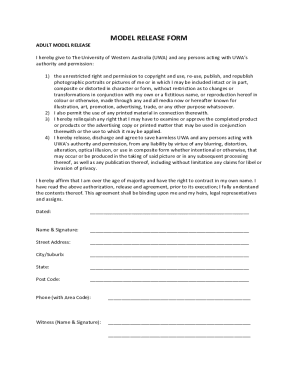
Model Release Form Australia


What is the Model Release Form Australia
The model release form Australia is a legal document that grants permission from a model to a photographer or other entity to use their likeness in photographs or videos for commercial purposes. This form is crucial in protecting the rights of both the model and the photographer, ensuring that the model understands how their image will be used. It typically includes details such as the model's name, contact information, and the scope of usage rights being granted.
How to Use the Model Release Form Australia
Using the model release form Australia involves several straightforward steps. First, ensure that the form is properly filled out with accurate information about the model and the intended use of the images. Both parties should review the document to confirm understanding and agreement. Once completed, the model must sign the form, which can be done electronically for convenience. This signed document serves as a legal safeguard, allowing the photographer to use the images without future disputes.
Steps to Complete the Model Release Form Australia
Completing the model release form Australia involves a few essential steps:
- Download the model release form PDF from a trusted source.
- Fill in the model's personal information, including their name and contact details.
- Specify the purpose of the images and how they will be used.
- Include any compensation details if applicable.
- Ensure both the model and the photographer sign and date the form.
- Store the completed form securely for future reference.
Legal Use of the Model Release Form Australia
The legal use of the model release form Australia is vital for protecting the rights of all parties involved. This form must comply with local laws and regulations regarding image rights and privacy. By obtaining a signed model release, photographers can avoid potential legal issues related to unauthorized use of a model's likeness. It is advisable to consult legal guidelines or a professional to ensure compliance with applicable laws.
Key Elements of the Model Release Form Australia
Key elements of the model release form Australia include:
- Model Information: Full name, address, and contact details of the model.
- Photographer Information: Name and contact details of the photographer or entity using the images.
- Usage Rights: A clear description of how the images will be used, including any commercial purposes.
- Compensation: Any payment or compensation details agreed upon.
- Signatures: Signatures of both the model and the photographer, along with the date of signing.
Examples of Using the Model Release Form Australia
Examples of using the model release form Australia can vary widely. Common scenarios include:
- Fashion photography where models are photographed for advertising campaigns.
- Commercial videos for businesses featuring actors or participants.
- Artistic projects where the model's likeness is used in exhibitions or publications.
- Social media promotions where influencers use their images for brand partnerships.
Quick guide on how to complete model release form pdf
Effortlessly complete model release form pdf on any device
The management of documents online has gained traction among businesses and individuals. It serves as a fantastic eco-friendly substitute for conventional printed and signed documents, allowing you to easily locate the right form and securely store it online. airSlate SignNow provides all the tools you require to create, modify, and electronically sign your documents quickly without any holdups. Manage model release form australia on any platform with airSlate SignNow Android or iOS applications and enhance any document-based processes today.
The simplest way to edit and electronically sign model release form pdf with ease
- Find model release form australia pdf and click Get Form to begin.
- Utilize the tools at your disposal to finalize your document.
- Emphasize signNow sections of your documents or obscure sensitive information using tools specifically provided by airSlate SignNow for this purpose.
- Create your signature using the Sign feature, which takes mere seconds and holds the same legal authority as a conventional wet ink signature.
- Review the details and click on the Done button to save your modifications.
- Select how you wish to share your form, whether by email, SMS, invitation link, or download it to your computer.
Eliminate concerns about lost or misplaced documents, tedious form searching, or errors that necessitate producing new copies. airSlate SignNow meets your document management requirements in just a few clicks from any device you prefer. Modify and electronically sign model release form australia to ensure outstanding communication throughout your form preparation process with airSlate SignNow.
Create this form in 5 minutes or less
Related searches to model release form australia pdf
Create this form in 5 minutes!
How to create an eSignature for the model release form australia
How to create an electronic signature for a PDF online
How to create an electronic signature for a PDF in Google Chrome
How to create an e-signature for signing PDFs in Gmail
How to create an e-signature right from your smartphone
How to create an e-signature for a PDF on iOS
How to create an e-signature for a PDF on Android
People also ask model release form australia pdf
-
What is a model release form in Australia?
A model release form in Australia is a legal document that grants permission to use a person's likeness in photographs or videos for commercial purposes. This form protects both the photographer and the model by ensuring all parties understand how the images will be used. It’s crucial for creators to obtain a model release form Australia to avoid legal complications.
-
Why do I need a model release form in Australia?
Having a model release form in Australia is essential for protecting your rights as a photographer and the rights of the model. It clarifies how the images will be used and can be critical in legal situations. Without this form, you may face challenges if a model disputes the use of their likeness.
-
How can airSlate SignNow help me with model release forms in Australia?
AirSlate SignNow simplifies the process of creating and signing model release forms in Australia by providing an intuitive online platform. You can easily create customizable forms, send them for signatures, and store them securely. This streamlines your workflow and ensures compliance with local regulations.
-
What are the costs associated with using airSlate SignNow for model release forms in Australia?
AirSlate SignNow offers a cost-effective solution for managing model release forms in Australia, with various pricing plans designed to suit individual needs. You can start with a free trial to assess the platform and choose a plan that fits your usage requirements. The transparency in pricing helps you budget effectively for your document needs.
-
Are model release forms in Australia customizable with airSlate SignNow?
Yes, model release forms in Australia created with airSlate SignNow are fully customizable. You can add specific terms, adjust the layout, and modify fields to match your project requirements. This customization ensures that your form meets all necessary legal standards and reflects your brand identity.
-
Can I integrate airSlate SignNow with other platforms for managing my model release forms in Australia?
Absolutely! AirSlate SignNow offers integrations with various platforms that help enhance your workflow for managing model release forms in Australia. You can connect it with CRM systems, cloud storage services, and other tools to create a seamless document management process.
-
Is it easy to track the status of model release forms in Australia with airSlate SignNow?
Yes, airSlate SignNow provides real-time tracking for your model release forms in Australia. You can easily see when a form has been sent, viewed, and signed, allowing for better management and communication with your models. This feature ensures that you stay organized throughout the signing process.
Get more for model release form australia
- Scholarship application the community foundation of greater form
- Elizabeth mackay fund form
- Small works questionnaire washington state department of wsdot wa form
- Medical office timeshare agreement template form
- Medical payment plan agreement template form
- Medical practice management agreement template form
- Medical service agreement template form
- Meeting agreement template form
Find out other model release form pdf
- eSignature New York Police NDA Now
- eSignature North Carolina Police Claim Secure
- eSignature New York Police Notice To Quit Free
- eSignature North Dakota Real Estate Quitclaim Deed Later
- eSignature Minnesota Sports Rental Lease Agreement Free
- eSignature Minnesota Sports Promissory Note Template Fast
- eSignature Minnesota Sports Forbearance Agreement Online
- eSignature Oklahoma Real Estate Business Plan Template Free
- eSignature South Dakota Police Limited Power Of Attorney Online
- How To eSignature West Virginia Police POA
- eSignature Rhode Island Real Estate Letter Of Intent Free
- eSignature Rhode Island Real Estate Business Letter Template Later
- eSignature South Dakota Real Estate Lease Termination Letter Simple
- eSignature Tennessee Real Estate Cease And Desist Letter Myself
- How To eSignature New Mexico Sports Executive Summary Template
- Can I eSignature Utah Real Estate Operating Agreement
- eSignature Vermont Real Estate Warranty Deed Online
- eSignature Vermont Real Estate Operating Agreement Online
- eSignature Utah Real Estate Emergency Contact Form Safe
- eSignature Washington Real Estate Lease Agreement Form Mobile