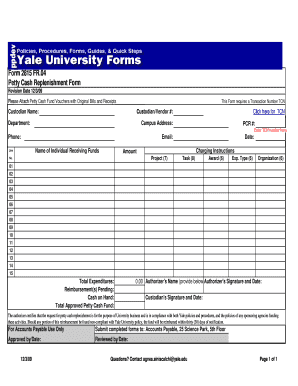
Petty Cash Replenishment Form


What is the Petty Cash Replenishment Form
The petty cash replenishment form is a document used by businesses to request the replenishment of funds in their petty cash account. This form serves as a record of expenditures that have been made from the petty cash fund and is essential for maintaining accurate financial records. It typically includes details such as the amount being requested, the purpose of the expenditures, and the signatures of the individuals involved in the transaction. The form ensures that all transactions are documented and can be tracked for auditing purposes.
How to use the Petty Cash Replenishment Form
Using the petty cash replenishment form involves several straightforward steps. First, gather all receipts and documentation related to the petty cash expenditures. Next, fill out the form by entering the total amount being requested for replenishment, along with a brief description of each expense. Ensure that all necessary signatures are obtained before submitting the form for approval. Once approved, the form can be processed by the finance department to replenish the petty cash fund.
Steps to complete the Petty Cash Replenishment Form
Completing the petty cash replenishment form requires attention to detail. Follow these steps:
- Collect all relevant receipts and documentation for expenses incurred.
- Fill in the date and your name at the top of the form.
- List each expense with a brief description and the corresponding amount.
- Calculate the total amount being requested for replenishment.
- Obtain the necessary signatures from the person responsible for the petty cash and a supervisor.
- Submit the completed form to the finance department for processing.
Key elements of the Petty Cash Replenishment Form
The petty cash replenishment form contains several key elements that are crucial for its effectiveness. These include:
- Date: The date when the form is completed.
- Requestor's Name: The individual submitting the form.
- Expense Details: A breakdown of each expense, including amounts and descriptions.
- Total Amount Requested: The sum of all expenses listed.
- Signatures: Required approvals from relevant parties.
Legal use of the Petty Cash Replenishment Form
The petty cash replenishment form must be used in compliance with financial regulations and company policies. It is important to ensure that all expenditures are legitimate and supported by receipts. Proper use of the form helps maintain transparency and accountability in financial transactions, which is essential for legal compliance. Organizations may also need to adhere to specific record-keeping requirements set forth by governing bodies, making accurate completion of this form vital.
Examples of using the Petty Cash Replenishment Form
Examples of situations where the petty cash replenishment form is used include:
- Purchasing office supplies for immediate needs.
- Covering small travel expenses for employees.
- Paying for refreshments during meetings or events.
- Reimbursing employees for minor out-of-pocket expenses related to business operations.
Quick guide on how to complete petty cash replenishment form 12826499
Effortlessly Prepare Petty Cash Replenishment Form on Any Device
Digital document management has become increasingly popular among businesses and individuals. It serves as an ideal eco-friendly alternative to traditional printed and signed paperwork, allowing you to locate the necessary form and securely store it online. airSlate SignNow provides all the tools you require to create, modify, and electronically sign your documents quickly and without delays. Manage Petty Cash Replenishment Form on any platform using airSlate SignNow's Android or iOS applications and streamline any document-related process today.
How to Edit and Electronically Sign Petty Cash Replenishment Form with Ease
- Access Petty Cash Replenishment Form and click Get Form to begin.
- Use the tools we offer to complete your document.
- Highlight important sections of the documents or redact sensitive information with the tools that airSlate SignNow specifically offers for that purpose.
- Create your signature using the Sign feature, which takes seconds and carries the same legal validity as a conventional wet ink signature.
- Verify all the details and click on the Done button to save your changes.
- Choose how you wish to share your form, whether by email, text message (SMS), or invitation link, or download it to your computer.
Say goodbye to lost or misplaced documents, tedious form navigation, or mistakes that require printing new copies. airSlate SignNow addresses all your document management needs in just a few clicks from your preferred device. Modify and electronically sign Petty Cash Replenishment Form to ensure effective communication at every step of your form preparation process with airSlate SignNow.
Create this form in 5 minutes or less
Create this form in 5 minutes!
How to create an eSignature for the petty cash replenishment form 12826499
How to create an electronic signature for a PDF online
How to create an electronic signature for a PDF in Google Chrome
How to create an e-signature for signing PDFs in Gmail
How to create an e-signature right from your smartphone
How to create an e-signature for a PDF on iOS
How to create an e-signature for a PDF on Android
People also ask
-
What is a petty cash replenishment form?
A petty cash replenishment form is a document used by businesses to request the replenishment of petty cash funds. This form ensures that all expenses are documented and accounted for, making it easier to manage small cash amounts within an organization.
-
How can airSlate SignNow streamline the petty cash replenishment process?
airSlate SignNow streamlines the petty cash replenishment process by allowing users to create, send, and eSign petty cash replenishment forms electronically. This eliminates the need for physical paperwork and speeds up approval times, ensuring that your cash flow remains uninterrupted.
-
What are the benefits of using a petty cash replenishment form with airSlate SignNow?
Using a petty cash replenishment form with airSlate SignNow offers numerous benefits, including enhanced accuracy, digital record keeping, and faster processing times. The platform also improves accountability by keeping track of all transactions related to petty cash expenditures.
-
Is there a cost associated with using airSlate SignNow for petty cash replenishment forms?
Yes, airSlate SignNow operates on a subscription-based pricing model. Our plans cater to various business sizes, ensuring that you can efficiently manage your petty cash replenishment forms regardless of your budget.
-
Can I integrate airSlate SignNow with other accounting software for petty cash management?
Absolutely! airSlate SignNow offers seamless integrations with various accounting software, allowing for improved management of petty cash replenishment forms. This integration ensures that all expenses are accurately recorded without requiring tedious manual entry.
-
What features does airSlate SignNow provide for managing petty cash replenishment forms?
airSlate SignNow provides features such as customizable petty cash replenishment forms, automated notifications for approvals, and a secure eSignature process. These features help simplify the entire process, making it more efficient and user-friendly.
-
How secure is my data when using airSlate SignNow for petty cash replenishment forms?
airSlate SignNow prioritizes security, using AES-256 encryption to protect your data at all times. When using petty cash replenishment forms, you can trust that your financial information is safeguarded against unauthorized access.
Get more for Petty Cash Replenishment Form
- Www uscis i 90 2010 form
- Pdf icon click icon to download listed form auxiliary forms
- Than 24 hours national bureau of economic research nber form
- How to fill central bank of india form 2012 2019
- Pto 2038 2015 2019 form
- Noaa subsistence halibut registration 2015 2019 form
- Qfr 200 fillable form 2012 2019
- Sb01a 2012 2019 form
Find out other Petty Cash Replenishment Form
- Electronic signature North Dakota Plumbing Emergency Contact Form Mobile
- Electronic signature North Dakota Plumbing Emergency Contact Form Easy
- Electronic signature Rhode Island Plumbing Business Plan Template Later
- Electronic signature Louisiana Real Estate Quitclaim Deed Now
- Electronic signature Louisiana Real Estate Quitclaim Deed Secure
- How Can I Electronic signature South Dakota Plumbing Emergency Contact Form
- Electronic signature South Dakota Plumbing Emergency Contact Form Myself
- Electronic signature Maryland Real Estate LLC Operating Agreement Free
- Electronic signature Texas Plumbing Quitclaim Deed Secure
- Electronic signature Utah Plumbing Last Will And Testament Free
- Electronic signature Washington Plumbing Business Plan Template Safe
- Can I Electronic signature Vermont Plumbing Affidavit Of Heirship
- Electronic signature Michigan Real Estate LLC Operating Agreement Easy
- Electronic signature West Virginia Plumbing Memorandum Of Understanding Simple
- Electronic signature Sports PDF Alaska Fast
- Electronic signature Mississippi Real Estate Contract Online
- Can I Electronic signature Missouri Real Estate Quitclaim Deed
- Electronic signature Arkansas Sports LLC Operating Agreement Myself
- How Do I Electronic signature Nevada Real Estate Quitclaim Deed
- How Can I Electronic signature New Jersey Real Estate Stock Certificate