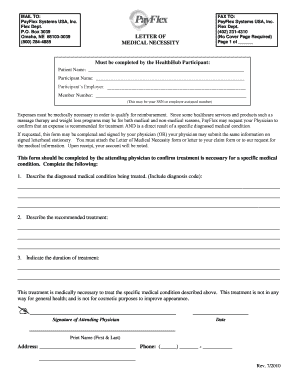
Template for Roomate to Vacate Apartment Form


What is the template for roommate to vacate apartment?
The template for roommate to vacate apartment is a formal document used when a tenant wishes to inform their roommate of their intention to leave the shared living space. This document outlines essential details, such as the move-out date, any responsibilities regarding the apartment, and instructions for returning keys or settling bills. It serves to ensure clarity and agreement between roommates, minimizing potential disputes regarding the move-out process.
How to use the template for roommate to vacate apartment
To effectively use the template for roommate to vacate apartment, start by filling in your personal information, including your name and the address of the apartment. Next, specify the date you plan to vacate the premises. It is also important to include any relevant details about the condition of the apartment, such as cleaning responsibilities or damage repairs. Finally, both roommates should sign and date the document to acknowledge their understanding and agreement to the terms outlined.
Steps to complete the template for roommate to vacate apartment
Completing the template for roommate to vacate apartment involves several straightforward steps:
- Begin by downloading the template from a trusted source.
- Fill in your name and the apartment address at the top of the document.
- Clearly state your intended move-out date.
- Outline any responsibilities you have regarding the apartment, such as cleaning or repairs.
- Include a section for your roommate to sign, indicating their acknowledgment of your departure.
- Review the document for accuracy and completeness before finalizing.
Legal use of the template for roommate to vacate apartment
The template for roommate to vacate apartment can be legally binding if it meets certain criteria. It should clearly outline the terms of the move-out, including the date and any obligations regarding the apartment's condition. Both parties must sign the document, indicating their agreement. Additionally, using a digital signature solution can enhance the document's legality, ensuring compliance with eSignature laws in the United States, such as the ESIGN Act and UETA.
Key elements of the template for roommate to vacate apartment
When creating or using the template for roommate to vacate apartment, several key elements should be included:
- Tenant Information: Names of the departing tenant and the remaining roommate.
- Move-Out Date: The specific date when the tenant will vacate the apartment.
- Responsibilities: Details about cleaning, repairs, and returning keys.
- Signatures: Spaces for both roommates to sign and date the document.
State-specific rules for the template for roommate to vacate apartment
It is important to consider state-specific rules when using the template for roommate to vacate apartment. Different states may have varying laws regarding tenant rights and responsibilities during the move-out process. Researching local regulations can help ensure compliance and protect both parties' interests. For example, some states may require a notice period before vacating, while others may have specific guidelines on the return of security deposits.
Quick guide on how to complete template for roomate to vacate apartment
Effortlessly Prepare Template For Roomate To Vacate Apartment on Any Device
Online document administration has become increasingly popular among businesses and individuals. It serves as an excellent eco-friendly alternative to conventional printed and signed documents, allowing you to locate the appropriate form and securely store it online. airSlate SignNow provides you with all the tools necessary to create, modify, and eSign your documents quickly and without delays. Manage Template For Roomate To Vacate Apartment on any device using the airSlate SignNow applications for Android or iOS and enhance any document-related process today.
How to Modify and eSign Template For Roomate To Vacate Apartment with Ease
- Locate Template For Roomate To Vacate Apartment and click Get Form to begin.
- Utilize our tools to fill out your form.
- Highlight important sections of your documents or redact sensitive information using tools specifically designed by airSlate SignNow for this purpose.
- Create your eSignature with the Sign tool, which takes seconds and carries the same legal validity as a traditional wet ink signature.
- Review all details and click on the Done button to save your adjustments.
- Select your preferred method to send your form, whether by email, text message (SMS), invitation link, or download it to your computer.
Eliminate worries about lost or misplaced files, tedious document searches, or errors that require printing new copies. airSlate SignNow caters to your document management needs with just a few clicks from your preferred device. Modify and eSign Template For Roomate To Vacate Apartment and ensure effective communication at any stage of the document preparation process with airSlate SignNow.
Create this form in 5 minutes or less
Create this form in 5 minutes!
How to create an eSignature for the template for roomate to vacate apartment
How to create an electronic signature for a PDF online
How to create an electronic signature for a PDF in Google Chrome
How to create an e-signature for signing PDFs in Gmail
How to create an e-signature right from your smartphone
How to create an e-signature for a PDF on iOS
How to create an e-signature for a PDF on Android
People also ask
-
What is a template for roommate to vacate apartment?
A template for roommate to vacate apartment is a pre-designed document that outlines the terms and conditions for a roommate's departure from a rental property. This template helps ensure that both parties understand their rights and responsibilities, simplifying the moving process and protecting the interests of everyone involved.
-
How can I create a template for roommate to vacate apartment using airSlate SignNow?
Creating a template for roommate to vacate apartment with airSlate SignNow is simple. Just select a pre-made template or customize your own to fit your situation, including necessary details like notice periods and any financial obligations. Once designed, you can easily send it for eSignature.
-
Is there a cost associated with using the template for roommate to vacate apartment?
AirSlate SignNow offers various pricing plans tailored to individual needs, including options for accessing the template for roommate to vacate apartment. Our cost-effective solution ensures you get great value while making document management easy and efficient.
-
What features does the airSlate SignNow platform offer for managing the template for roommate to vacate apartment?
With airSlate SignNow, you’ll get features like eSignature capabilities, document templates, and cloud storage. These tools make it easy to manage your template for roommate to vacate apartment seamlessly and ensure that all parties can access documents anytime, anywhere.
-
Can I customize the template for roommate to vacate apartment?
Absolutely! The template for roommate to vacate apartment can be easily customized to meet your specific requirements. You can edit sections, add clauses, or include specific terms that reflect your rental agreement and personal preferences.
-
What are the benefits of using airSlate SignNow for the template for roommate to vacate apartment?
Using airSlate SignNow for your template for roommate to vacate apartment streamlines the process, eliminates paperwork hassles, and offers quick eSigning options. You can also track document status and exchanges, ensuring a smooth transition for all parties involved.
-
Does airSlate SignNow integrate with other services for managing the template for roommate to vacate apartment?
Yes, airSlate SignNow integrates with various third-party applications, enhancing your experience with the template for roommate to vacate apartment. You can sync your documents with cloud storage services and productivity tools for a more efficient workflow.
Get more for Template For Roomate To Vacate Apartment
- Bsa medical form 407993161
- Pbis action plan template form
- Freshman forgiveness application form baldwin wallace university bw
- State of utah department of workforce services ongoing form
- Party wall agreement template 787745522 form
- Party wall chimney breast removal agreement template form
- Party wall loft conversion agreement template form
- Party wall for loft conversion agreement template form
Find out other Template For Roomate To Vacate Apartment
- How Can I Sign West Virginia Courts Quitclaim Deed
- Sign Courts Form Wisconsin Easy
- Sign Wyoming Courts LLC Operating Agreement Online
- How To Sign Wyoming Courts Quitclaim Deed
- eSign Vermont Business Operations Executive Summary Template Mobile
- eSign Vermont Business Operations Executive Summary Template Now
- eSign Virginia Business Operations Affidavit Of Heirship Mobile
- eSign Nebraska Charity LLC Operating Agreement Secure
- How Do I eSign Nevada Charity Lease Termination Letter
- eSign New Jersey Charity Resignation Letter Now
- eSign Alaska Construction Business Plan Template Mobile
- eSign Charity PPT North Carolina Now
- eSign New Mexico Charity Lease Agreement Form Secure
- eSign Charity PPT North Carolina Free
- eSign North Dakota Charity Rental Lease Agreement Now
- eSign Arkansas Construction Permission Slip Easy
- eSign Rhode Island Charity Rental Lease Agreement Secure
- eSign California Construction Promissory Note Template Easy
- eSign Colorado Construction LLC Operating Agreement Simple
- Can I eSign Washington Charity LLC Operating Agreement