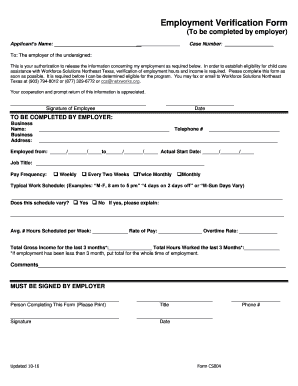
Employment Verification Form Workforce Solutions Northeast Texas


What is the employer verification form?
The employer verification form is a crucial document used to confirm an individual's employment status and history. This form is often requested by potential employers, lenders, or other organizations that need to verify a person's job details. It typically includes information such as the employee's job title, dates of employment, salary, and the employer's contact information. In the context of Workforce Solutions Northeast Texas, this form serves as an official record that can help individuals secure job opportunities or financial assistance.
Steps to complete the employer verification form
Completing the employer verification form involves several key steps to ensure accuracy and compliance. First, gather all necessary information, including the employee's personal details, employment dates, and job title. Next, fill out the form accurately, ensuring that all required fields are completed. It is essential to double-check the information for any errors before submission. Once completed, the form can be submitted to the requesting party, either electronically or via traditional mail, depending on their requirements. Maintaining a copy for personal records is also advisable.
Key elements of the employer verification form
The employer verification form includes several key elements that are vital for its effectiveness. These elements typically consist of:
- Employee Information: Full name, contact details, and Social Security number.
- Employment Details: Job title, employment dates, and salary information.
- Employer Information: Company name, address, and contact information.
- Signature: A signature from an authorized representative of the employer, verifying the accuracy of the information provided.
Each of these components plays a significant role in validating the employment status and ensuring that the form meets legal requirements.
Legal use of the employer verification form
The legal use of the employer verification form is essential for maintaining compliance with various regulations. In the United States, this form must adhere to the guidelines set forth by the Fair Credit Reporting Act (FCRA) when used for employment verification purposes. Additionally, it is important to ensure that the information provided does not violate any privacy laws. Properly executed, the employer verification form can serve as a legally binding document, protecting both the employer and the employee in case of disputes regarding employment history.
How to obtain the employer verification form
Obtaining the employer verification form is a straightforward process. Individuals can typically request the form directly from their employer's human resources department. Many organizations also provide downloadable versions of the form on their websites. In some cases, third-party services may offer standardized templates that can be filled out and customized. It is important to ensure that the correct version of the form is used, as requirements may vary by state or organization.
Form submission methods
There are several methods available for submitting the employer verification form, depending on the preferences of the requesting party. Common submission methods include:
- Online Submission: Many employers and organizations accept electronic submissions through secure online portals.
- Mail: The form can be printed and sent via traditional mail to the requesting party.
- In-Person: In some cases, individuals may deliver the form in person to ensure immediate processing.
Choosing the appropriate method of submission can help ensure timely processing and verification of employment details.
Quick guide on how to complete employment verification form workforce solutions northeast texas
Effortlessly Manage Employment Verification Form Workforce Solutions Northeast Texas on Any Device
Digital document administration has gained traction among companies and individuals alike. It serves as an ideal eco-friendly substitute for traditional printed and signed paperwork, as you can easily locate the appropriate form and securely keep it online. airSlate SignNow equips you with all the necessary tools to create, modify, and eSign your documents quickly and efficiently. Handle Employment Verification Form Workforce Solutions Northeast Texas on any platform using airSlate SignNow's Android or iOS applications and improve any document-oriented workflow today.
The Simplest Method to Edit and eSign Employment Verification Form Workforce Solutions Northeast Texas Without Effort
- Find Employment Verification Form Workforce Solutions Northeast Texas and click on Get Form to begin.
- Utilize the tools we provide to fill out your document.
- Emphasize pertinent sections of your documents or obscure sensitive information with the tools that airSlate SignNow supplies specifically for this purpose.
- Create your autograph using the Sign feature, which takes seconds and has the same legal validity as a conventional handwritten signature.
- Review all the information and then click on the Done button to confirm your changes.
- Choose how you’d prefer to send your form, whether by email, SMS, or shared link, or download it to your computer.
Say goodbye to lost or misplaced documents, tedious form searches, or errors that necessitate printing new copies. airSlate SignNow meets all your document management needs in just a few clicks from your preferred device. Alter and eSign Employment Verification Form Workforce Solutions Northeast Texas and ensure smooth communication at every step of your form preparation process with airSlate SignNow.
Create this form in 5 minutes or less
Create this form in 5 minutes!
How to create an eSignature for the employment verification form workforce solutions northeast texas
How to create an electronic signature for a PDF online
How to create an electronic signature for a PDF in Google Chrome
How to create an e-signature for signing PDFs in Gmail
How to create an e-signature right from your smartphone
How to create an e-signature for a PDF on iOS
How to create an e-signature for a PDF on Android
People also ask
-
What is an employer verification form?
An employer verification form is a document used to confirm a person's employment status, job title, and salary information. It serves as a vital tool for lenders, landlords, and other entities needing to verify an individual's income and employment. airSlate SignNow allows you to easily create and manage these forms digitally, ensuring efficiency and accuracy.
-
How does airSlate SignNow facilitate the completion of employer verification forms?
With airSlate SignNow, users can quickly create, send, and eSign employer verification forms with a few simple clicks. The platform's intuitive interface allows for easy customization, enabling businesses to tailor the forms to their specific needs. This streamlines the verification process and ensures all necessary information is captured effectively.
-
Is there a cost associated with using the employer verification form feature?
Yes, using the employer verification form feature on airSlate SignNow does have associated costs that depend on the selected pricing plan. Each plan offers various features, including document templates and eSigning capabilities. To determine the best plan for your business needs, it's advisable to review our pricing page for detailed information.
-
What benefits does using airSlate SignNow for employer verification forms provide?
Using airSlate SignNow for employer verification forms provides numerous benefits, including time savings and improved accuracy. The platform allows for automated workflows, reducing the potential for human error and accelerating the verification process. Additionally, document tracking features ensure you are updated on the form's status at all times.
-
Can I integrate airSlate SignNow with other applications for employer verification forms?
Yes, airSlate SignNow offers a variety of integrations with popular applications, enhancing the functionality of your employer verification forms. You can connect with software such as CRM systems, accounting tools, and more to streamline your document management process. This integration capability ensures your verification processes are as efficient as possible.
-
How secure are the employer verification forms created with airSlate SignNow?
Security is a top priority at airSlate SignNow, especially for sensitive documents like employer verification forms. The platform uses industry-standard encryption and complies with various data protection regulations. This ensures that all information shared is kept secure and private, providing peace of mind for both employers and employees.
-
Can I customize my employer verification form within airSlate SignNow?
Absolutely! airSlate SignNow allows you to fully customize your employer verification form to meet your specific requirements. You can add fields, logos, and other branding elements to ensure the form aligns with your company’s identity while gathering all necessary information from employees.
Get more for Employment Verification Form Workforce Solutions Northeast Texas
- First grade spelling words week 1 k12 reader form
- Human rights complaint form
- Form for new service connection mizoram
- Herbalife gold standard form download
- Southeastern university washington dc transcript request form
- Interim life safety measures assessment tool form
- Funds withdrawal requestfunds withdrawal requestcl form
- Cancellation policy form peaceful heart therapy
Find out other Employment Verification Form Workforce Solutions Northeast Texas
- eSignature New York Police Notice To Quit Free
- eSignature North Dakota Real Estate Quitclaim Deed Later
- eSignature Minnesota Sports Rental Lease Agreement Free
- eSignature Minnesota Sports Promissory Note Template Fast
- eSignature Minnesota Sports Forbearance Agreement Online
- eSignature Oklahoma Real Estate Business Plan Template Free
- eSignature South Dakota Police Limited Power Of Attorney Online
- How To eSignature West Virginia Police POA
- eSignature Rhode Island Real Estate Letter Of Intent Free
- eSignature Rhode Island Real Estate Business Letter Template Later
- eSignature South Dakota Real Estate Lease Termination Letter Simple
- eSignature Tennessee Real Estate Cease And Desist Letter Myself
- How To eSignature New Mexico Sports Executive Summary Template
- Can I eSignature Utah Real Estate Operating Agreement
- eSignature Vermont Real Estate Warranty Deed Online
- eSignature Vermont Real Estate Operating Agreement Online
- eSignature Utah Real Estate Emergency Contact Form Safe
- eSignature Washington Real Estate Lease Agreement Form Mobile
- How Can I eSignature New York Sports Executive Summary Template
- eSignature Arkansas Courts LLC Operating Agreement Now