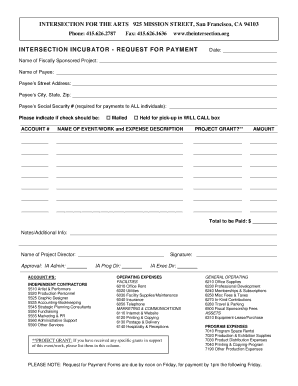
Request for Payment RFP Form PDF File Intersection for the Arts


What is the Request For Payment RFP Form PDF File Intersection For The Arts
The Request For Payment RFP Form PDF File Intersection For The Arts is a crucial document used by organizations within the arts sector to request payment for services rendered or products delivered. This form serves as an official request that outlines the details of the transaction, ensuring clarity and accountability between the parties involved. It typically includes information such as the name of the requester, the amount due, a description of the services or goods provided, and any relevant dates. This form is essential for maintaining financial records and ensuring timely payments.
How to Use the Request For Payment RFP Form PDF File Intersection For The Arts
Using the Request For Payment RFP Form PDF File Intersection For The Arts involves several straightforward steps. First, download the form from a reliable source, ensuring you have the most current version. Next, fill out the required fields accurately, including your contact information and details about the payment request. After completing the form, review it for accuracy to avoid any delays in processing. Finally, submit the form according to the instructions provided, whether electronically or via traditional mail.
Steps to Complete the Request For Payment RFP Form PDF File Intersection For The Arts
Completing the Request For Payment RFP Form PDF File Intersection For The Arts requires attention to detail. Follow these steps:
- Download the form and open it in a PDF reader.
- Fill in your name, address, and contact information in the designated sections.
- Provide a clear description of the services or products for which you are requesting payment.
- Specify the amount due and any applicable payment terms.
- Include relevant dates, such as the date of service or delivery.
- Sign the form electronically or by hand, depending on submission requirements.
- Submit the completed form as instructed.
Legal Use of the Request For Payment RFP Form PDF File Intersection For The Arts
The legal use of the Request For Payment RFP Form PDF File Intersection For The Arts is governed by various regulations surrounding electronic signatures and documentation. To ensure that the form is legally binding, it must comply with the ESIGN and UETA acts, which recognize electronic signatures as valid. This means that the form must include a secure method for signing, such as an electronic signature platform that provides verification and an audit trail. By adhering to these legal standards, both parties can be assured of the form's enforceability in a legal context.
Key Elements of the Request For Payment RFP Form PDF File Intersection For The Arts
Several key elements are essential to include in the Request For Payment RFP Form PDF File Intersection For The Arts to ensure it is complete and effective. These elements include:
- Requester Information: Name, address, and contact details of the individual or organization requesting payment.
- Payment Details: The amount requested, along with a breakdown of services or goods provided.
- Description of Services: A detailed account of what the payment is for, including dates and specific deliverables.
- Payment Terms: Information on how and when payment should be made, including any deadlines.
- Signature: An electronic or handwritten signature to validate the request.
Form Submission Methods
Submitting the Request For Payment RFP Form PDF File Intersection For The Arts can be done through various methods, depending on the preferences of the requesting organization. Common submission methods include:
- Online Submission: Many organizations allow for electronic submission through secure platforms, making the process faster and more efficient.
- Mail: The form can be printed and sent via traditional mail to the designated address.
- In-Person Delivery: Some organizations may require or allow the form to be submitted in person, providing an opportunity for immediate confirmation.
Quick guide on how to complete request for payment rfp form pdf file intersection for the arts
Effortlessly Complete Request For Payment RFP Form PDF File Intersection For The Arts on Any Device
Online document management has gained considerable traction among businesses and individuals. It serves as an ideal eco-friendly alternative to traditional printed and signed documents, allowing you to find the right form and securely store it online. airSlate SignNow provides all the tools necessary to swiftly create, modify, and eSign your documents without delays. Manage Request For Payment RFP Form PDF File Intersection For The Arts across any platform using airSlate SignNow's Android or iOS applications and enhance any document-centric process today.
How to Edit and eSign Request For Payment RFP Form PDF File Intersection For The Arts with Ease
- Find Request For Payment RFP Form PDF File Intersection For The Arts and click Get Form to begin.
- Utilize the tools at your disposal to fill out your form.
- Emphasize relevant sections of the documents or obscure sensitive information using the specific tools provided by airSlate SignNow.
- Generate your eSignature with the Sign tool, which takes mere seconds and holds the same legal validity as a traditional handwritten signature.
- Review the details and click on the Done button to save your changes.
- Choose how you wish to send your form - via email, SMS, invitation link, or download it to your computer.
Eliminate the hassle of lost or misplaced files, tedious form searches, or mistakes that necessitate printing additional document copies. airSlate SignNow meets your document management needs with just a few clicks from any device you prefer. Modify and eSign Request For Payment RFP Form PDF File Intersection For The Arts to ensure effective communication throughout your form preparation process with airSlate SignNow.
Create this form in 5 minutes or less
Create this form in 5 minutes!
How to create an eSignature for the request for payment rfp form pdf file intersection for the arts
How to create an electronic signature for a PDF online
How to create an electronic signature for a PDF in Google Chrome
How to create an e-signature for signing PDFs in Gmail
How to create an e-signature right from your smartphone
How to create an e-signature for a PDF on iOS
How to create an e-signature for a PDF on Android
People also ask
-
What is the Request For Payment RFP Form PDF File Intersection For The Arts?
The Request For Payment RFP Form PDF File Intersection For The Arts is a streamlined document designed to facilitate payment requests within arts organizations. This form is designed to be user-friendly, enabling quick submissions and approvals. It helps ensure that financial transactions are handled efficiently, benefiting both the requester and the arts organization.
-
How can airSlate SignNow help me manage the Request For Payment RFP Form PDF File Intersection For The Arts?
airSlate SignNow offers an easy-to-use platform for managing the Request For Payment RFP Form PDF File Intersection For The Arts. You can create, send, and eSign the document directly through the platform, signNowly reducing processing time. The solution ensures that all signatures are legally binding and securely stored for your records.
-
Is there a cost associated with using the Request For Payment RFP Form PDF File Intersection For The Arts feature?
Yes, there is a cost associated with using the Request For Payment RFP Form PDF File Intersection For The Arts through airSlate SignNow. However, the pricing is competitive and includes various subscription options tailored to fit different business needs. The cost is offset by the time and resources saved on document management and processing.
-
What features does airSlate SignNow offer for the Request For Payment RFP Form PDF File Intersection For The Arts?
AirSlate SignNow includes features such as document creation, digital signatures, and automated workflows for the Request For Payment RFP Form PDF File Intersection For The Arts. These tools enhance efficiency, allowing users to track form submissions and approvals in real-time. The platform's integration capabilities also streamline payment processes.
-
How does the Request For Payment RFP Form PDF File Intersection For The Arts enhance organizational efficiency?
The Request For Payment RFP Form PDF File Intersection For The Arts enhances organizational efficiency by simplifying the payment request process. With airSlate SignNow, lengthy paper trails and manual approvals are eliminated, allowing for swift decision-making. This leads to faster payments and improved cash flow for arts organizations.
-
Can the Request For Payment RFP Form PDF File Intersection For The Arts be customized?
Yes, the Request For Payment RFP Form PDF File Intersection For The Arts can be customized through airSlate SignNow’s intuitive interface. You can add logos, specific fields, and tailor the content to meet your organization’s needs. This customization ensures the form aligns with your branding and operational requirements.
-
What integrations does airSlate SignNow support for the Request For Payment RFP Form PDF File Intersection For The Arts?
AirSlate SignNow supports various integrations that enhance the functionality of the Request For Payment RFP Form PDF File Intersection For The Arts. You can connect with popular applications such as Google Drive, Dropbox, and CRM systems. This allows for seamless data flow and document management across platforms.
Get more for Request For Payment RFP Form PDF File Intersection For The Arts
- License plate surrender wv 2015 2019 form
- Dl 015 2013 2019 form
- Mva complaint 2013 2019 form
- How to obtain a public service for commission to hire license 2015 2019 form
- Internal authorization to release information
- Mva interview packet 2012 2019 form
- Michigan requesting record 2016 2019 form
- Mn dmv forms 2016 2019
Find out other Request For Payment RFP Form PDF File Intersection For The Arts
- How To Electronic signature Virginia Lawers Promissory Note Template
- Electronic signature Vermont High Tech Contract Safe
- Electronic signature Legal Document Colorado Online
- Electronic signature Washington High Tech Contract Computer
- Can I Electronic signature Wisconsin High Tech Memorandum Of Understanding
- How Do I Electronic signature Wisconsin High Tech Operating Agreement
- How Can I Electronic signature Wisconsin High Tech Operating Agreement
- Electronic signature Delaware Legal Stock Certificate Later
- Electronic signature Legal PDF Georgia Online
- Electronic signature Georgia Legal Last Will And Testament Safe
- Can I Electronic signature Florida Legal Warranty Deed
- Electronic signature Georgia Legal Memorandum Of Understanding Simple
- Electronic signature Legal PDF Hawaii Online
- Electronic signature Legal Document Idaho Online
- How Can I Electronic signature Idaho Legal Rental Lease Agreement
- How Do I Electronic signature Alabama Non-Profit Profit And Loss Statement
- Electronic signature Alabama Non-Profit Lease Termination Letter Easy
- How Can I Electronic signature Arizona Life Sciences Resignation Letter
- Electronic signature Legal PDF Illinois Online
- How Can I Electronic signature Colorado Non-Profit Promissory Note Template