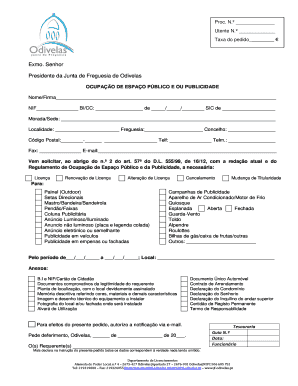
Junta De Freguesia Form


What is the Junta de Freguesia Form
The junta de freguesia form is a document used in certain administrative processes related to local governance in Portugal. It is essential for residents who need to engage with their local parish council, often for matters such as registering for services, applying for permits, or submitting requests for community support. While the form is specific to Portugal, understanding its purpose can be crucial for expatriates or individuals dealing with related administrative tasks.
How to Use the Junta de Freguesia Form
Using the junta de freguesia form involves several straightforward steps. First, ensure you have the correct version of the form, which can typically be downloaded as a PDF. Next, fill out the required fields accurately, providing all necessary personal and contact information. Once completed, the form can be submitted either electronically or in person at the local parish council office. If submitting online, ensure that you follow the specific instructions for digital submission to maintain compliance with local regulations.
Steps to Complete the Junta de Freguesia Form
Completing the junta de freguesia form requires careful attention to detail. Here are the steps to follow:
- Download the latest version of the junta de freguesia form in PDF format.
- Read any accompanying instructions to understand the requirements.
- Fill in your personal details, including your name, address, and contact information.
- Provide any additional information requested, such as the purpose of your application.
- Review the completed form for accuracy before submission.
- Submit the form either online or at your local parish council office.
Legal Use of the Junta de Freguesia Form
The legal use of the junta de freguesia form is governed by local regulations. When completed and submitted correctly, the form serves as an official document that can be used in various administrative processes. It is important to ensure that all information provided is truthful and accurate, as any discrepancies can lead to delays or legal issues. Additionally, retaining a copy of the submitted form may be beneficial for future reference or in case of disputes.
Key Elements of the Junta de Freguesia Form
Key elements of the junta de freguesia form typically include:
- Personal Information: Name, address, and contact details of the applicant.
- Purpose of Submission: A clear statement regarding the reason for filling out the form.
- Signature: An affirmation of the accuracy of the information provided.
- Date of Submission: The date on which the form is completed and submitted.
Form Submission Methods
Submitting the junta de freguesia form can be done through various methods, depending on local regulations. Common submission methods include:
- Online Submission: Many local councils offer a digital platform for form submission.
- Mail: The form can be printed and sent via postal service to the appropriate parish council.
- In-Person: Applicants may visit the local parish council office to submit the form directly.
Quick guide on how to complete junta de freguesia form
Manage junta de freguesia form effortlessly on any device
Digital document management has gained traction among businesses and individuals alike. It serves as an ideal environmentally friendly alternative to conventional printed and signed papers, allowing you to access the necessary form and securely store it online. airSlate SignNow equips you with all the resources required to create, modify, and eSign your documents swiftly without delays. Handle junta de freguesia form on any platform using airSlate SignNow's Android or iOS applications and enhance any document-related procedure today.
How to modify and eSign junta form pdf with ease
- Find junta de freguesia form and click Get Form to begin.
- Utilize the tools we provide to complete your form.
- Emphasize important sections of the documents or obscure sensitive data using tools specifically offered by airSlate SignNow for that purpose.
- Generate your eSignature with the Sign tool, which takes mere seconds and holds the same legal validity as a conventional wet ink signature.
- Verify the details and then click on the Done button to save your modifications.
- Select your preferred method to deliver the form via email, SMS, invitation link, or download it to your computer.
Say goodbye to lost or misplaced documents, tedious form searches, or errors that necessitate reprinting copies. airSlate SignNow fulfills your document management needs in just a few clicks from any preferred device. Modify and eSign junta form pdf to ensure outstanding communication throughout the document preparation process with airSlate SignNow.
Create this form in 5 minutes or less
Create this form in 5 minutes!
How to create an eSignature for the junta form pdf
How to create an electronic signature for a PDF online
How to create an electronic signature for a PDF in Google Chrome
How to create an e-signature for signing PDFs in Gmail
How to create an e-signature right from your smartphone
How to create an e-signature for a PDF on iOS
How to create an e-signature for a PDF on Android
People also ask junta form pdf
-
What is the junta de freguesia form and how can it be used?
The junta de freguesia form is a document specifically designed for local administrative entities in Portugal. It can be used to manage various local services and facilitate communication between citizens and their local council. With airSlate SignNow, you can easily create, send, and eSign your junta de freguesia form, ensuring a smooth workflow.
-
How much does it cost to use airSlate SignNow for junta de freguesia forms?
airSlate SignNow offers a variety of pricing plans tailored to meet your needs, including options for individual users and teams. Prices start at a competitive rate, making it an affordable solution for managing junta de freguesia forms. You can also enjoy a free trial to explore its features before making a commitment.
-
What features does airSlate SignNow offer for filtering and managing junta de freguesia forms?
airSlate SignNow provides a range of features designed specifically for managing junta de freguesia forms, including customizable templates, advanced editing tools, and automated workflows. Additionally, the platform allows for real-time collaboration, making it easier to work with other stakeholders when completing forms.
-
How does airSlate SignNow enhance the signing experience for the junta de freguesia form?
With airSlate SignNow, the signing experience for the junta de freguesia form is streamlined and user-friendly. Users can easily eSign documents from any device with just a few clicks, eliminating the need for printing or scanning. This not only speeds up the process but also ensures a secure and legally binding signature.
-
Can I integrate airSlate SignNow with other tools for managing my junta de freguesia forms?
Yes, airSlate SignNow offers seamless integrations with various tools and platforms, making it easy to automate your workflows related to the junta de freguesia form. You can connect with popular applications such as Google Drive, Dropbox, and CRM systems to centralize your document management and streamline your processes.
-
What are the benefits of using airSlate SignNow for my junta de freguesia form?
Using airSlate SignNow for your junta de freguesia form provides numerous benefits, including improved efficiency, reduced paperwork, and enhanced security. The platform allows for real-time tracking of document status, ensuring you always know where your forms are in the process. Additionally, eSigning reduces turnaround time signNowly.
-
Is it difficult to set up and use airSlate SignNow for junta de freguesia forms?
Not at all! airSlate SignNow is designed to be intuitive and user-friendly, making it simple to set up and begin using your junta de freguesia form in no time. The platform includes comprehensive support resources and tutorials to help you navigate its features easily.
Get more for junta de freguesia form
- Dfwsa national association of black accountants form
- This form must be completed within 30 days of event or receipt of funding award
- Uno school of social work practicum agreement form unomaha
- Verification worksheet for dependent students kean university kean form
- Depaul university office of student employmentprog form
- Johns hopkins athletic hall of fame form
- Depaul university human resources progressive disciplinary form
- Tarleton 1098 t form
Find out other junta form pdf
- Sign Arkansas Real Estate Stock Certificate Myself
- Sign California Real Estate IOU Safe
- Sign Connecticut Real Estate Business Plan Template Simple
- How To Sign Wisconsin Plumbing Cease And Desist Letter
- Sign Colorado Real Estate LLC Operating Agreement Simple
- How Do I Sign Connecticut Real Estate Operating Agreement
- Sign Delaware Real Estate Quitclaim Deed Secure
- Sign Georgia Real Estate Business Plan Template Computer
- Sign Georgia Real Estate Last Will And Testament Computer
- How To Sign Georgia Real Estate LLC Operating Agreement
- Sign Georgia Real Estate Residential Lease Agreement Simple
- Sign Colorado Sports Lease Agreement Form Simple
- How To Sign Iowa Real Estate LLC Operating Agreement
- Sign Iowa Real Estate Quitclaim Deed Free
- How To Sign Iowa Real Estate Quitclaim Deed
- Sign Mississippi Orthodontists LLC Operating Agreement Safe
- Sign Delaware Sports Letter Of Intent Online
- How Can I Sign Kansas Real Estate Job Offer
- Sign Florida Sports Arbitration Agreement Secure
- How Can I Sign Kansas Real Estate Residential Lease Agreement