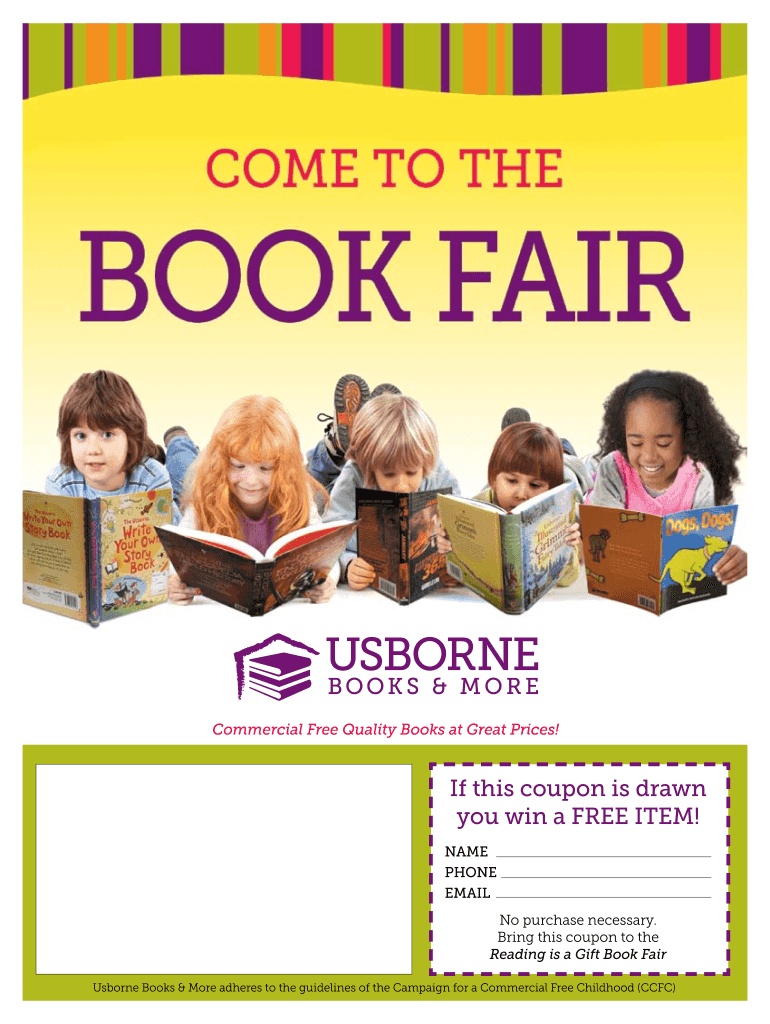
Usborne Book Fair Flyer Form


What is the Usborne Book Fair Flyer
The Usborne Book Fair Flyer is a promotional tool designed to showcase a selection of Usborne books available for purchase during book fairs. This flyer provides potential buyers with an overview of the titles, prices, and special offers. It serves as a visual representation of the diverse range of educational and entertaining books offered by Usborne, making it easier for organizers to promote their events and for attendees to make informed choices.
How to use the Usborne Book Fair Flyer
Using the Usborne Book Fair Flyer effectively involves several steps. First, review the flyer to familiarize yourself with the available titles and their corresponding prices. Next, distribute the flyer to potential customers, such as students, parents, and educators, to generate interest in the book fair. During the event, use the flyer as a reference to assist customers in placing their orders, ensuring that they have all the necessary information about the books they wish to purchase.
Key elements of the Usborne Book Fair Flyer
The Usborne Book Fair Flyer includes several key elements that enhance its utility. These elements typically feature:
- Title Listings: A comprehensive list of available books, categorized by age group or subject.
- Pricing Information: Clear pricing for each book, including any discounts or special offers.
- Images: Visual representations of the book covers to attract attention.
- Ordering Instructions: Guidelines on how to place an order, including any necessary forms or payment methods.
Steps to complete the Usborne Book Fair Flyer
Completing the Usborne Book Fair Flyer involves a straightforward process. Begin by selecting the titles to be featured based on the target audience's interests. Next, gather pricing information and any promotional offers that may apply. Once the content is compiled, format the flyer to ensure it is visually appealing and easy to read. Finally, print and distribute the flyer ahead of the book fair to maximize exposure and encourage pre-orders.
Legal use of the Usborne Book Fair Flyer
To ensure the legal use of the Usborne Book Fair Flyer, it is important to adhere to copyright regulations. The flyer should only include images and text that are authorized for use by Usborne. Additionally, any promotional claims made within the flyer must be accurate and not misleading. Compliance with local regulations regarding fundraising and sales events is also essential to avoid potential legal issues.
Examples of using the Usborne Book Fair Flyer
Examples of effective use of the Usborne Book Fair Flyer include:
- Distributing flyers at school events to promote upcoming book fairs.
- Using the flyer in newsletters or emails to inform parents about available titles.
- Displaying the flyer prominently at the book fair venue to guide attendees in their purchasing decisions.
Quick guide on how to complete book fair announcement flyers usborne books amp more
Complete Usborne Book Fair Flyer effortlessly on any device
Digital document handling has gained traction among businesses and individuals. It serves as an ideal eco-friendly alternative to traditional printed and signed documents, allowing you to locate the correct form and securely keep it online. airSlate SignNow provides you with all the tools necessary to create, modify, and electronically sign your documents quickly without delays. Manage Usborne Book Fair Flyer on any device using airSlate SignNow's Android or iOS applications and enhance any document-focused process today.
The easiest way to modify and eSign Usborne Book Fair Flyer with ease
- Locate Usborne Book Fair Flyer and click on Get Form to begin.
- Utilize the tools we provide to fill out your form.
- Highlight pertinent sections of the documents or redact sensitive information using tools specifically offered by airSlate SignNow for that purpose.
- Create your eSignature with the Sign tool, which takes seconds and holds the same legal validity as a traditional wet ink signature.
- Review the information and click on the Done button to save your changes.
- Choose how you wish to send your form, via email, text message (SMS), or an invitation link, or download it to your computer.
Eliminate concerns about lost or misplaced files, tedious form searches, or errors that necessitate printing new document copies. airSlate SignNow fulfills all your document management requirements in just a few clicks from any device of your choice. Modify and eSign Usborne Book Fair Flyer to ensure excellent communication throughout your form preparation process with airSlate SignNow.
Create this form in 5 minutes or less
Create this form in 5 minutes!
How to create an eSignature for the book fair announcement flyers usborne books amp more
How to create an electronic signature for your Book Fair Announcement Flyers Usborne Books Amp More in the online mode
How to make an eSignature for the Book Fair Announcement Flyers Usborne Books Amp More in Chrome
How to create an electronic signature for signing the Book Fair Announcement Flyers Usborne Books Amp More in Gmail
How to make an eSignature for the Book Fair Announcement Flyers Usborne Books Amp More right from your smartphone
How to create an electronic signature for the Book Fair Announcement Flyers Usborne Books Amp More on iOS devices
How to generate an eSignature for the Book Fair Announcement Flyers Usborne Books Amp More on Android devices
People also ask
-
What are the average Usborne book prices?
Usborne book prices typically range from $5 to $30, depending on the type and format of the book. While some titles might be more expensive due to their unique features or large format, you can often find excellent deals on popular selections. It's worth exploring different retailers for the best offers on Usborne book prices.
-
Are there discounts available for Usborne book prices?
Yes, many retailers offer discounts on Usborne book prices, especially during sales events or back-to-school promotions. You can also check if there are any bulk order discounts available for schools or organizations. Subscribing to newsletters can help you stay updated on the latest deals for Usborne book prices.
-
Where can I find the best Usborne book prices?
The best Usborne book prices can often be found through authorized Usborne distributors or online bookstores. Websites that specialize in children's literature frequently have competitive pricing and may also offer exclusive deals. Additionally, you can compare prices across multiple platforms to ensure you find the best Usborne book prices.
-
Do Usborne book prices vary based on book formats?
Yes, Usborne book prices can vary signNowly based on the format, such as hardcover, paperback, or electronic versions. Hardcover books tend to be priced higher due to their durability and unique features. It's best to compare Usborne book prices across different formats to find the option that best meets your needs.
-
Are there any additional costs associated with Usborne book purchases?
When purchasing Usborne books, consider shipping costs, taxes, or potential membership fees for exclusive discounts. Some retailers may offer free shipping on orders over a certain amount, which can affect the overall Usborne book prices. Always review your order summary before completing your purchase to understand the total costs.
-
How do Usborne book prices compare to other children's books?
Usborne book prices are generally competitive with other children's book publishers, often providing high-quality content and engaging illustrations. While some may be slightly higher than average, many parents find the educational value justifies the cost. Overall, Usborne book prices are reasonable given the quality and variety they offer.
-
Can I find Usborne books at local retailers, and how do their prices compare?
Yes, many local bookstores and educational supply stores carry Usborne books, and their prices may vary compared to online retailers. Sometimes local shops may offer exclusive promotions or events that can provide additional savings. Comparing local Usborne book prices with online options can help you make an informed decision.
Get more for Usborne Book Fair Flyer
- Work availability schedule form
- Discharge voucher form 259745836
- Negative numbers word problems worksheet pdf form
- Staircase inspection checklist form
- Doh 5221 form
- International veterinary certificate brazil pdf form
- Allied bank kyc form fill online printable fillable blankpdffiller
- Student parking permit form holland public schools
Find out other Usborne Book Fair Flyer
- eSign Iowa Construction Quitclaim Deed Now
- How Do I eSign Iowa Construction Quitclaim Deed
- eSign Louisiana Doctors Letter Of Intent Fast
- eSign Maine Doctors Promissory Note Template Easy
- eSign Kentucky Construction Claim Online
- How Can I eSign Maine Construction Quitclaim Deed
- eSign Colorado Education Promissory Note Template Easy
- eSign North Dakota Doctors Affidavit Of Heirship Now
- eSign Oklahoma Doctors Arbitration Agreement Online
- eSign Oklahoma Doctors Forbearance Agreement Online
- eSign Oregon Doctors LLC Operating Agreement Mobile
- eSign Hawaii Education Claim Myself
- eSign Hawaii Education Claim Simple
- eSign Hawaii Education Contract Simple
- eSign Hawaii Education NDA Later
- How To eSign Hawaii Education NDA
- How Do I eSign Hawaii Education NDA
- eSign Hawaii Education Arbitration Agreement Fast
- eSign Minnesota Construction Purchase Order Template Safe
- Can I eSign South Dakota Doctors Contract