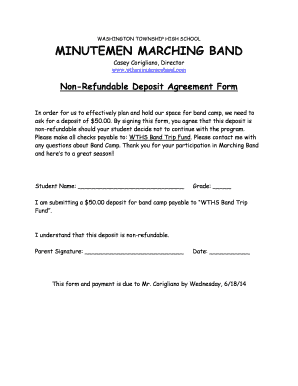
Non Refundable Deposit Agreement PDF Form


What is the Non Refundable Deposit Agreement Pdf
A non refundable deposit agreement is a legally binding document that outlines the terms under which a deposit made by a client is non-refundable. This agreement protects businesses by ensuring that clients understand that their deposit will not be returned under specified conditions. Commonly used in industries such as real estate, event planning, and service contracts, this document serves to clarify expectations and reduce disputes. The non refundable deposit agreement pdf format allows for easy sharing and signing, streamlining the process of securing commitments from clients.
Key elements of the Non Refundable Deposit Agreement Pdf
When creating a non refundable deposit agreement, several key elements should be included to ensure clarity and enforceability:
- Parties Involved: Clearly identify the parties entering into the agreement, including their legal names and contact information.
- Deposit Amount: Specify the exact amount of the deposit and the payment method.
- Conditions of Non-Refundability: Detail the circumstances under which the deposit will be considered non-refundable, such as cancellation policies or failure to meet deadlines.
- Signatures: Include a section for both parties to sign, indicating their agreement to the terms outlined.
- Date of Agreement: Document the date when the agreement is signed to establish a timeline for obligations.
Steps to complete the Non Refundable Deposit Agreement Pdf
Completing a non refundable deposit agreement involves several straightforward steps:
- Download the Template: Obtain a non refundable deposit agreement template in PDF format.
- Fill in the Details: Input the necessary information, including the parties' names, deposit amount, and specific terms.
- Review the Agreement: Ensure all terms are clear and comply with applicable laws.
- Sign the Document: Use a digital signature tool to sign the agreement electronically.
- Distribute Copies: Send copies of the signed agreement to all parties involved for their records.
Legal use of the Non Refundable Deposit Agreement Pdf
The non refundable deposit agreement pdf is recognized as a legally binding document in the United States, provided it meets certain criteria. To ensure its enforceability, the agreement must be clear, contain mutual consent, and include all necessary details. Compliance with federal and state laws is crucial, as regulations may vary by jurisdiction. Utilizing a reliable eSignature platform can enhance the legal standing of the document by providing a secure method for signing and storing agreements.
How to obtain the Non Refundable Deposit Agreement Pdf
Obtaining a non refundable deposit agreement pdf is a simple process. Many online resources offer free or paid templates that can be customized to suit specific needs. Alternatively, businesses may choose to consult with a legal professional to draft a personalized agreement that reflects their unique requirements. Once the document is prepared, it can be saved in PDF format for easy sharing and signing.
Examples of using the Non Refundable Deposit Agreement Pdf
There are various scenarios where a non refundable deposit agreement may be utilized:
- Event Planning: A wedding planner may require a non refundable deposit to secure a date and services.
- Real Estate Transactions: A landlord might ask for a non refundable deposit to hold a rental property while the tenant completes their application.
- Service Contracts: A contractor may request a non refundable deposit to cover initial costs before starting work on a project.
Quick guide on how to complete non refundable deposit agreement pdf 293079613
Effortlessly prepare Non Refundable Deposit Agreement Pdf on any device
Digital document management has gained traction among businesses and individuals. It serves as an ideal eco-friendly substitute for traditional printed and signed documents, allowing you to obtain the appropriate form and securely store it online. airSlate SignNow equips you with all the necessary tools to create, modify, and eSign your documents quickly without delays. Handle Non Refundable Deposit Agreement Pdf on any platform using airSlate SignNow's Android or iOS applications and enhance any document-focused process today.
The easiest way to modify and eSign Non Refundable Deposit Agreement Pdf seamlessly
- Find Non Refundable Deposit Agreement Pdf and click on Get Form to begin.
- Utilize the tools we offer to complete your document.
- Mark important sections of the documents or conceal sensitive information using the tools that airSlate SignNow offers specifically for this purpose.
- Create your signature with the Sign tool, which takes just seconds and holds the same legal validity as a conventional wet ink signature.
- Review all the information and click on the Done button to save your modifications.
- Choose how you would like to send your form, by email, text message (SMS), or invitation link, or download it to your computer.
Put an end to lost or misplaced documents, tedious form searching, or mistakes that necessitate printing new copies. airSlate SignNow addresses your document management needs in just a few clicks from any device of your preference. Modify and eSign Non Refundable Deposit Agreement Pdf and guarantee excellent communication at every stage of your form preparation process with airSlate SignNow.
Create this form in 5 minutes or less
Create this form in 5 minutes!
How to create an eSignature for the non refundable deposit agreement pdf 293079613
How to create an electronic signature for a PDF online
How to create an electronic signature for a PDF in Google Chrome
How to create an e-signature for signing PDFs in Gmail
How to create an e-signature right from your smartphone
How to create an e-signature for a PDF on iOS
How to create an e-signature for a PDF on Android
People also ask
-
What is a non refundable deposit agreement PDF?
A non refundable deposit agreement PDF is a legal document that outlines the terms under which a deposit made is non-refundable. This agreement is typically used in rental and booking transactions to protect businesses from cancellation losses. Having a clear non refundable deposit agreement PDF helps mitigate disputes and ensures all parties understand their obligations.
-
How can I create a non refundable deposit agreement PDF using airSlate SignNow?
Creating a non refundable deposit agreement PDF with airSlate SignNow is simple and efficient. You can use our intuitive template builder to customize your agreement according to your specific needs. Once you've tailored your document, you can easily convert it to a PDF and share it for electronic signatures.
-
What features does airSlate SignNow offer for handling non refundable deposit agreement PDFs?
AirSlate SignNow offers a range of features for managing non refundable deposit agreement PDFs, including easy template creation, eSignature functionality, and secure document storage. You can also track the status of your agreements and automate reminders, ensuring that you and your clients stay on top of deadlines. These features streamline the process, saving you time and enhancing efficiency.
-
Is there a fee for using airSlate SignNow to create a non refundable deposit agreement PDF?
AirSlate SignNow operates on a subscription-based model with pricing tiers that suit various business needs. While there is a nominal fee for creating and managing documents like a non refundable deposit agreement PDF, the cost is justified by the time and resources saved in document handling and electronic signatures. You can explore our pricing options to find the plan that works best for you.
-
Can I integrate airSlate SignNow with other applications for managing non refundable deposit agreements?
Yes, airSlate SignNow offers integrations with popular applications such as Google Drive, Microsoft Office, and CRM systems. This allows you to seamlessly manage your non refundable deposit agreement PDFs alongside other essential business documents. Integrating airSlate SignNow into your workflow enhances productivity by providing easy access to all your tools in one place.
-
What are the benefits of using a non refundable deposit agreement PDF?
Using a non refundable deposit agreement PDF helps clarify the expectations between you and your clients regarding deposits. This transparency reduces the potential for disputes and fosters trust. Additionally, having a professionally crafted non refundable deposit agreement PDF can strengthen your business's legal standing in case of cancellations.
-
How secure is my data when using airSlate SignNow for non refundable deposit agreements?
AirSlate SignNow prioritizes the security of your documents, including non refundable deposit agreement PDFs, with advanced encryption and secure storage solutions. We comply with industry standards to protect your data and ensure that your agreements are safe from unauthorized access. You can send, sign, and store your documents with confidence, knowing that your information is protected.
Get more for Non Refundable Deposit Agreement Pdf
- State of north carolina receipt and agreement north carolina court nccourts form
- Medexpress employer authorization form
- Palestine high school palestine texas transcript request form
- Application for quothquot permit ohio department of commerce form
- Lesson 1 skills practice translations form
- City of pawtucket zoning form
- Interim unconditional release progress payments form
- Vehicle payment plan agreement template form
Find out other Non Refundable Deposit Agreement Pdf
- Sign Colorado Police Memorandum Of Understanding Online
- How To Sign Connecticut Police Arbitration Agreement
- Sign Utah Real Estate Quitclaim Deed Safe
- Sign Utah Real Estate Notice To Quit Now
- Sign Hawaii Police LLC Operating Agreement Online
- How Do I Sign Hawaii Police LLC Operating Agreement
- Sign Hawaii Police Purchase Order Template Computer
- Sign West Virginia Real Estate Living Will Online
- How Can I Sign West Virginia Real Estate Confidentiality Agreement
- Sign West Virginia Real Estate Quitclaim Deed Computer
- Can I Sign West Virginia Real Estate Affidavit Of Heirship
- Sign West Virginia Real Estate Lease Agreement Template Online
- How To Sign Louisiana Police Lease Agreement
- Sign West Virginia Orthodontists Business Associate Agreement Simple
- How To Sign Wyoming Real Estate Operating Agreement
- Sign Massachusetts Police Quitclaim Deed Online
- Sign Police Word Missouri Computer
- Sign Missouri Police Resignation Letter Fast
- Sign Ohio Police Promissory Note Template Easy
- Sign Alabama Courts Affidavit Of Heirship Simple