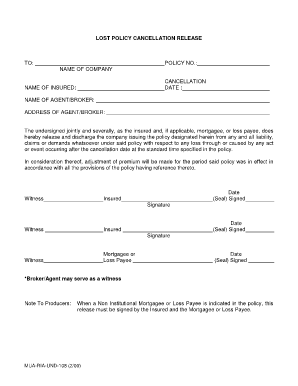
Policy Release Form


What is the lost policy release form?
The lost policy release form is a document used to formally request the release of a policy that has been misplaced or lost. This form is essential in the insurance industry, as it allows policyholders to assert their rights to benefits associated with their insurance policies. The form typically requires the policyholder to provide specific information, including their name, policy number, and details regarding the loss of the policy. This ensures that the insurance company can verify the request and process it accordingly.
Steps to complete the lost policy release form
Completing the lost policy release form involves several key steps to ensure accuracy and compliance. Start by gathering all necessary information, including your personal details and the specifics of the lost policy. Next, fill out the form carefully, ensuring that all fields are completed. Pay attention to any required signatures or initials, as these are crucial for the form's validity. Once completed, review the form for any errors before submitting it to your insurance provider.
Legal use of the lost policy release form
The legal use of the lost policy release form is governed by various regulations that ensure its validity. To be considered legally binding, the form must meet specific requirements, including proper signatures and adherence to state laws. Electronic signatures are also accepted under regulations such as ESIGN and UETA, provided that the signing process complies with these legal frameworks. This makes it essential to use a trusted platform for electronic submissions to maintain compliance and protect your rights.
Who issues the lost policy release form?
The lost policy release form is typically issued by insurance companies or financial institutions that provide insurance products. These entities have specific protocols in place for handling lost policies and will provide the necessary form to policyholders upon request. It is important to contact your insurance provider directly to obtain the correct version of the form, as different companies may have variations in their requirements or formats.
Required documents for the lost policy release form
When submitting a lost policy release form, certain documents may be required to support your request. Commonly required documents include a government-issued ID, proof of address, and any previous correspondence related to the policy. Additionally, some insurance companies may request documentation that verifies the loss of the policy, such as a sworn statement or affidavit. Ensuring that all required documents are included will help expedite the processing of your request.
Examples of using the lost policy release form
There are various scenarios in which a lost policy release form may be utilized. For instance, if an individual has lost their homeowner's insurance policy and needs to file a claim, they would complete this form to request a replacement. Similarly, if a business has misplaced its liability insurance policy, the owner would use the form to obtain a new copy. Each situation underscores the importance of the form in facilitating access to insurance benefits and ensuring that policyholders can manage their coverage effectively.
Quick guide on how to complete policy release form
Easily prepare Policy Release Form on any device
Online document management has become increasingly favored by companies and individuals. It offers an excellent eco-friendly substitute for conventional printed and signed documents, as you can easily locate the appropriate form and securely store it online. airSlate SignNow equips you with all the necessary tools to create, modify, and eSign your documents quickly without delays. Manage Policy Release Form on any device with the airSlate SignNow apps for Android or iOS, and simplify any document-related procedure today.
Effortlessly edit and eSign Policy Release Form
- Obtain Policy Release Form and click on Get Form to start.
- Utilize the tools we provide to fill out your form.
- Emphasize relevant sections of your documents or mask sensitive details with tools specifically designed by airSlate SignNow for that purpose.
- Create your eSignature using the Sign tool, which takes only seconds and holds the same legal validity as a traditional ink signature.
- Review all the details and click on the Done button to save your changes.
- Select how you wish to send your form, via email, SMS, or invite link, or download it to your computer.
Eliminate concerns about lost or misplaced files, tedious form searching, or errors that require printing new document copies. airSlate SignNow meets all your document management needs with just a few clicks from any device you prefer. Modify and eSign Policy Release Form to ensure outstanding communication at any stage of the document preparation process with airSlate SignNow.
Create this form in 5 minutes or less
Create this form in 5 minutes!
How to create an eSignature for the policy release form
How to create an electronic signature for a PDF online
How to create an electronic signature for a PDF in Google Chrome
How to create an e-signature for signing PDFs in Gmail
How to create an e-signature right from your smartphone
How to create an e-signature for a PDF on iOS
How to create an e-signature for a PDF on Android
People also ask
-
What is a lost policy release?
A lost policy release is a document that serves to confirm the termination of a previously issued insurance policy that is no longer in existence. This document is crucial for policyholders looking to clear up any confusion regarding their insurance status or to facilitate the issuance of a new policy.
-
How does airSlate SignNow simplify the lost policy release process?
airSlate SignNow streamlines the lost policy release process by allowing users to securely eSign and send necessary documents without the need for physical paperwork. This not only reduces the time it takes to complete the process but also enhances security and tracking of the lost policy release.
-
Is there a cost associated with using airSlate SignNow for lost policy releases?
Yes, airSlate SignNow offers several pricing plans tailored to meet the needs of businesses looking to manage their lost policy release documents efficiently. Each plan provides access to features that ensure you can execute lost policy releases seamlessly and at a competitive price.
-
What features does airSlate SignNow offer for lost policy release management?
When it comes to lost policy release management, airSlate SignNow offers features such as customizable templates, automated workflows, and advanced tracking. These features make it easier for businesses to generate, send, and monitor their lost policy release documents.
-
Can airSlate SignNow integrate with other tools for managing lost policy releases?
Absolutely! airSlate SignNow integrates with a variety of third-party applications such as CRM systems and cloud storage providers. These integrations help streamline your lost policy release workflows, allowing for better coordination across your organization's operations.
-
What benefits can businesses expect from using airSlate SignNow for lost policy releases?
By using airSlate SignNow for lost policy releases, businesses can expect improved efficiency and reduced administrative costs. The ability to easily eSign and manage documents online means that the entire process is faster and less prone to errors, ultimately enhancing customer satisfaction.
-
Is airSlate SignNow secure for handling lost policy releases?
Yes, airSlate SignNow prioritizes security and compliance, offering features such as encrypted eSigning and secure document storage. This ensures that your lost policy release documents are protected against unauthorized access, maintaining the confidentiality of sensitive information.
Get more for Policy Release Form
- Valid authorization under 45 cfr chapter 164 form
- Indemnity form i am aware that the associated bungee jumping bungeejumping co
- E colors pdf form
- Payoff authorization form
- Mole and the baby bird pdf form
- Ume direct deposit authorization form 03 26
- Book consignment agreement template form
- Book distribution agreement template form
Find out other Policy Release Form
- Can I Sign Oklahoma Doctors LLC Operating Agreement
- Sign South Dakota Doctors LLC Operating Agreement Safe
- Sign Texas Doctors Moving Checklist Now
- Sign Texas Doctors Residential Lease Agreement Fast
- Sign Texas Doctors Emergency Contact Form Free
- Sign Utah Doctors Lease Agreement Form Mobile
- Sign Virginia Doctors Contract Safe
- Sign West Virginia Doctors Rental Lease Agreement Free
- Sign Alabama Education Quitclaim Deed Online
- Sign Georgia Education Business Plan Template Now
- Sign Louisiana Education Business Plan Template Mobile
- Sign Kansas Education Rental Lease Agreement Easy
- Sign Maine Education Residential Lease Agreement Later
- How To Sign Michigan Education LLC Operating Agreement
- Sign Mississippi Education Business Plan Template Free
- Help Me With Sign Minnesota Education Residential Lease Agreement
- Sign Nevada Education LLC Operating Agreement Now
- Sign New York Education Business Plan Template Free
- Sign Education Form North Carolina Safe
- Sign North Carolina Education Purchase Order Template Safe