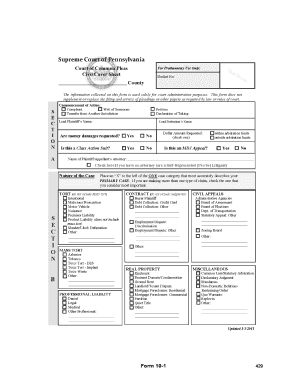
Allegheny County Cover Sheet Form


What is the Allegheny County Cover Sheet
The Allegheny County cover sheet is a critical document used in civil court proceedings within Allegheny County, Pennsylvania. It serves as a formal introduction to the case being filed and provides essential information about the parties involved, the nature of the case, and the relief sought. This cover sheet is typically required for various civil filings, ensuring that the court has a clear understanding of the case from the outset.
How to use the Allegheny County Cover Sheet
Using the Allegheny County cover sheet involves several straightforward steps. First, download the form from the official court website or obtain a physical copy from the courthouse. Next, fill in the required fields, including your name, contact information, and details about the case. Ensure that all information is accurate and complete to avoid delays in processing. Once filled out, attach the cover sheet to your main filing documents before submission to the court.
Steps to complete the Allegheny County Cover Sheet
Completing the Allegheny County cover sheet requires careful attention to detail. Follow these steps:
- Download or obtain the cover sheet form.
- Fill in your name, address, and contact information in the designated fields.
- Provide the case number if applicable, or leave it blank for new filings.
- Indicate the type of case you are filing, such as civil, family, or probate.
- Detail the specific relief or action you are seeking from the court.
- Review the form for accuracy and completeness.
- Sign and date the cover sheet before submitting it with your other documents.
Legal use of the Allegheny County Cover Sheet
The Allegheny County cover sheet is legally binding when completed and submitted correctly. It acts as a formal record of the case and must adhere to local court rules. Failure to include the cover sheet with your filing may result in delays or rejection of your documents. It is important to understand that the information provided on the cover sheet can be referenced throughout the legal process, making accuracy essential.
Key elements of the Allegheny County Cover Sheet
Several key elements must be included on the Allegheny County cover sheet to ensure it meets legal requirements. These elements typically include:
- Names and addresses of all parties involved in the case.
- The case type and a brief description of the matter.
- Relief sought or the specific action requested from the court.
- Case number, if known, or a section for the court to assign one.
- Signature of the filing party or their attorney.
Form Submission Methods
The Allegheny County cover sheet can be submitted through various methods, depending on the preferences of the filer and the requirements of the court. Common submission methods include:
- Online filing through the court's electronic filing system.
- Mailing the completed documents to the appropriate court office.
- In-person submission at the courthouse during business hours.
Quick guide on how to complete allegheny county cover sheet
Effortlessly Prepare Allegheny County Cover Sheet on Any Device
Digital document management has become increasingly favored by businesses and individuals alike. It serves as an ideal environmentally friendly substitute for conventional printed and signed documents, enabling you to locate the necessary form and securely store it online. airSlate SignNow equips you with all the resources required to create, modify, and electronically sign your documents promptly and without complications. Manage Allegheny County Cover Sheet on any device with the airSlate SignNow Android or iOS applications and streamline your document-related tasks today.
How to Modify and eSign Allegheny County Cover Sheet Effortlessly
- Obtain Allegheny County Cover Sheet and click Get Form to begin.
- Utilize the tools we offer to complete your document.
- Emphasize important sections of your documents or conceal sensitive information using the tools specifically provided by airSlate SignNow for this purpose.
- Generate your eSignature with the Sign tool, which takes mere seconds and has the same legal validity as a conventional wet ink signature.
- Review the details and click the Done button to save your modifications.
- Select your preferred method for sending your form—via email, SMS, or invitation link—or download it to your computer.
Eliminate the worry of lost or misplaced files, tedious form searches, or errors that require printing new document copies. airSlate SignNow fulfills all your document management needs with just a few clicks from any device you prefer. Edit and eSign Allegheny County Cover Sheet and ensure effective communication at every stage of your form preparation journey with airSlate SignNow.
Create this form in 5 minutes or less
Create this form in 5 minutes!
How to create an eSignature for the allegheny county cover sheet
How to create an electronic signature for a PDF online
How to create an electronic signature for a PDF in Google Chrome
How to create an e-signature for signing PDFs in Gmail
How to create an e-signature right from your smartphone
How to create an e-signature for a PDF on iOS
How to create an e-signature for a PDF on Android
People also ask
-
What is an Allegheny County cover sheet?
An Allegheny County cover sheet is a document that provides essential information about the accompanying filings within the county. It helps ensure that all necessary data is included and facilitates the processing of documents submitted to Allegheny County offices.
-
How can I create an Allegheny County cover sheet with airSlate SignNow?
With airSlate SignNow, you can easily create an Allegheny County cover sheet by using our customizable templates. Simply choose the relevant template, fill in the required information, and save or send it for e-signature, ensuring a compliant and efficient submission.
-
Is there a cost associated with using airSlate SignNow for the Allegheny County cover sheet?
Yes, airSlate SignNow offers affordable pricing plans tailored for businesses of all sizes. You can explore various options based on your needs and access features that include the ability to create an Allegheny County cover sheet and manage all your e-signatures in one place.
-
What features does airSlate SignNow offer for managing the Allegheny County cover sheet?
airSlate SignNow provides features like customizable templates, secure e-signature capabilities, and document tracking for managing your Allegheny County cover sheet. Our platform ensures that your documents are handled securely while streamlining the signing process.
-
Can I integrate airSlate SignNow with other applications for my Allegheny County cover sheet?
Absolutely! airSlate SignNow integrates seamlessly with various applications, including CRM and project management tools. This allows you to automate your workflow and effortlessly create, send, and manage your Allegheny County cover sheet alongside other important documents.
-
What benefits does using airSlate SignNow provide for Allegheny County cover sheet submissions?
Using airSlate SignNow for Allegheny County cover sheet submissions streamlines the entire process, saving you time and reducing errors. Our electronic signature solution ensures faster turnaround times while maintaining compliance with county regulations.
-
Is airSlate SignNow user-friendly for creating an Allegheny County cover sheet?
Yes, airSlate SignNow is designed with user-friendliness in mind. Whether you are tech-savvy or a beginner, our intuitive interface allows you to create your Allegheny County cover sheet quickly and efficiently without any extensive training.
Get more for Allegheny County Cover Sheet
- 1 warranty registration instructions congratulations on form
- Wyeth pharmaceuticals patient assistance program form
- F0012 page 1 of 3 office of the mississippi secretary of form
- Microgendx lab requisition form
- Licensing record clearance request instructions michigan form
- Yit michigan form
- Cicc retainer agreement template 787739713 form
- Ceo agreement template form
Find out other Allegheny County Cover Sheet
- How To Integrate Sign in Banking
- How To Use Sign in Banking
- Help Me With Use Sign in Banking
- Can I Use Sign in Banking
- How Do I Install Sign in Banking
- How To Add Sign in Banking
- How Do I Add Sign in Banking
- How Can I Add Sign in Banking
- Can I Add Sign in Banking
- Help Me With Set Up Sign in Government
- How To Integrate eSign in Banking
- How To Use eSign in Banking
- How To Install eSign in Banking
- How To Add eSign in Banking
- How To Set Up eSign in Banking
- How To Save eSign in Banking
- How To Implement eSign in Banking
- How To Set Up eSign in Construction
- How To Integrate eSign in Doctors
- How To Use eSign in Doctors