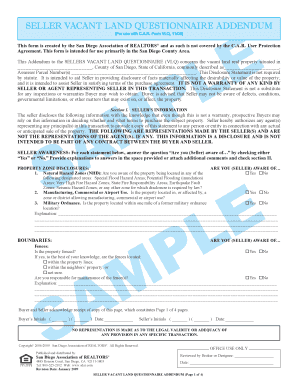
Seller Vacant Land Questionnaire Form


What is the Seller Vacant Land Questionnaire
The Seller Vacant Land Questionnaire is a crucial document used in real estate transactions involving the sale of vacant land. This form is designed to gather essential information about the property being sold, including its condition, zoning, and any encumbrances. By completing this questionnaire, sellers provide potential buyers with transparency regarding the land's characteristics and any potential issues that may affect its value or usability. This document is particularly important in states like California, where specific vacant land disclosures are mandated by law.
How to Use the Seller Vacant Land Questionnaire
Using the Seller Vacant Land Questionnaire involves several straightforward steps. First, sellers should carefully read each question to ensure they understand what information is being requested. It is essential to provide accurate and honest answers, as this form serves as a disclosure tool for potential buyers. After completing the questionnaire, sellers should review the document for any omissions or inaccuracies before submitting it to interested parties. This form can be filled out digitally, streamlining the process and ensuring compliance with eSignature regulations.
Steps to Complete the Seller Vacant Land Questionnaire
Completing the Seller Vacant Land Questionnaire involves a systematic approach:
- Gather relevant property information, including legal descriptions, survey details, and any existing permits.
- Answer all questions honestly, providing as much detail as possible regarding the property's condition and any known issues.
- Review your responses to ensure accuracy and completeness.
- Sign the document electronically using a trusted eSignature solution to ensure legal validity.
- Distribute the completed questionnaire to potential buyers or their representatives.
Legal Use of the Seller Vacant Land Questionnaire
The Seller Vacant Land Questionnaire serves a legal purpose in real estate transactions. It helps protect sellers from future liability by documenting disclosures made to buyers. In many jurisdictions, failing to provide this information can lead to legal repercussions, including lawsuits for misrepresentation. Therefore, it is critical that sellers understand the legal implications of the information they provide in the questionnaire and ensure compliance with local laws and regulations.
Key Elements of the Seller Vacant Land Questionnaire
Several key elements are typically included in the Seller Vacant Land Questionnaire. These elements may vary by state but often encompass:
- Property identification details, including address and parcel number.
- Information on zoning and land use restrictions.
- Disclosure of any known environmental hazards or issues.
- Details on access to utilities and roads.
- Information regarding any easements or encumbrances affecting the property.
State-Specific Rules for the Seller Vacant Land Questionnaire
Each state in the U.S. has its own regulations governing the use of the Seller Vacant Land Questionnaire. For instance, California has specific requirements for vacant land disclosures that sellers must adhere to. It is essential for sellers to be aware of their state's rules to ensure compliance and avoid potential legal issues. Consulting with a real estate professional or legal expert can provide valuable guidance on state-specific requirements and help sellers navigate the process effectively.
Quick guide on how to complete seller vacant land questionnaire
Complete Seller Vacant Land Questionnaire easily on any device
Digital document management has gained traction among businesses and individuals alike. It serves as an ideal environmentally friendly alternative to traditional printed and signed documents, enabling you to locate the correct form and securely save it online. airSlate SignNow provides all the resources necessary to create, adjust, and eSign your documents swiftly without delays. Manage Seller Vacant Land Questionnaire on any device with the airSlate SignNow Android or iOS applications and simplify your document-related tasks today.
How to modify and eSign Seller Vacant Land Questionnaire effortlessly
- Find Seller Vacant Land Questionnaire and select Get Form to begin.
- Utilize the tools we provide to complete your document.
- Emphasize important sections of the documents or obscure sensitive information using tools specifically designed for that purpose by airSlate SignNow.
- Generate your eSignature with the Sign feature, which takes moments and carries the same legal significance as a conventional wet ink signature.
- Review all the information and click the Done button to save your changes.
- Select your preferred method of sharing your form, such as email, SMS, or an invitation link, or download it to your computer.
Eliminate worries about lost or misplaced documents, tedious form searches, or errors that necessitate printing new copies. airSlate SignNow meets your document management needs in just a few clicks from any device you choose. Modify and eSign Seller Vacant Land Questionnaire and ensure effective communication at every stage of your form preparation process with airSlate SignNow.
Create this form in 5 minutes or less
Create this form in 5 minutes!
How to create an eSignature for the seller vacant land questionnaire
How to create an electronic signature for a PDF online
How to create an electronic signature for a PDF in Google Chrome
How to create an e-signature for signing PDFs in Gmail
How to create an e-signature right from your smartphone
How to create an e-signature for a PDF on iOS
How to create an e-signature for a PDF on Android
People also ask
-
What is a vacant land disclosure and why is it important?
A vacant land disclosure is a document that provides critical information about a parcel of land being sold. It informs buyers about potential issues such as environmental hazards or zoning regulations. Understanding the vacant land disclosure ensures that buyers make informed decisions before purchasing property.
-
How can airSlate SignNow assist with creating a vacant land disclosure?
airSlate SignNow streamlines the process of creating a vacant land disclosure by allowing users to easily draft, edit, and send documents for electronic signatures. Our user-friendly platform provides templates and guides to ensure that all necessary information is included. This saves time and reduces the chances of errors.
-
What features does airSlate SignNow offer for vacant land disclosures?
airSlate SignNow offers features such as customizable document templates, real-time collaboration, and secure eSignature capabilities. These tools help you create a comprehensive vacant land disclosure that meets legal requirements. Additionally, you can track your document's status, ensuring a seamless transaction.
-
Is there a cost associated with using airSlate SignNow for vacant land disclosures?
Yes, airSlate SignNow offers various pricing plans designed to fit different business needs. Each plan provides access to features that simplify the creation and management of vacant land disclosures. You can choose a plan based on the volume of documents you need to manage, making it a cost-effective solution.
-
Can I integrate airSlate SignNow with other tools for my vacant land disclosure process?
Absolutely! airSlate SignNow integrates with numerous popular applications including CRM systems, cloud storage services, and productivity tools. These integrations enhance your ability to manage documents related to vacant land disclosures without the need to switch between platforms.
-
What benefits does using airSlate SignNow provide for managing vacant land disclosures?
Using airSlate SignNow for managing vacant land disclosures provides multiple benefits, including improved efficiency, better compliance with legal documents, and enhanced security for sensitive information. The platform ensures that all parties involved can access and sign documents quickly, facilitating smoother transactions.
-
How secure is airSlate SignNow for handling vacant land disclosures?
airSlate SignNow prioritizes security by implementing industry-standard encryption and compliance measures. Your vacant land disclosures and other documents are protected against unauthorized access, ensuring that sensitive information remains confidential. You’ll have peace of mind knowing your documents are in safe hands.
Get more for Seller Vacant Land Questionnaire
- Annexure 3 template form
- Adult rsi case report form colorado gov colorado
- Pdi medical llc medical marijuana patient intake form
- New york military academy form
- Register your business with the revenue commission form
- Corporation tax forms
- Live scan service request applicantpetitioner re 237 rev 1224 form
- Us general services administration household goo form
Find out other Seller Vacant Land Questionnaire
- How Can I Sign Alabama Charity Form
- How Can I Sign Idaho Charity Presentation
- How Do I Sign Nebraska Charity Form
- Help Me With Sign Nevada Charity PDF
- How To Sign North Carolina Charity PPT
- Help Me With Sign Ohio Charity Document
- How To Sign Alabama Construction PDF
- How To Sign Connecticut Construction Document
- How To Sign Iowa Construction Presentation
- How To Sign Arkansas Doctors Document
- How Do I Sign Florida Doctors Word
- Can I Sign Florida Doctors Word
- How Can I Sign Illinois Doctors PPT
- How To Sign Texas Doctors PDF
- Help Me With Sign Arizona Education PDF
- How To Sign Georgia Education Form
- How To Sign Iowa Education PDF
- Help Me With Sign Michigan Education Document
- How Can I Sign Michigan Education Document
- How Do I Sign South Carolina Education Form