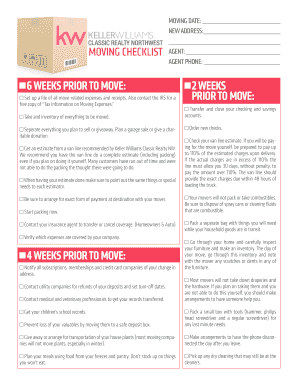
Moving Checklist Keller Williams Realty Form


What is the Moving Checklist Keller Williams Realty
The Moving Checklist Keller Williams Realty is a comprehensive guide designed to assist individuals and families during the moving process. This checklist outlines essential tasks, timelines, and considerations to ensure a smooth transition to a new home. It covers various aspects of moving, including packing, utility setup, and important notifications that need to be made prior to and after the move. By following this checklist, users can stay organized and reduce the stress associated with moving.
How to use the Moving Checklist Keller Williams Realty
Using the Moving Checklist Keller Williams Realty involves following a structured approach to ensure all necessary steps are completed. Start by reviewing the checklist to familiarize yourself with the tasks involved. It is helpful to categorize tasks into pre-move, moving day, and post-move sections. Mark off completed tasks as you go to track your progress. This methodical approach helps prevent oversights and ensures that nothing important is missed during the moving process.
Steps to complete the Moving Checklist Keller Williams Realty
Completing the Moving Checklist Keller Williams Realty requires a series of organized steps. Begin with planning your move at least eight weeks in advance. This includes sorting and decluttering your belongings, researching moving companies, and scheduling your moving date. As the moving day approaches, focus on packing your items systematically, labeling boxes clearly, and notifying relevant parties of your address change. Finally, on moving day, ensure that all tasks are executed as planned, and after the move, take time to unpack and settle into your new home.
Key elements of the Moving Checklist Keller Williams Realty
The key elements of the Moving Checklist Keller Williams Realty include essential tasks such as:
- Creating a moving budget
- Hiring a reliable moving company
- Notifying utility companies of your move
- Updating your address with the post office
- Packing an essentials box for the first night
- Conducting a final walkthrough of your old home
These elements are crucial for ensuring that all aspects of the move are accounted for and executed efficiently.
Legal use of the Moving Checklist Keller Williams Realty
The Moving Checklist Keller Williams Realty is intended for personal use and does not require any formal legal validation. However, it is important to ensure that any agreements made with moving companies or other service providers are documented properly. Utilizing electronic signatures for contracts can enhance the legal validity of these agreements. Ensuring compliance with local regulations regarding moving and property transfers is also essential for a legally sound moving process.
How to obtain the Moving Checklist Keller Williams Realty
The Moving Checklist Keller Williams Realty can typically be obtained through Keller Williams Realty offices or their official website. Many real estate agents affiliated with Keller Williams provide this checklist to their clients as part of their services. Additionally, it may be available as a downloadable resource in various formats, making it easily accessible for anyone planning a move.
Quick guide on how to complete moving checklist keller williams realty
Effortlessly Prepare Moving Checklist Keller Williams Realty on Any Device
Digital document management has gained signNow popularity among businesses and individuals. It offers an excellent environmentally friendly alternative to traditional printed and signed documents, allowing you to locate the necessary form and securely save it online. airSlate SignNow equips you with all the necessary tools to create, modify, and eSign your documents swiftly and efficiently. Manage Moving Checklist Keller Williams Realty on any device with airSlate SignNow's Android or iOS applications and simplify any document-related tasks today.
How to Modify and eSign Moving Checklist Keller Williams Realty with Ease
- Locate Moving Checklist Keller Williams Realty and click on Get Form to begin.
- Utilize the tools we offer to fill out your form.
- Emphasize important sections of your documents or obscure sensitive information with tools specifically provided by airSlate SignNow for that purpose.
- Create your eSignature using the Sign feature, which only takes seconds and holds the same legal validity as a conventional wet ink signature.
- Review the details and click the Done option to save your modifications.
- Select your preferred method for sending your form, whether by email, SMS, or an invitation link, or download it to your computer.
Eliminate the hassle of missing or lost files, tedious form searches, or mistakes that necessitate printing new document copies. airSlate SignNow meets all your document management needs with just a few clicks from any device you choose. Modify and eSign Moving Checklist Keller Williams Realty to ensure exceptional communication at every stage of your form preparation with airSlate SignNow.
Create this form in 5 minutes or less
Create this form in 5 minutes!
How to create an eSignature for the moving checklist keller williams realty
How to create an electronic signature for a PDF online
How to create an electronic signature for a PDF in Google Chrome
How to create an e-signature for signing PDFs in Gmail
How to create an e-signature right from your smartphone
How to create an e-signature for a PDF on iOS
How to create an e-signature for a PDF on Android
People also ask
-
What is the Moving Checklist Keller Williams Realty?
The Moving Checklist Keller Williams Realty is a comprehensive guide designed to help clients navigate the moving process effectively. It includes essential tasks and timelines to ensure a smooth transition to your new home. Utilizing this checklist can streamline your move and reduce stress.
-
How can I access the Moving Checklist Keller Williams Realty?
You can easily access the Moving Checklist Keller Williams Realty through the Keller Williams Realty website or by consulting with your local Keller Williams agent. This resource is typically provided to clients as part of their real estate services, ensuring you're well-prepared for your move.
-
Are there any costs associated with the Moving Checklist Keller Williams Realty?
No, the Moving Checklist Keller Williams Realty is a complimentary tool offered to clients of Keller Williams Realty. It is designed to facilitate your moving process without any additional charges, making it an invaluable resource for anyone preparing to relocate.
-
What are the benefits of using the Moving Checklist Keller Williams Realty?
The Moving Checklist Keller Williams Realty helps organize tasks, deadlines, and resources, making your move more manageable. It minimizes the potential for overlooked details and ensures you stay on track during the moving process. This efficient planning leads to a more pleasant moving experience overall.
-
Can the Moving Checklist Keller Williams Realty be customized?
Yes, the Moving Checklist Keller Williams Realty can be customized to fit your specific needs. You can add personal tasks or modify timelines based on your schedule. This flexibility allows you to tailor the checklist to your unique moving situation.
-
Does the Moving Checklist Keller Williams Realty include packing tips?
Absolutely! The Moving Checklist Keller Williams Realty includes packing tips to help you prepare your belongings efficiently. This section offers practical advice on how to pack different items safely and effectively, ensuring that everything arrives at your new home in excellent condition.
-
Can I share the Moving Checklist Keller Williams Realty with others?
Yes, you can freely share the Moving Checklist Keller Williams Realty with family or friends who are also preparing to move. This resource can be beneficial for anyone, making it easier to navigate the complexities of their own moving experiences.
Get more for Moving Checklist Keller Williams Realty
- Window cleaning experts form
- Non emergency medical transportation nemt payment authorization form
- Medicare reporting form
- Declaration re 518a 2 99 california department of real estate dre ca form
- Physical therapy prescription pdf form
- Dbt ways of coping checklist form
- Aris solutions employee packet 34308732 form
- Rbt voluntary inactive status 486512297 form
Find out other Moving Checklist Keller Williams Realty
- How To Integrate Sign in Banking
- How To Use Sign in Banking
- Help Me With Use Sign in Banking
- Can I Use Sign in Banking
- How Do I Install Sign in Banking
- How To Add Sign in Banking
- How Do I Add Sign in Banking
- How Can I Add Sign in Banking
- Can I Add Sign in Banking
- Help Me With Set Up Sign in Government
- How To Integrate eSign in Banking
- How To Use eSign in Banking
- How To Install eSign in Banking
- How To Add eSign in Banking
- How To Set Up eSign in Banking
- How To Save eSign in Banking
- How To Implement eSign in Banking
- How To Set Up eSign in Construction
- How To Integrate eSign in Doctors
- How To Use eSign in Doctors