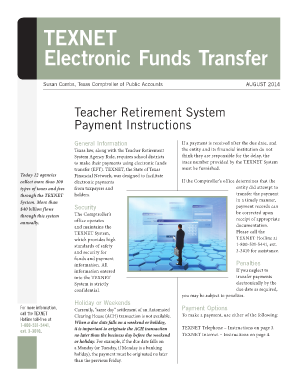
Texnet Electronic Funds Transfer Form Teacher Retirement System


What is the Texnet Electronic Funds Transfer Form Teacher Retirement System
The Texnet Electronic Funds Transfer Form is a crucial document used by the Teacher Retirement System (TRS) in Texas. This form facilitates the electronic transfer of funds, allowing educators to manage their retirement contributions efficiently. By utilizing this form, teachers can ensure that their payments are processed securely and promptly, aligning with the requirements set forth by the TRS.
How to use the Texnet Electronic Funds Transfer Form Teacher Retirement System
Using the Texnet Electronic Funds Transfer Form involves several straightforward steps. First, access the form through the official TRS website or your employer's human resources department. Once you have the form, fill in the necessary personal and financial information accurately. After completing the form, submit it electronically or as instructed by your employer. It is essential to verify that all details are correct to avoid delays in processing your retirement contributions.
Steps to complete the Texnet Electronic Funds Transfer Form Teacher Retirement System
Completing the Texnet Electronic Funds Transfer Form requires careful attention to detail. Follow these steps:
- Gather necessary information, including your TRS member number and banking details.
- Fill out the form with accurate personal information, ensuring all fields are completed.
- Review the form for any errors or omissions.
- Submit the completed form electronically or via your employer's designated method.
- Keep a copy of the submitted form for your records.
Legal use of the Texnet Electronic Funds Transfer Form Teacher Retirement System
The Texnet Electronic Funds Transfer Form is legally binding when completed according to the regulations set forth by the Teacher Retirement System. To ensure its validity, the form must be filled out accurately and submitted through approved channels. Compliance with the Electronic Signatures in Global and National Commerce (ESIGN) Act and other relevant laws is crucial for the form's legal standing. This compliance guarantees that electronic signatures and submissions are recognized as valid and enforceable.
Key elements of the Texnet Electronic Funds Transfer Form Teacher Retirement System
Key elements of the Texnet Electronic Funds Transfer Form include:
- Personal Information: Name, address, and TRS member number.
- Banking Details: Account number and routing number for electronic transfers.
- Signature: An electronic signature is required to validate the form.
- Submission Method: Instructions on how to submit the form electronically or by mail.
Who Issues the Form
The Texnet Electronic Funds Transfer Form is issued by the Teacher Retirement System of Texas. This government agency manages retirement benefits for educators in the state, ensuring that all forms and processes comply with state laws and regulations. It is essential for users to obtain the form directly from the TRS or authorized sources to ensure they have the most current version.
Quick guide on how to complete texnet electronic funds transfer form teacher retirement system
Complete Texnet Electronic Funds Transfer Form Teacher Retirement System effortlessly on any device
Digital document management has become increasingly favored by businesses and individuals. It offers a perfect eco-friendly alternative to traditional printed and signed documents, as you can easily find the appropriate form and securely store it online. airSlate SignNow provides you with all the tools required to create, modify, and eSign your documents swiftly without delays. Handle Texnet Electronic Funds Transfer Form Teacher Retirement System on any device using airSlate SignNow’s Android or iOS applications and simplify any document-related tasks today.
The easiest method to modify and eSign Texnet Electronic Funds Transfer Form Teacher Retirement System without any hassle
- Obtain Texnet Electronic Funds Transfer Form Teacher Retirement System and click on Get Form to begin.
- Utilize the tools we provide to fill out your form.
- Emphasize pertinent sections of your documents or redact sensitive information with tools specifically designed by airSlate SignNow for that purpose.
- Create your signature with the Sign tool, which takes mere seconds and carries the same legal validity as a conventional wet ink signature.
- Review all the details and click on the Done button to save your modifications.
- Choose how you wish to send your form, via email, SMS, or invitation link, or download it to your computer.
Eliminate concerns about lost or misplaced documents, tedious form searches, or mistakes requiring the printing of new document copies. airSlate SignNow meets all your document management needs in just a few clicks from any device of your choice. Edit and eSign Texnet Electronic Funds Transfer Form Teacher Retirement System and ensure effective communication throughout your form preparation process with airSlate SignNow.
Create this form in 5 minutes or less
Create this form in 5 minutes!
How to create an eSignature for the texnet electronic funds transfer form teacher retirement system
How to create an electronic signature for a PDF online
How to create an electronic signature for a PDF in Google Chrome
How to create an e-signature for signing PDFs in Gmail
How to create an e-signature right from your smartphone
How to create an e-signature for a PDF on iOS
How to create an e-signature for a PDF on Android
People also ask
-
What is ERS Texnet payment?
ERS Texnet payment is a convenient payment processing system designed for businesses in Texas. It allows users to make secure electronic payments for taxes and fees online, streamlining the payment process and reducing administrative burdens.
-
How does airSlate SignNow integrate with ERS Texnet payment?
AirSlate SignNow offers seamless integration with ERS Texnet payment, allowing users to electronically sign documents related to payments efficiently. This integration ensures that you can manage all necessary paperwork right alongside your payment processes, saving time and enhancing productivity.
-
What are the benefits of using airSlate SignNow with ERS Texnet payment?
Using airSlate SignNow in conjunction with ERS Texnet payment provides signNow benefits including improved workflow efficiency and reduced paper usage. The ability to sign and send documents electronically maximizes speed and comfort for both businesses and their clients.
-
Is there a cost associated with using ERS Texnet payment through airSlate SignNow?
There may be fees associated with ERS Texnet payment itself, but airSlate SignNow offers affordable pricing plans that can help optimize your payment processes. Investing in airSlate SignNow can result in cost savings by improving time management and document handling.
-
What types of documents can I send for eSignature with airSlate SignNow and ERS Texnet payment?
You can send a variety of documents for eSignature using airSlate SignNow, including tax forms, payment agreements, and invoices associated with ERS Texnet payment. This flexibility allows businesses to manage all their payment documentation needs efficiently.
-
Is airSlate SignNow secure for processing ERS Texnet payment documents?
Yes, airSlate SignNow prioritizes security and uses advanced encryption protocols to protect your documents and transactions associated with ERS Texnet payment. This ensures that all sensitive information remains confidential and secure during processing.
-
Can airSlate SignNow help me track the status of my ERS Texnet payment documents?
Absolutely! AirSlate SignNow provides real-time tracking and notifications for the documents you send related to ERS Texnet payment. This feature keeps you informed of document status and improves accountability throughout the signing process.
Get more for Texnet Electronic Funds Transfer Form Teacher Retirement System
- Petition to change name form
- Form 1 notice of limited scope representation form effective jan 1
- Print form new jersey judiciary clear form superior court appellate division criminal case information statement for use in
- 10501 appellate criminal case information statement 10501 appellate criminal case information statement
- Working employment agreement template form
- 1 year employment contract template form
- 1099 employment contract template form
- 3 month employment contract template form
Find out other Texnet Electronic Funds Transfer Form Teacher Retirement System
- Can I eSignature Mississippi Business Operations Document
- How To eSignature Missouri Car Dealer Document
- How Can I eSignature Missouri Business Operations PPT
- How Can I eSignature Montana Car Dealer Document
- Help Me With eSignature Kentucky Charity Form
- How Do I eSignature Michigan Charity Presentation
- How Do I eSignature Pennsylvania Car Dealer Document
- How To eSignature Pennsylvania Charity Presentation
- Can I eSignature Utah Charity Document
- How Do I eSignature Utah Car Dealer Presentation
- Help Me With eSignature Wyoming Charity Presentation
- How To eSignature Wyoming Car Dealer PPT
- How To eSignature Colorado Construction PPT
- How To eSignature New Jersey Construction PDF
- How To eSignature New York Construction Presentation
- How To eSignature Wisconsin Construction Document
- Help Me With eSignature Arkansas Education Form
- Can I eSignature Louisiana Education Document
- Can I eSignature Massachusetts Education Document
- Help Me With eSignature Montana Education Word