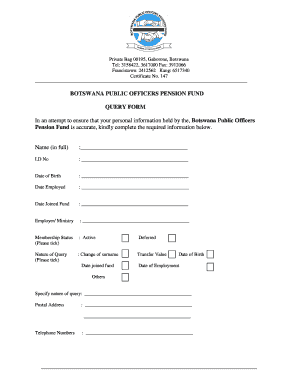
Bpopf Forms


What is the Bpopf Forms
The Bpopf forms are essential documents associated with the Botswana Public Officers Pension Fund, designed for individuals seeking to manage their pension benefits. These forms facilitate various processes, including applications for retirement benefits, changes in personal information, and requests for pension fund withdrawals. Understanding the purpose of these forms is crucial for ensuring compliance and securing the benefits entitled to public officers in Botswana.
How to use the Bpopf Forms
Using the Bpopf forms effectively involves several steps to ensure that all required information is accurately provided. Begin by downloading the latest version of the Bpopf forms, which can be accessed through the official app. Once downloaded, carefully read the instructions accompanying each form. Fill out the necessary fields, ensuring that all information is complete and correct. After completing the forms, submit them through the designated channels, either online or by mail, depending on the specific requirements outlined in the instructions.
Steps to complete the Bpopf Forms
Completing the Bpopf forms requires attention to detail and adherence to specific guidelines. Follow these steps:
- Download the latest version of the Bpopf forms from the official app.
- Review the instructions provided with the forms to understand the requirements.
- Accurately fill in all required fields, including personal information and pension details.
- Double-check the information for accuracy and completeness.
- Submit the completed forms as directed, ensuring you keep copies for your records.
Legal use of the Bpopf Forms
The legal use of the Bpopf forms is governed by specific regulations that ensure compliance with pension fund policies. It is essential to understand that these forms must be filled out truthfully and submitted within the designated timelines. Failure to comply with legal requirements can result in delays or denial of benefits. Additionally, using the forms in accordance with the law helps protect the rights of public officers and ensures that their pension entitlements are honored.
Required Documents
When completing the Bpopf forms, certain documents are typically required to support your application. These may include:
- Proof of identity, such as a government-issued ID or passport.
- Documentation of employment history within the public service.
- Any relevant financial documents that may be necessary for processing your request.
Gathering these documents in advance can streamline the application process and help ensure that your forms are processed without unnecessary delays.
Form Submission Methods
The Bpopf forms can be submitted through various methods, depending on the specific requirements outlined for each form. Common submission methods include:
- Online submission through the official Bpopf app.
- Mailing the completed forms to the designated pension fund office.
- In-person submission at local pension fund offices, if applicable.
Choosing the appropriate submission method is crucial for ensuring timely processing of your application.
Quick guide on how to complete bpopf forms
Complete Bpopf Forms effortlessly on every device
Web-based document management has become increasingly popular among businesses and individuals. It offers an ideal eco-friendly alternative to conventional printed and signed documents, as you can access the appropriate form and securely store it online. airSlate SignNow equips you with all the resources needed to create, modify, and electronically sign your documents swiftly without delays. Manage Bpopf Forms on any device using airSlate SignNow's Android or iOS applications and streamline any document-driven process right now.
How to alter and eSign Bpopf Forms with ease
- Find Bpopf Forms and click Get Form to begin.
- Utilize the tools we provide to complete your document.
- Emphasize important sections of the documents or obscure sensitive information with tools that airSlate SignNow offers specifically for that purpose.
- Create your signature using the Sign tool, which takes just seconds and carries the same legal validity as a conventional wet ink signature.
- Review all the details and click the Done button to preserve your changes.
- Choose how you wish to deliver your form, via email, SMS, or invitation link, or download it onto your computer.
Eliminate concerns about lost or misplaced documents, tedious form searches, or mistakes that necessitate printing new document copies. airSlate SignNow manages all your document management needs in just a few clicks from any device you prefer. Alter and eSign Bpopf Forms and ensure effective communication at every stage of the form preparation process with airSlate SignNow.
Create this form in 5 minutes or less
Create this form in 5 minutes!
How to create an eSignature for the bpopf forms
How to create an electronic signature for a PDF online
How to create an electronic signature for a PDF in Google Chrome
How to create an e-signature for signing PDFs in Gmail
How to create an e-signature right from your smartphone
How to create an e-signature for a PDF on iOS
How to create an e-signature for a PDF on Android
People also ask
-
What is the bpopf app download and how does it benefit users?
The bpopf app download allows users to access powerful document signing features with airSlate SignNow. By downloading the app, users can easily manage, eSign, and share documents on the go, providing flexibility and efficiency in their workflows.
-
Is the bpopf app download free or are there associated costs?
The bpopf app download itself is free, but there may be subscription fees for accessing premium features. Users can start with a free trial to explore all functionalities before committing to a paid plan.
-
What features are included with the bpopf app download?
The bpopf app download includes features such as document templates, in-app signing, and robust security measures. These tools streamline the signing process, making it simple for users to manage all their documents efficiently.
-
Can I integrate the bpopf app with other applications?
Yes, the bpopf app download supports integration with various applications like Google Drive, Dropbox, and CRM systems. This seamless integration enhances productivity by allowing users to send and sign documents directly from their preferred platforms.
-
How does the bpopf app download ensure document security?
The bpopf app download implements advanced security measures, including encryption and multi-factor authentication. These features protect sensitive information, ensuring that documents remain secure while being sent and signed.
-
Can businesses customize their experience with the bpopf app download?
Absolutely! Businesses can customize the bpopf app download by creating personalized templates and branding their documents. This tailored approach helps maintain business identity while improving client interactions.
-
Is customer support available for users of the bpopf app download?
Yes, airSlate SignNow provides excellent customer support for users of the bpopf app download. Users can signNow out via email, chat, or call for assistance with any issues or questions they may have.
Get more for Bpopf Forms
Find out other Bpopf Forms
- How To eSign North Carolina Real Estate PDF
- How Can I eSign Texas Real Estate Form
- How To eSign Tennessee Real Estate Document
- How Can I eSign Wyoming Real Estate Form
- How Can I eSign Hawaii Police PDF
- Can I eSign Hawaii Police Form
- How To eSign Hawaii Police PPT
- Can I eSign Hawaii Police PPT
- How To eSign Delaware Courts Form
- Can I eSign Hawaii Courts Document
- Can I eSign Nebraska Police Form
- Can I eSign Nebraska Courts PDF
- How Can I eSign North Carolina Courts Presentation
- How Can I eSign Washington Police Form
- Help Me With eSignature Tennessee Banking PDF
- How Can I eSignature Virginia Banking PPT
- How Can I eSignature Virginia Banking PPT
- Can I eSignature Washington Banking Word
- Can I eSignature Mississippi Business Operations Document
- How To eSignature Missouri Car Dealer Document