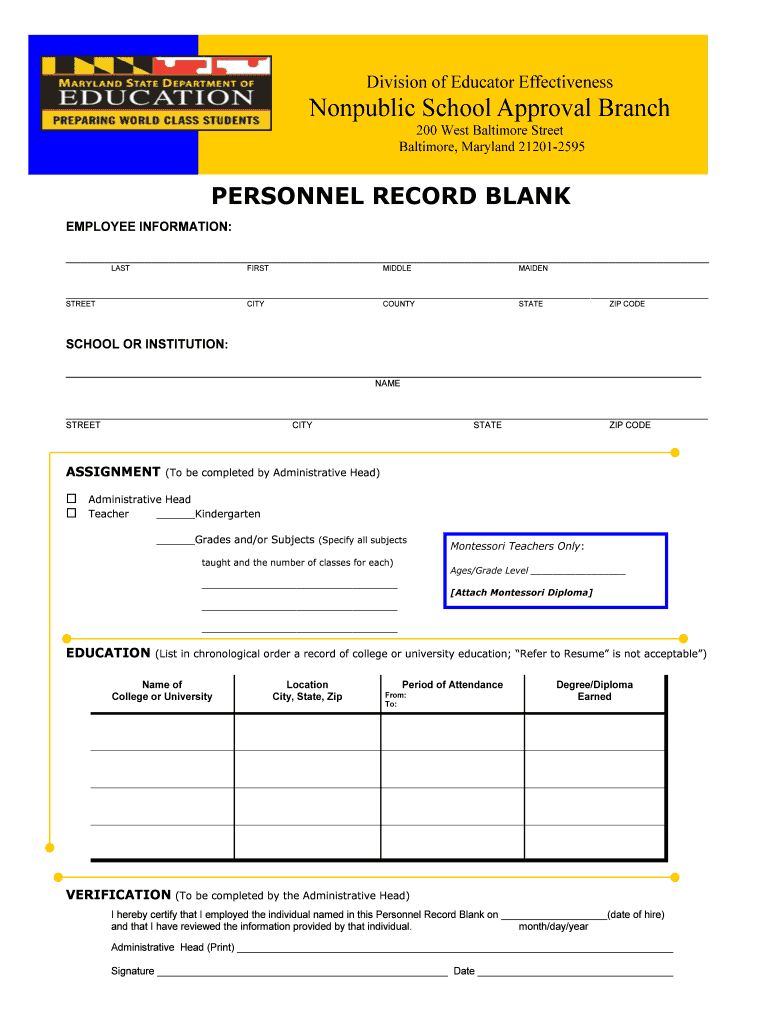
PERSONNEL RECORD BLANK Form


What is the personnel record blank?
The personnel record blank is a formal document used by organizations to collect and maintain essential information about their employees. This form typically includes personal details such as name, address, contact information, and employment history. It may also encompass sections for emergency contacts, tax information, and benefits enrollment. The personnel record blank serves as a central repository for data that is crucial for human resources management and compliance with legal requirements.
How to use the personnel record blank
Using the personnel record blank involves several steps to ensure accurate and complete information is gathered. First, the employee should carefully read through the form to understand what information is required. Next, they should fill out each section with accurate details, ensuring that all fields are completed as necessary. Once the form is filled out, it should be submitted to the human resources department for processing. Maintaining a copy for personal records is also advisable.
Key elements of the personnel record blank
Several key elements are essential to include in the personnel record blank to ensure it meets organizational and legal standards. These elements typically include:
- Personal Information: Name, address, phone number, and email.
- Employment History: Previous employers, job titles, and dates of employment.
- Tax Information: Social Security number and tax withholding preferences.
- Emergency Contacts: Names and contact details of individuals to be reached in case of an emergency.
- Benefits Enrollment: Information regarding health insurance and retirement plan options.
Steps to complete the personnel record blank
Completing the personnel record blank requires attention to detail. Follow these steps for effective completion:
- Review the Form: Familiarize yourself with all sections of the form.
- Gather Necessary Information: Collect required details such as Social Security number and employment history.
- Fill Out the Form: Carefully input all information, ensuring accuracy.
- Double-Check Entries: Review the completed form for any errors or missing information.
- Submit the Form: Send the completed personnel record blank to the appropriate department.
Legal use of the personnel record blank
The personnel record blank must comply with various legal standards to ensure it is valid and enforceable. It should adhere to regulations set forth by employment laws, including privacy laws that protect employee information. Additionally, the form should be securely stored and accessible only to authorized personnel to prevent unauthorized access to sensitive data. Understanding these legal requirements helps organizations maintain compliance and protect employee rights.
State-specific rules for the personnel record blank
Each state may have specific rules and regulations regarding the personnel record blank. These can include requirements for the information that must be collected, how long records should be retained, and how they must be stored. Organizations should familiarize themselves with their state’s labor laws to ensure that their personnel record blanks meet all necessary legal criteria. This knowledge helps avoid potential legal issues and ensures compliance with state regulations.
Quick guide on how to complete personnel record blank
Accomplish PERSONNEL RECORD BLANK seamlessly on any gadget
Digital document administration has become well-liked among businesses and individuals alike. It offers an excellent eco-friendly substitute for traditional printed and signed documents, as you can access the necessary form and securely store it online. airSlate SignNow grants you all the resources required to create, amend, and eSign your files swiftly without hold-ups. Manage PERSONNEL RECORD BLANK on any gadget with airSlate SignNow Android or iOS applications and simplify any document-related task today.
How to modify and eSign PERSONNEL RECORD BLANK effortlessly
- Find PERSONNEL RECORD BLANK and click on Get Form to initiate.
- Utilize the tools we provide to complete your form.
- Emphasize pertinent sections of the documents or obscure sensitive information with tools that airSlate SignNow specifically offers for that purpose.
- Generate your eSignature using the Sign feature, which takes moments and carries the same legal validity as a traditional handwritten signature.
- Review the details and click on the Done button to save your changes.
- Select how you prefer to send your form, via email, SMS, or invite link, or download it to your computer.
Eliminate concerns about lost or misplaced documents, tedious form searching, or mistakes that require printing new document copies. airSlate SignNow fulfills all your document management needs in just a few clicks from a device of your preference. Modify and eSign PERSONNEL RECORD BLANK and ensure excellent communication at every stage of your form preparation journey with airSlate SignNow.
Create this form in 5 minutes or less
Create this form in 5 minutes!
How to create an eSignature for the personnel record blank
How to create an electronic signature for a PDF online
How to create an electronic signature for a PDF in Google Chrome
How to create an e-signature for signing PDFs in Gmail
How to create an e-signature right from your smartphone
How to create an e-signature for a PDF on iOS
How to create an e-signature for a PDF on Android
People also ask
-
What features does airSlate SignNow offer for businesses in city baltimore?
airSlate SignNow provides a range of features including electronic signatures, document templates, and real-time collaboration. These tools are designed to streamline the signing process for businesses in the city baltimore, making it easier to manage contractual agreements efficiently.
-
How does pricing work for airSlate SignNow in city baltimore?
airSlate SignNow offers flexible pricing plans tailored to meet the needs of businesses in city baltimore. Depending on the size and requirements of your organization, you can choose from various subscription options that provide excellent value for comprehensive eSigning capabilities.
-
Can airSlate SignNow integrate with other tools used in city baltimore?
Yes, airSlate SignNow can seamlessly integrate with various third-party applications and software commonly utilized by businesses in city baltimore. This includes popular tools for project management, CRM systems, and cloud storage solutions, enhancing your workflow efficiency.
-
What benefits does airSlate SignNow provide for companies in city baltimore?
Businesses in city baltimore benefit from airSlate SignNow through increased productivity and reduced turnaround time for document signing. The platform’s user-friendly interface ensures a smooth experience for both senders and signers, helping to expedite operations and accelerate business growth.
-
Is airSlate SignNow secure for businesses in city baltimore?
Absolutely, airSlate SignNow prioritizes security for all transactions. For businesses in city baltimore, the platform employs robust encryption and compliance with legal standards to protect sensitive information, ensuring that your documents are secure throughout the signing process.
-
How can airSlate SignNow facilitate remote work for teams in city baltimore?
airSlate SignNow is designed to support remote work by allowing teams in city baltimore to eSign documents from anywhere, at any time. This flexibility is crucial for maintaining productivity and ensuring that operations continue smoothly, even when teams are not physically present.
-
What types of documents can be signed using airSlate SignNow in city baltimore?
Users in city baltimore can electronically sign a wide variety of documents using airSlate SignNow. This includes contracts, agreements, forms, and more, making it a versatile solution for any business needs that require legally binding signatures.
Get more for PERSONNEL RECORD BLANK
Find out other PERSONNEL RECORD BLANK
- Sign Illinois Plumbing Business Plan Template Fast
- Sign Plumbing PPT Idaho Free
- How Do I Sign Wyoming Life Sciences Confidentiality Agreement
- Sign Iowa Plumbing Contract Safe
- Sign Iowa Plumbing Quitclaim Deed Computer
- Sign Maine Plumbing LLC Operating Agreement Secure
- How To Sign Maine Plumbing POA
- Sign Maryland Plumbing Letter Of Intent Myself
- Sign Hawaii Orthodontists Claim Free
- Sign Nevada Plumbing Job Offer Easy
- Sign Nevada Plumbing Job Offer Safe
- Sign New Jersey Plumbing Resignation Letter Online
- Sign New York Plumbing Cease And Desist Letter Free
- Sign Alabama Real Estate Quitclaim Deed Free
- How Can I Sign Alabama Real Estate Affidavit Of Heirship
- Can I Sign Arizona Real Estate Confidentiality Agreement
- How Do I Sign Arizona Real Estate Memorandum Of Understanding
- Sign South Dakota Plumbing Job Offer Later
- Sign Tennessee Plumbing Business Letter Template Secure
- Sign South Dakota Plumbing Emergency Contact Form Later