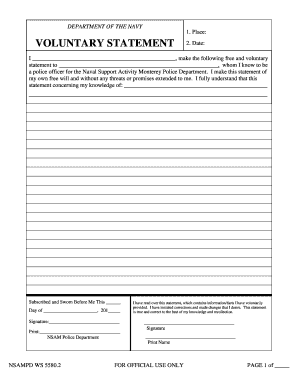
Navy Voluntary Statement Example Form


What is the Navy Voluntary Statement Example
The Navy voluntary statement is a formal document used by individuals in the Navy to provide a personal account or explanation regarding specific circumstances or events. This statement can be crucial in various situations, such as addressing incidents or clarifying personal matters related to military service. The OPNAV 5580/2 form serves as the official template for this voluntary statement, ensuring that all necessary information is captured in a structured manner. Understanding the purpose and format of this document is essential for anyone required to complete it.
Steps to Complete the Navy Voluntary Statement Example
Completing the Navy voluntary statement involves several key steps to ensure accuracy and compliance. Begin by carefully reading the instructions provided with the OPNAV 5580/2 form. Next, gather all relevant information that pertains to the situation you are addressing. When filling out the form:
- Provide clear and concise details about the incident or matter.
- Use straightforward language to avoid ambiguity.
- Ensure all sections of the form are completed, including your signature and date.
After completing the form, review it for any errors or omissions before submission. This attention to detail can help prevent delays in processing.
Legal Use of the Navy Voluntary Statement Example
The Navy voluntary statement holds legal significance, especially when it is used in official proceedings or investigations. To be legally binding, it must comply with specific regulations, including proper signature authentication. Utilizing a reliable digital platform, such as signNow, can enhance the validity of your statement by providing an electronic certificate that verifies the signing process. This compliance with eSignature laws, such as the ESIGN Act and UETA, ensures that your voluntary statement is recognized in legal contexts.
Key Elements of the Navy Voluntary Statement Example
When drafting a Navy voluntary statement, certain key elements must be included to ensure its effectiveness. These elements typically consist of:
- Personal Information: Full name, rank, and service number.
- Incident Description: A detailed account of the events or circumstances being addressed.
- Intent: A clear statement of the purpose of the voluntary statement.
- Signature: Your signature, along with the date of completion, to authenticate the document.
Incorporating these elements will enhance the clarity and professionalism of your statement.
How to Obtain the Navy Voluntary Statement Example
The Navy voluntary statement can be obtained through official military channels. Typically, service members can access the OPNAV 5580/2 form via their command or administrative office. Additionally, many forms are available online through military resources or databases. It is important to ensure that you are using the most current version of the form, as updates may occur over time. If you are unsure where to find the form, consulting with a superior or administrative officer can provide guidance.
Examples of Using the Navy Voluntary Statement Example
The Navy voluntary statement can be utilized in various scenarios, such as:
- Providing a personal account of an incident for an investigation.
- Clarifying circumstances surrounding a disciplinary action.
- Documenting personal experiences for administrative purposes.
These examples highlight the versatility of the voluntary statement in addressing different situations within military service.
Quick guide on how to complete navy voluntary statement example
Easily Prepare Navy Voluntary Statement Example on Any Device
Managing documents online has become increasingly popular among organizations and individuals. It serves as an excellent eco-friendly alternative to conventional printed and signed papers, allowing you to access the correct form and securely store it online. airSlate SignNow provides all the tools necessary to create, modify, and eSign your documents quickly and without delays. Handle Navy Voluntary Statement Example on any device using airSlate SignNow's Android or iOS applications and simplify any document-related process today.
Effortlessly Modify and eSign Navy Voluntary Statement Example
- Locate Navy Voluntary Statement Example and click on Get Form to begin.
- Utilize the tools at your disposal to complete your form.
- Emphasize pertinent sections of the documents or obscure sensitive details using the features that airSlate SignNow specifically provides for that purpose.
- Create your eSignature with the Sign tool, which takes mere seconds and carries the same legal validity as a conventional wet ink signature.
- Review the information and click on the Done button to save your changes.
- Choose how you would like to send your form: via email, text message (SMS), invite link, or download it to your computer.
Say goodbye to lost or misplaced files, frustrating form searches, or errors that necessitate printing new document copies. airSlate SignNow meets all your document management needs in just a few clicks from any device of your preference. Alter and eSign Navy Voluntary Statement Example while ensuring excellent communication at every stage of your form preparation with airSlate SignNow.
Create this form in 5 minutes or less
Create this form in 5 minutes!
How to create an eSignature for the navy voluntary statement example
How to create an electronic signature for a PDF online
How to create an electronic signature for a PDF in Google Chrome
How to create an e-signature for signing PDFs in Gmail
How to create an e-signature right from your smartphone
How to create an e-signature for a PDF on iOS
How to create an e-signature for a PDF on Android
People also ask
-
What is a navy voluntary statement form?
The navy voluntary statement form is an official document that allows Navy personnel to provide additional information or clarify circumstances related to their service. This form can be crucial for a variety of administrative processes and personal records. Completing the navy voluntary statement form accurately ensures that your representation within the Navy is clear and comprehensive.
-
How can I create a navy voluntary statement form using airSlate SignNow?
You can easily create a navy voluntary statement form with airSlate SignNow by using our intuitive document editor. Simply upload a template or start from scratch, and add the necessary fields for signature and information input. airSlate SignNow also allows you to customize the form to meet your specific needs, ensuring it serves its purpose effectively.
-
Is airSlate SignNow affordable for small businesses needing a navy voluntary statement form?
Yes, airSlate SignNow offers a cost-effective solution for small businesses looking to handle documents like the navy voluntary statement form. We provide various pricing plans tailored to meet different organizational needs and budgets. You can choose a plan that ensures your business remains efficient without breaking the bank.
-
Can I integrate other tools with airSlate SignNow for the navy voluntary statement form?
Absolutely! airSlate SignNow seamlessly integrates with numerous third-party applications such as Google Drive, Salesforce, and more. This enables you to enhance workflow automation when managing documents like the navy voluntary statement form. With these integrations, you can streamline the signing and management process signNowly.
-
What features make airSlate SignNow suitable for managing a navy voluntary statement form?
airSlate SignNow offers robust features like eSigning, templates, and document routing which make managing a navy voluntary statement form efficient and straightforward. Our platform ensures that you can send and receive signed documents quickly while maintaining security. These features help keep your document workflow organized and compliant.
-
What security measures does airSlate SignNow utilize for the navy voluntary statement form?
Security is paramount at airSlate SignNow, especially when handling sensitive documents like the navy voluntary statement form. We implement advanced encryption protocols and comply with industry standards to protect your data. This ensures that your signed forms and personal information remain confidential and secure throughout the signing process.
-
How long does it take to receive a completed navy voluntary statement form through airSlate SignNow?
With airSlate SignNow, you can receive a completed navy voluntary statement form almost immediately after the document is signed. Our platform facilitates quick turnaround times, which means you won’t have to wait long for essential paperwork. This efficiency aids in expediting your administrative and operational processes.
Get more for Navy Voluntary Statement Example
- Aoc 199 rev 2 03 page 1 of 1 commonwealth of kentucky court courts ky form
- Private probation agency requirements and agreement courts ky form
- Notice of jail credit kentucky court of justice courts ky form
- Waiver of jury trial kentucky court of justice courts ky form
- P revised forms aoc 475wpd kentucky court of justice courts ky
- Entry of appearance amp plea of guilty performance bond courts ky
- Duration of your calpers special power of attorney form
- Certification of qualified mental health professional for 72 hour bb courts ky form
Find out other Navy Voluntary Statement Example
- eSignature Courts Word Oregon Secure
- Electronic signature Indiana Banking Contract Safe
- Electronic signature Banking Document Iowa Online
- Can I eSignature West Virginia Sports Warranty Deed
- eSignature Utah Courts Contract Safe
- Electronic signature Maine Banking Permission Slip Fast
- eSignature Wyoming Sports LLC Operating Agreement Later
- Electronic signature Banking Word Massachusetts Free
- eSignature Wyoming Courts Quitclaim Deed Later
- Electronic signature Michigan Banking Lease Agreement Computer
- Electronic signature Michigan Banking Affidavit Of Heirship Fast
- Electronic signature Arizona Business Operations Job Offer Free
- Electronic signature Nevada Banking NDA Online
- Electronic signature Nebraska Banking Confidentiality Agreement Myself
- Electronic signature Alaska Car Dealer Resignation Letter Myself
- Electronic signature Alaska Car Dealer NDA Mobile
- How Can I Electronic signature Arizona Car Dealer Agreement
- Electronic signature California Business Operations Promissory Note Template Fast
- How Do I Electronic signature Arkansas Car Dealer Claim
- Electronic signature Colorado Car Dealer Arbitration Agreement Mobile