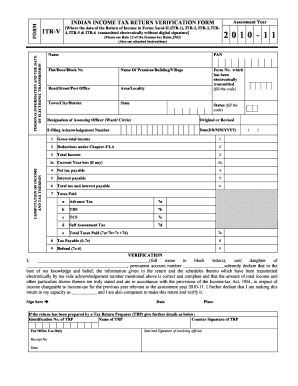
Itr Form


What is the ITR Form
The ITR form, or Income Tax Return form, is a document used by taxpayers in the United States to report their income, expenses, and other pertinent tax information to the Internal Revenue Service (IRS). This form is essential for individuals and businesses to accurately calculate their tax obligations. By filing the ITR form, taxpayers can determine whether they owe additional taxes or are eligible for refunds. There are various versions of the ITR form designed for different types of taxpayers, including individuals, corporations, and partnerships.
Steps to Complete the ITR Form
Completing the ITR form involves several key steps to ensure accuracy and compliance with IRS regulations. First, gather all necessary financial documents, including W-2s, 1099s, and any other income statements. Next, choose the appropriate ITR form based on your filing status and income level. After selecting the form, fill in your personal information, including your Social Security number and address. Then, report your income and deductions accurately. Finally, review the completed form for errors before submitting it to the IRS, either electronically or by mail.
Legal Use of the ITR Form
The legal use of the ITR form is governed by IRS regulations. To ensure that your submission is valid, it is crucial to comply with all requirements outlined by the IRS. This includes using the correct form version, providing accurate information, and signing the form where required. Electronic submissions must also adhere to eSignature laws, ensuring that any digital signatures used are legally binding. Failure to comply with these regulations can result in penalties or delays in processing your return.
Filing Deadlines / Important Dates
Filing deadlines for the ITR form are crucial for taxpayers to keep in mind. Typically, the deadline for individual tax returns is April 15 of each year. However, if this date falls on a weekend or holiday, the deadline may be extended to the next business day. Additionally, taxpayers can request an extension to file their return, but this does not extend the time to pay any taxes owed. Important dates related to the ITR form also include deadlines for estimated tax payments, which are usually due quarterly.
Required Documents
To complete the ITR form accurately, several documents are typically required. These include income statements such as W-2 forms from employers, 1099 forms for freelance or contract work, and any documentation related to deductions or credits, such as mortgage interest statements or educational expenses. Taxpayers should also have their Social Security number and any previous year’s tax returns on hand to ensure all information is consistent and complete.
Form Submission Methods (Online / Mail / In-Person)
Taxpayers have several methods available for submitting the ITR form. The most common method is electronic filing (e-filing), which allows for faster processing and quicker refunds. Alternatively, taxpayers can mail their completed forms to the appropriate IRS address based on their location and the type of form filed. In-person submission is also an option at designated IRS offices, although this method is less common. Each submission method has its own processing times and requirements, so it is essential to choose the one that best suits your needs.
Examples of Using the ITR Form
The ITR form can be utilized in various scenarios, depending on the taxpayer's situation. For instance, individuals who are self-employed will use the ITR form to report their business income and expenses. Similarly, families may use the form to claim deductions for dependents and education expenses. Corporations will file a different version of the ITR form to report their profits and losses. Understanding how to apply the ITR form in these contexts can help ensure compliance and optimize tax benefits.
Quick guide on how to complete itr form
Complete Itr Form effortlessly on any device
Web-based document management has gained traction among businesses and individuals. It offers an excellent environmentally friendly substitute for traditional printed and signed documents, as you can access the appropriate form and securely store it online. airSlate SignNow equips you with all the tools necessary to create, alter, and eSign your documents swiftly without interruptions. Manage Itr Form on any platform using airSlate SignNow's Android or iOS applications and enhance any document-driven procedure today.
How to modify and eSign Itr Form with ease
- Locate Itr Form and click on Get Form to commence.
- Make use of the tools we provide to complete your document.
- Emphasize relevant sections of the documents or obscure sensitive information with tools that airSlate SignNow offers specifically for that purpose.
- Generate your eSignature using the Sign tool, which takes mere seconds and holds the same legal validity as a conventional wet ink signature.
- Review all the details and click on the Done button to finalize your changes.
- Select your preferred method of delivering your form, whether by email, text message (SMS), invite link, or download it onto your computer.
Eliminate worries about lost or misplaced documents, tedious form navigation, or mistakes that require printing new copies of the document. airSlate SignNow meets your document management needs in just a few clicks from any device you prefer. Edit and eSign Itr Form and ensure outstanding communication throughout your form preparation process with airSlate SignNow.
Create this form in 5 minutes or less
Create this form in 5 minutes!
How to create an eSignature for the itr form
How to create an electronic signature for a PDF online
How to create an electronic signature for a PDF in Google Chrome
How to create an e-signature for signing PDFs in Gmail
How to create an e-signature right from your smartphone
How to create an e-signature for a PDF on iOS
How to create an e-signature for a PDF on Android
People also ask
-
What is an ITR form and why is it important?
An ITR form, or Income Tax Return form, is a crucial document that individuals and businesses must submit to the tax department to declare their income for a financial year. Submitting the ITR form accurately ensures compliance with tax regulations and helps avoid penalties.
-
How can airSlate SignNow assist with the ITR form?
airSlate SignNow offers a seamless way to electronically sign and send your ITR form to the relevant authorities. Our platform ensures that all documents are secure, legally binding, and easily trackable, streamlining your tax filing process.
-
What features does airSlate SignNow provide for ITR form submissions?
With airSlate SignNow, you can easily upload your ITR form, add necessary fields for signatures, and send them to recipients quickly. Additional features include document tracking, customizable templates, and integration with other tax software to simplify your workflow.
-
Is there a cost associated with using airSlate SignNow for ITR forms?
Yes, airSlate SignNow offers several pricing plans to suit different business needs. Each plan includes features that facilitate the efficient submission of ITR forms, providing excellent value for those looking to manage their documents and eSignatures effectively.
-
Can I integrate airSlate SignNow with other tools for managing ITR forms?
Absolutely! airSlate SignNow integrates seamlessly with numerous applications, including popular accounting and tax software, allowing you to manage your ITR form submissions smoothly. This integration enhances your workflow and minimizes manual errors.
-
What are the benefits of using airSlate SignNow for ITR form signing?
The main benefits include enhanced security, faster processing times, and reduced paperwork. With airSlate SignNow, you can expedite your ITR form signing process, ensuring timely submissions while maintaining compliance with tax regulations.
-
How secure is my data when using airSlate SignNow for ITR forms?
Security is a top priority at airSlate SignNow. We utilize advanced encryption protocols and secure servers to protect your ITR form and sensitive information, ensuring that your documents are safe from unauthorized access or bsignNowes.
Get more for Itr Form
- Skandia part encashment form to print
- Instrument checkride checklist form
- Omh application for employment form fax in or mail
- Booking confirmation form hummer limo hire
- Currency transaction report omb no 1506 0064 form
- Criminal record check ar920100z arkansas department of human humanservices arkansas form
- Return from south korea form
- Commision sale agreement template form
Find out other Itr Form
- Sign Oregon Business Operations LLC Operating Agreement Now
- Sign Utah Business Operations LLC Operating Agreement Computer
- Sign West Virginia Business Operations Rental Lease Agreement Now
- How To Sign Colorado Car Dealer Arbitration Agreement
- Sign Florida Car Dealer Resignation Letter Now
- Sign Georgia Car Dealer Cease And Desist Letter Fast
- Sign Georgia Car Dealer Purchase Order Template Mobile
- Sign Delaware Car Dealer Limited Power Of Attorney Fast
- How To Sign Georgia Car Dealer Lease Agreement Form
- How To Sign Iowa Car Dealer Resignation Letter
- Sign Iowa Car Dealer Contract Safe
- Sign Iowa Car Dealer Limited Power Of Attorney Computer
- Help Me With Sign Iowa Car Dealer Limited Power Of Attorney
- Sign Kansas Car Dealer Contract Fast
- Sign Kansas Car Dealer Agreement Secure
- Sign Louisiana Car Dealer Resignation Letter Mobile
- Help Me With Sign Kansas Car Dealer POA
- How Do I Sign Massachusetts Car Dealer Warranty Deed
- How To Sign Nebraska Car Dealer Resignation Letter
- How Can I Sign New Jersey Car Dealer Arbitration Agreement