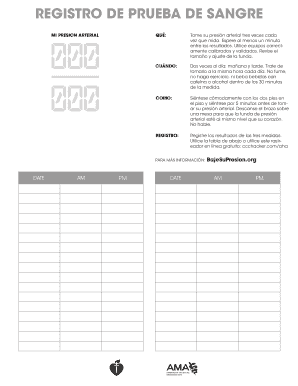
REGISTRO DE PRUEBA DE SANGRE Form


What is the registro de prueba de sangre?
The registro de prueba de sangre is a document used to record the results of blood tests. This form is essential for various medical and legal purposes, ensuring that individuals have a formal record of their health status. It typically includes information such as the patient's name, date of the test, type of test conducted, and the results. This document is crucial for healthcare providers, patients, and legal entities that require proof of medical testing.
How to obtain the registro de prueba de sangre
To obtain a registro de prueba de sangre, individuals can request it from the healthcare provider or laboratory that conducted the blood test. It is advisable to contact them directly to understand their specific procedures for issuing this document. Some facilities may provide it electronically, while others may require a written request or an in-person visit. Ensure to have personal identification and any relevant information about the test ready when making the request.
Steps to complete the registro de prueba de sangre
Completing the registro de prueba de sangre involves several steps:
- Gather necessary personal information, including your name, date of birth, and contact details.
- Provide details about the blood test, such as the type of test and the date it was performed.
- Review the results section to ensure accuracy before submission.
- Sign and date the form if required, confirming that the information provided is correct.
Legal use of the registro de prueba de sangre
The registro de prueba de sangre serves as a legally binding document in various contexts. It can be used in medical settings to verify a patient's health status and in legal situations where proof of testing is necessary. Compliance with local and federal regulations regarding medical records is essential to ensure its validity. This document may also be required for insurance claims or employment-related health assessments.
Key elements of the registro de prueba de sangre
Key elements of the registro de prueba de sangre include:
- Patient Information: Full name, date of birth, and contact information.
- Test Details: Type of blood test, date of the test, and the laboratory conducting the test.
- Results: Clear presentation of test results, including reference ranges where applicable.
- Signature: May require the signature of the healthcare provider or the patient.
Examples of using the registro de prueba de sangre
The registro de prueba de sangre can be used in various scenarios, such as:
- Submitting to health insurance companies for claims processing.
- Providing proof of health status for employment or school requirements.
- Utilizing in legal cases where medical evidence is necessary.
Quick guide on how to complete registro de prueba de sangre
Complete REGISTRO DE PRUEBA DE SANGRE effortlessly on any device
Online document management has become increasingly favored by businesses and individuals alike. It serves as an ideal eco-friendly alternative to traditional printed and signed documents, as you can easily locate the necessary form and securely keep it online. airSlate SignNow provides you with all the tools needed to create, edit, and electronically sign your documents swiftly without delays. Handle REGISTRO DE PRUEBA DE SANGRE on any device using the airSlate SignNow Android or iOS applications and enhance any document-driven task today.
The easiest way to modify and eSign REGISTRO DE PRUEBA DE SANGRE seamlessly
- Locate REGISTRO DE PRUEBA DE SANGRE and click Get Form to begin.
- Make use of the tools we offer to complete your document.
- Emphasize key sections of the documents or redact sensitive information using the tools that airSlate SignNow provides specifically for this purpose.
- Create your eSignature with the Sign tool, which takes mere seconds and carries the same legal validity as a conventional wet ink signature.
- Review the information and click the Done button to preserve your modifications.
- Select how you wish to send your form—via email, text message (SMS), invite link, or download it to your computer.
Eliminate concerns about lost or misplaced files, frustrating form searches, or mistakes that necessitate reprinting documents. airSlate SignNow addresses all your document management needs in just a few clicks from your preferred device. Modify and eSign REGISTRO DE PRUEBA DE SANGRE to ensure excellent communication throughout your form preparation process with airSlate SignNow.
Create this form in 5 minutes or less
Create this form in 5 minutes!
How to create an eSignature for the registro de prueba de sangre
How to create an electronic signature for a PDF online
How to create an electronic signature for a PDF in Google Chrome
How to create an e-signature for signing PDFs in Gmail
How to create an e-signature right from your smartphone
How to create an e-signature for a PDF on iOS
How to create an e-signature for a PDF on Android
People also ask
-
What is REGISTRO DE PRUEBA DE SANGRE?
REGISTRO DE PRUEBA DE SANGRE refers to the systematic documentation of blood test results, ensuring accuracy and compliance. This process is crucial for healthcare providers to track patient health over time and make informed medical decisions.
-
How can airSlate SignNow assist with REGISTRO DE PRUEBA DE SANGRE?
airSlate SignNow offers an efficient way to manage the REGISTRO DE PRUEBA DE SANGRE through secure electronic signatures and document management. With its intuitive interface, healthcare professionals can easily send, sign, and store documents related to blood test results.
-
What are the pricing options for airSlate SignNow focused on REGISTRO DE PRUEBA DE SANGRE?
AirSlate SignNow provides various pricing plans tailored for different business needs, including options ideal for managing REGISTRO DE PRUEBA DE SANGRE. Each plan includes essential features for document management and e-signature, ensuring affordability and value.
-
Is airSlate SignNow secure for handling REGISTRO DE PRUEBA DE SANGRE?
Yes, airSlate SignNow is built with top-notch security measures to protect sensitive data such as REGISTRO DE PRUEBA DE SANGRE. It complies with industry standards and regulations, ensuring that patient information remains safe and confidential.
-
What features does airSlate SignNow offer for REGISTRO DE PRUEBA DE SANGRE?
airSlate SignNow includes features like customizable templates, automated workflows, and robust e-signature capabilities specifically designed for REGISTRO DE PRUEBA DE SANGRE. These functionalities streamline the documentation process, saving time and improving efficiency.
-
Can I integrate airSlate SignNow with other healthcare systems for REGISTRO DE PRUEBA DE SANGRE?
Absolutely! airSlate SignNow offers integrations with various healthcare systems, allowing seamless management of REGISTRO DE PRUEBA DE SANGRE across different platforms. This connectivity enhances workflows and ensures that all data is synchronized and easily accessible.
-
What are the benefits of using airSlate SignNow for REGISTRO DE PRUEBA DE SANGRE?
Using airSlate SignNow for REGISTRO DE PRUEBA DE SANGRE provides numerous benefits, including increased efficiency, reduced paperwork, and enhanced compliance. It simplifies the process of obtaining necessary signatures and securely stores documents for future reference.
Get more for REGISTRO DE PRUEBA DE SANGRE
- Dhs 1128 41379404 form
- Sports weekly subscription order form usa today
- School health assessment form
- Meningitis vaccination waiver form berklee college of music berklee
- Summer school registration form reach ahead tcdsb
- Ncwc registration amp dropadd form
- Residence areas form
- 291 request for transcript wake technical community college forms waketech
Find out other REGISTRO DE PRUEBA DE SANGRE
- Help Me With Sign Nebraska Business Operations Presentation
- How To Sign Arizona Car Dealer Form
- How To Sign Arkansas Car Dealer Document
- How Do I Sign Colorado Car Dealer PPT
- Can I Sign Florida Car Dealer PPT
- Help Me With Sign Illinois Car Dealer Presentation
- How Can I Sign Alabama Charity Form
- How Can I Sign Idaho Charity Presentation
- How Do I Sign Nebraska Charity Form
- Help Me With Sign Nevada Charity PDF
- How To Sign North Carolina Charity PPT
- Help Me With Sign Ohio Charity Document
- How To Sign Alabama Construction PDF
- How To Sign Connecticut Construction Document
- How To Sign Iowa Construction Presentation
- How To Sign Arkansas Doctors Document
- How Do I Sign Florida Doctors Word
- Can I Sign Florida Doctors Word
- How Can I Sign Illinois Doctors PPT
- How To Sign Texas Doctors PDF