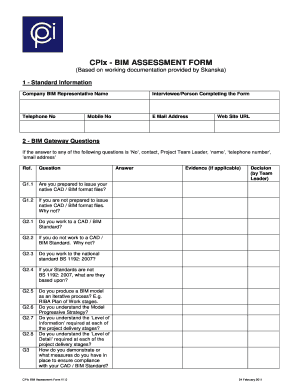
Bim Assessment Form


What is the Bim Assessment Form
The bim assessment form is a crucial document used to evaluate various aspects of building information modeling (BIM) projects. This form helps organizations assess the effectiveness, compliance, and overall quality of their BIM processes. It typically includes sections for project details, participant information, and specific criteria that need to be evaluated, ensuring that all stakeholders have a clear understanding of the project's status and requirements.
How to use the Bim Assessment Form
Using the bim assessment form involves several straightforward steps. First, gather all necessary project information, including project name, location, and team members involved. Next, ensure that all criteria outlined in the form are addressed, such as project goals, technology used, and compliance with industry standards. After completing the form, it should be reviewed by relevant stakeholders for accuracy and completeness before submission.
Steps to complete the Bim Assessment Form
Completing the bim assessment form requires careful attention to detail. Begin by filling in the basic project information at the top of the form. Then, move through each section systematically, providing responses to the evaluation criteria. It is essential to be thorough and honest in your assessments, as this will impact the effectiveness of the evaluation. Once all sections are completed, double-check for any missing information or errors before finalizing the document.
Legal use of the Bim Assessment Form
The bim assessment form can be legally binding if it meets specific criteria established by relevant laws and regulations. To ensure its legality, the form must include appropriate signatures and comply with electronic signature laws, such as the ESIGN Act and UETA. Using a reliable platform for electronic signatures can enhance the form's validity, providing a secure method for signing and storing the document.
Key elements of the Bim Assessment Form
Key elements of the bim assessment form typically include project identification details, a checklist of evaluation criteria, and sections for comments or recommendations. Additionally, it may require signatures from project leaders or stakeholders to confirm that the information provided is accurate. Ensuring all these elements are present and correctly filled out is vital for the form's effectiveness and legal standing.
Form Submission Methods
The bim assessment form can be submitted through various methods, including online submission, mail, or in-person delivery. Online submission is often the most efficient and secure method, allowing for quick processing and tracking. If submitting by mail, ensure that the form is sent to the correct address and consider using a trackable mailing option. In-person submissions may be required in some cases, especially for high-stakes projects.
Quick guide on how to complete bim assessment form
Effortlessly Prepare bim assessment form on Any Gadget
Digital document management has become increasingly favored by companies and individuals alike. It offers an ideal eco-friendly substitute for conventional printed and signed documents, allowing you to obtain the correct form and securely store it online. airSlate SignNow equips you with all the features necessary to create, edit, and eSign your documents swiftly without delays. Manage bim assessment form on any gadget using airSlate SignNow's Android or iOS applications and simplify any document-related task today.
The easiest way to modify and eSign completed cpix bim assessment form effortlessly
- Obtain cpix bim assessment form and click Get Form to begin.
- Utilize the tools we offer to complete your document.
- Emphasize essential sections of your documents or obscure sensitive information with tools specifically designed by airSlate SignNow for that purpose.
- Generate your eSignature using the Sign tool, which takes mere seconds and carries the same legal validity as a conventional handwritten signature.
- Review all information thoroughly and click the Done button to save your modifications.
- Choose how you'd like to share your form, via email, SMS, invitation link, or download it to your computer.
No more worries about lost or misfiled documents, tedious form searching, or errors that necessitate printing new document copies. airSlate SignNow meets your document management needs in just a few clicks from your preferred device. Revise and eSign bim form while ensuring excellent communication throughout the form preparation process with airSlate SignNow.
Create this form in 5 minutes or less
Related searches to bim assessment form
Create this form in 5 minutes!
How to create an eSignature for the completed cpix bim assessment form
How to create an electronic signature for a PDF online
How to create an electronic signature for a PDF in Google Chrome
How to create an e-signature for signing PDFs in Gmail
How to create an e-signature right from your smartphone
How to create an e-signature for a PDF on iOS
How to create an e-signature for a PDF on Android
People also ask bim form
-
What is a BIM assessment form?
A BIM assessment form is a tool used to evaluate and document the effectiveness of Building Information Modeling practices within projects. By utilizing this form, businesses can identify strengths and areas for improvement in their BIM processes, ensuring enhanced project outcomes.
-
How can airSlate SignNow help with my BIM assessment form?
airSlate SignNow streamlines the process of filling out and signing your BIM assessment form. With an easy-to-use interface, you can send the form for eSignature quickly, ensuring timely completion and improved collaboration among team members.
-
Is there a cost associated with using the BIM assessment form feature?
airSlate SignNow offers competitive pricing plans that include access to the BIM assessment form feature. Our flexible pricing ensures that businesses of all sizes can take advantage of our powerful tools without breaking the bank.
-
What features does the BIM assessment form include?
The BIM assessment form includes features such as customizable templates, real-time collaboration, and secure cloud storage. Additionally, you can track the status of your form, making the entire assessment process efficient and transparent.
-
What are the benefits of using a BIM assessment form?
Using a BIM assessment form helps organizations streamline their evaluation processes, leading to improved productivity and collaboration. Ultimately, it allows teams to make informed decisions based on comprehensive data gathered through the assessment.
-
Can I integrate my BIM assessment form with other software?
Yes, airSlate SignNow enables seamless integrations with various software platforms, enhancing your ability to manage the BIM assessment form within your existing workflows. This connectivity ensures that your documents and data flow smoothly across systems.
-
How secure is the data collected in a BIM assessment form?
Data security is a top priority at airSlate SignNow. The information collected in a BIM assessment form is secured with industry-standard encryption and compliance practices, ensuring that your data is protected at all times.
Get more for bim assessment form
- Tanf 802 1 time limited assistance incrementing mt time dphhs mt form
- Diesel clean up campaign department of public health amp human dphhs mt form
- Colorectal screening form dphhs mt
- Policy and procedure manual dphhs mt form
- Self help center superior court of california county form
- Dv 320 response to request to change or end restraining order domestic violence prevention judicial council forms
- Dv 305 form
- Ud 110h judgmentunlawful detainer habitable premises attachment judicial council forms
Find out other completed cpix bim assessment form
- eSign Hawaii Medical Power of Attorney Template Free
- eSign Washington Nanny Contract Template Free
- eSignature Ohio Guaranty Agreement Myself
- eSignature California Bank Loan Proposal Template Now
- Can I eSign Indiana Medical History
- eSign Idaho Emergency Contract Form Myself
- eSign Hawaii General Patient Information Fast
- Help Me With eSign Rhode Island Accident Medical Claim Form
- eSignature Colorado Demand for Payment Letter Mobile
- eSignature Colorado Demand for Payment Letter Secure
- eSign Delaware Shareholder Agreement Template Now
- eSign Wyoming Shareholder Agreement Template Safe
- eSign Kentucky Strategic Alliance Agreement Secure
- Can I eSign Alaska Equipment Rental Agreement Template
- eSign Michigan Equipment Rental Agreement Template Later
- Help Me With eSignature Washington IOU
- eSign Indiana Home Improvement Contract Myself
- eSign North Dakota Architectural Proposal Template Online
- How To eSignature Alabama Mechanic's Lien
- Can I eSign Alabama Car Insurance Quotation Form