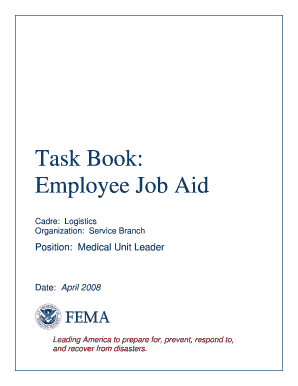
Task Book Template Form


What is the Task Book Template
The task book template serves as a structured document designed to track and manage tasks, responsibilities, and progress within various projects or roles. It is commonly utilized in professional settings, particularly by organizations that require systematic documentation of activities, such as FEMA and other agencies. This template typically includes sections for task descriptions, deadlines, assigned personnel, and completion status, ensuring that all relevant information is organized and easily accessible.
How to use the Task Book Template
To effectively use the task book template, begin by identifying the specific tasks or objectives that need to be documented. Fill in the template with detailed descriptions of each task, including the assigned individual or team, deadlines, and any relevant notes. Regularly update the document to reflect progress, noting any changes in deadlines or task assignments. This practice not only helps in tracking accountability but also enhances communication among team members.
Steps to complete the Task Book Template
Completing the task book template involves several key steps:
- Gather all necessary information regarding the tasks to be documented.
- Open the task book template and input the title and date.
- List each task with a clear description, including who is responsible for it.
- Set realistic deadlines for each task to ensure timely completion.
- Regularly review and update the template to reflect the current status of each task.
Legal use of the Task Book Template
The task book template can have legal implications, especially in formal settings like government agencies or corporate environments. It is essential to ensure that the document is filled out accurately and maintained with integrity, as it may be used as evidence of compliance with regulations or internal policies. Adhering to best practices in documentation can help protect against potential disputes or misunderstandings regarding task completion and accountability.
Key elements of the Task Book Template
Key elements of the task book template typically include:
- Task Description: A clear and concise statement of what the task entails.
- Assigned Personnel: Names or roles of individuals responsible for completing the task.
- Deadline: The date by which the task should be completed.
- Status: An indicator of whether the task is pending, in progress, or completed.
- Notes: Any additional information relevant to the task, such as obstacles encountered or resources needed.
Examples of using the Task Book Template
Examples of using the task book template can vary across different sectors. In a project management context, it may be used to track milestones and deliverables. In emergency management, such as with FEMA, it can document training tasks and operational responsibilities during disaster response efforts. Each application highlights the template's versatility and importance in maintaining organized and accountable workflows.
Quick guide on how to complete task book template
Manage Task Book Template seamlessly on all devices
Digital document administration has become increasingly favored by companies and individuals alike. It offers a superb eco-friendly substitute for conventional printed and signed documents, enabling you to obtain the correct format and securely keep it online. airSlate SignNow equips you with all the tools necessary to create, modify, and eSign your documents promptly without any hold-ups. Handle Task Book Template on any device via airSlate SignNow's Android or iOS applications and enhance any document-related workflow today.
How to adjust and eSign Task Book Template effortlessly
- Obtain Task Book Template and click on Get Form to begin.
- Make use of the tools we offer to complete your document.
- Highlight key sections of your documents or redact sensitive information using tools that airSlate SignNow provides specifically for that purpose.
- Generate your eSignature with the Sign tool, which takes mere seconds and holds the same legal validity as a conventional handwritten signature.
- Review all the details and click the Done button to preserve your modifications.
- Select your preferred method of submitting your form, whether by email, SMS, invitation link, or downloading it to your PC.
Say goodbye to lost or misplaced documents, tedious form hunting, or errors that require reprinting new copies. airSlate SignNow satisfies all your requirements in document management with just a few clicks from any device you choose. Edit and eSign Task Book Template and ensure outstanding communication at every stage of the document preparation process with airSlate SignNow.
Create this form in 5 minutes or less
Create this form in 5 minutes!
How to create an eSignature for the task book template
How to create an electronic signature for a PDF online
How to create an electronic signature for a PDF in Google Chrome
How to create an e-signature for signing PDFs in Gmail
How to create an e-signature right from your smartphone
How to create an e-signature for a PDF on iOS
How to create an e-signature for a PDF on Android
People also ask
-
What is a task book template?
A task book template is a structured document that helps you organize and track tasks efficiently. With airSlate SignNow's task book template, you can ensure that every task is clearly defined, assigned, and monitored throughout its lifecycle.
-
How can I benefit from using a task book template?
Using a task book template streamlines your workflow by providing clarity and accountability for task management. It helps teams prioritize tasks, improve collaboration, and enhance productivity, ultimately leading to successful project completion.
-
Is there a cost associated with the task book template?
The task book template is included in the various pricing plans offered by airSlate SignNow. Our plans are designed to be cost-effective, ensuring you get valuable tools like the task book template without breaking the bank.
-
Can I customize the task book template to fit my needs?
Yes, airSlate SignNow allows you to customize the task book template according to your specific requirements. You can modify sections, add fields, and tailor the layout to ensure it meets the unique needs of your team or project.
-
What integrations does the task book template support?
The task book template seamlessly integrates with various tools and software, enhancing your workflow. Whether you use project management tools or document storage solutions, our integration capabilities ensure a smooth experience across platforms.
-
How does the task book template improve team collaboration?
The task book template fosters better collaboration by providing a unified space for task management. Team members can easily assign tasks, set deadlines, and track progress, promoting transparency and effective communication within the team.
-
Is the task book template suitable for all business sizes?
Absolutely! The task book template is versatile and suitable for businesses of all sizes. Whether you're a startup or a large corporation, it can be adjusted to fit your specific workflow and task management needs.
Get more for Task Book Template
- 5324 2017 city of detroit corporate income tax penalty and interest form
- Tdp addendum 2016 2019 form
- Institution of purely public charity property tax co todd mn form
- Cr pte form
- Missouri dept of revenue for 4923 form
- Mississippi department of revenue msgov form
- Ownership change request for a pre 1977 mobile home revenue mt form
- Important 2012 w 2 formatting information for employers and payors revenue state ne
Find out other Task Book Template
- eSignature West Virginia Legal Lease Agreement Template Online
- eSignature West Virginia Legal Medical History Online
- eSignature Maine Lawers Last Will And Testament Free
- eSignature Alabama Non-Profit Living Will Free
- eSignature Wyoming Legal Executive Summary Template Myself
- eSignature Alabama Non-Profit Lease Agreement Template Computer
- eSignature Arkansas Life Sciences LLC Operating Agreement Mobile
- eSignature California Life Sciences Contract Safe
- eSignature California Non-Profit LLC Operating Agreement Fast
- eSignature Delaware Life Sciences Quitclaim Deed Online
- eSignature Non-Profit Form Colorado Free
- eSignature Mississippi Lawers Residential Lease Agreement Later
- How To eSignature Mississippi Lawers Residential Lease Agreement
- Can I eSignature Indiana Life Sciences Rental Application
- eSignature Indiana Life Sciences LLC Operating Agreement Fast
- eSignature Kentucky Life Sciences Quitclaim Deed Fast
- Help Me With eSignature Georgia Non-Profit NDA
- How Can I eSignature Idaho Non-Profit Business Plan Template
- eSignature Mississippi Life Sciences Lease Agreement Myself
- How Can I eSignature Mississippi Life Sciences Last Will And Testament