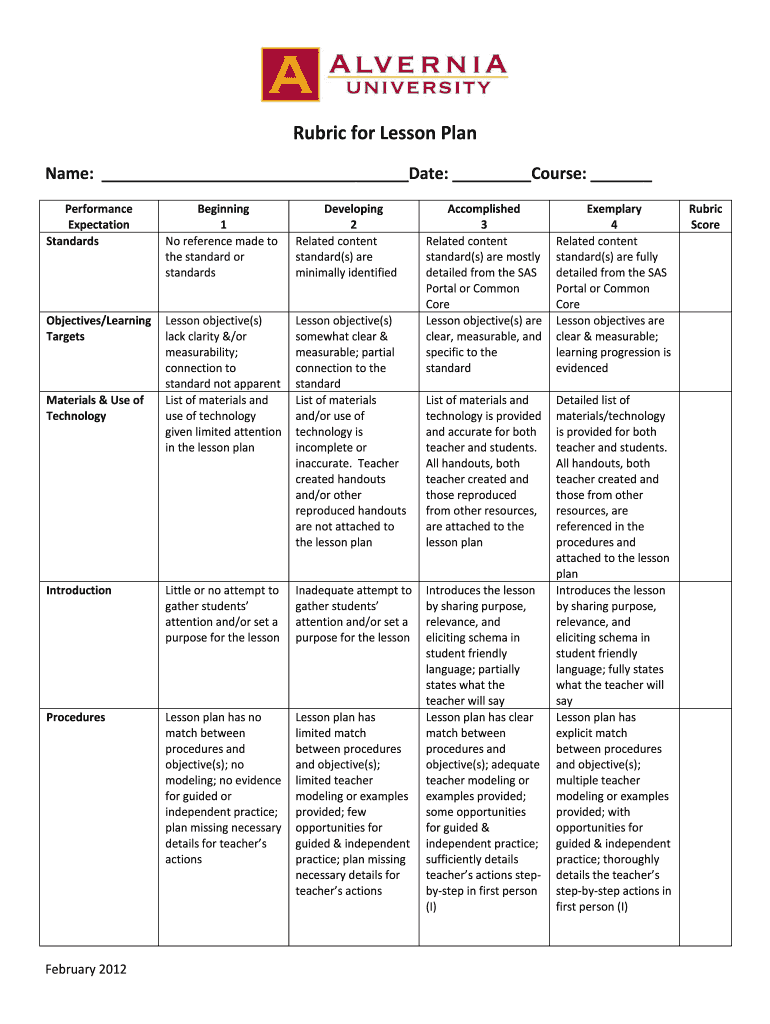
Rubric for Lesson Plan Alvernia Form


What is the Rubric For Lesson Plan Alvernia
The Rubric For Lesson Plan Alvernia is a structured framework designed to evaluate the effectiveness and quality of lesson plans created by educators. This rubric outlines specific criteria that assess various components of lesson planning, including objectives, instructional strategies, assessment methods, and overall engagement. By utilizing this rubric, educators can ensure that their lesson plans meet educational standards and effectively support student learning.
How to Use the Rubric For Lesson Plan Alvernia
To use the Rubric For Lesson Plan Alvernia effectively, educators should first familiarize themselves with the criteria outlined within the rubric. Each criterion typically includes performance levels that describe different degrees of effectiveness. Educators can then assess their lesson plans by comparing them against these criteria, identifying strengths and areas for improvement. This process not only enhances the quality of lesson plans but also promotes reflective teaching practices.
Steps to Complete the Rubric For Lesson Plan Alvernia
Completing the Rubric For Lesson Plan Alvernia involves several key steps:
- Review the rubric criteria to understand the expectations for each component of the lesson plan.
- Draft the lesson plan, ensuring that it aligns with the outlined criteria.
- Evaluate the lesson plan using the rubric, marking each criterion according to the performance levels.
- Reflect on the evaluation results to identify areas for improvement and make necessary adjustments to the lesson plan.
- Finalize the lesson plan, incorporating feedback from the rubric assessment.
Key Elements of the Rubric For Lesson Plan Alvernia
The Rubric For Lesson Plan Alvernia typically includes several key elements that are essential for effective lesson planning:
- Learning Objectives: Clear and measurable goals that outline what students are expected to learn.
- Instructional Strategies: Methods and approaches used to deliver content and engage students.
- Assessment Methods: Techniques for measuring student understanding and progress.
- Materials and Resources: Tools and resources needed to support the lesson.
- Reflection: Opportunities for educators to reflect on the lesson's effectiveness and student engagement.
Legal Use of the Rubric For Lesson Plan Alvernia
The legal use of the Rubric For Lesson Plan Alvernia pertains to its application in educational settings. Educators should ensure that their use of the rubric aligns with institutional guidelines and educational standards. Additionally, when sharing lesson plans developed using the rubric, it is important to consider copyright and intellectual property rights, particularly if materials are published or distributed beyond the classroom.
Examples of Using the Rubric For Lesson Plan Alvernia
Examples of using the Rubric For Lesson Plan Alvernia can include:
- Assessing a science lesson plan focused on the water cycle, where educators evaluate the clarity of learning objectives and the effectiveness of assessment methods.
- Reviewing a history lesson plan that incorporates multimedia resources, ensuring that instructional strategies engage diverse learners.
- Utilizing the rubric to provide feedback on a peer's lesson plan during collaborative planning sessions, fostering professional development and growth.
Quick guide on how to complete rubric for lesson plan alvernia
Effortlessly Prepare Rubric For Lesson Plan Alvernia on Any Device
Managing documents online has gained popularity among businesses and individuals alike. It serves as an ideal eco-friendly alternative to traditional printed and signed documents, allowing you to access the correct template and securely store it in the cloud. airSlate SignNow provides you with all the tools necessary to create, edit, and eSign your documents swiftly without any interruptions. Handle Rubric For Lesson Plan Alvernia on any platform using airSlate SignNow's Android or iOS applications and streamline your document-centric tasks today.
Easily Modify and eSign Rubric For Lesson Plan Alvernia
- Find Rubric For Lesson Plan Alvernia and click on Get Form to begin.
- Use the tools we offer to fill out your form.
- Highlight signNow sections of your documents or redact sensitive information using the tools provided by airSlate SignNow specifically for this purpose.
- Create your signature with the Sign feature, which takes just moments and holds the same legal validity as a traditional handwritten signature.
- Review all the details and click the Done button to save your modifications.
- Choose how you want to send your form—via email, SMS, invite link, or download it to your computer.
Eliminate concerns about lost or misplaced files, tedious form searching, or errors that necessitate printing new document copies. airSlate SignNow meets your document management needs with just a few clicks from any device you prefer. Alter and eSign Rubric For Lesson Plan Alvernia and ensure seamless communication at any stage of the document preparation process with airSlate SignNow.
Create this form in 5 minutes or less
Create this form in 5 minutes!
How to create an eSignature for the rubric for lesson plan alvernia
How to create an electronic signature for a PDF online
How to create an electronic signature for a PDF in Google Chrome
How to create an e-signature for signing PDFs in Gmail
How to create an e-signature right from your smartphone
How to create an e-signature for a PDF on iOS
How to create an e-signature for a PDF on Android
People also ask
-
What is the Rubric For Lesson Plan Alvernia?
The Rubric For Lesson Plan Alvernia is a structured assessment tool designed to evaluate lesson plans effectively. It provides clear criteria and standards, ensuring that lesson plans meet educational objectives. Utilizing this rubric can enhance your planning and execution in the classroom.
-
How can I implement the Rubric For Lesson Plan Alvernia in my teaching?
To implement the Rubric For Lesson Plan Alvernia, start by familiarizing yourself with its criteria and guidelines. Create or revise your lesson plans using the rubric to assess completeness and clarity. This will improve your lesson's alignment with student learning outcomes.
-
What features does airSlate SignNow offer for creating lesson plans?
airSlate SignNow offers intuitive document creation tools that streamline the process of designing lesson plans. You can easily integrate the Rubric For Lesson Plan Alvernia within your documents to guide your planning. Additionally, the platform supports collaboration, allowing multiple users to contribute to lesson creation.
-
Are there any integrations available with airSlate SignNow that support educational planning?
Yes, airSlate SignNow provides various integrations with popular educational tools that can enhance your planning efforts. These integrations facilitate easy document sharing and signature collection for lesson plans using the Rubric For Lesson Plan Alvernia. This ensures that all stakeholders can review and approve lesson plans efficiently.
-
What are the pricing plans for using airSlate SignNow?
airSlate SignNow offers competitive pricing plans to suit different budgets and business needs. Whether you're an individual educator or part of a larger institution, you can find a pricing tier that includes access to essential features like the Rubric For Lesson Plan Alvernia. Pricing details are available on their website, ensuring transparency and clarity.
-
Can I customize the Rubric For Lesson Plan Alvernia in airSlate SignNow?
Absolutely! airSlate SignNow allows you to customize the Rubric For Lesson Plan Alvernia to better fit your specific teaching needs. You can modify criteria and scoring to align with your curriculum and instructional goals, making it a flexible tool for lesson evaluation.
-
What benefits does the Rubric For Lesson Plan Alvernia provide for teachers?
The Rubric For Lesson Plan Alvernia offers several benefits for educators, including objective assessment of lesson plans and enhanced clarity of educational goals. By using this rubric, teachers can ensure consistency and accountability in their planning. Furthermore, it facilitates constructive feedback and continuous improvement in teaching methods.
Get more for Rubric For Lesson Plan Alvernia
Find out other Rubric For Lesson Plan Alvernia
- Can I Sign Washington Lawers Quitclaim Deed
- Sign West Virginia Lawers Arbitration Agreement Secure
- Sign Wyoming Lawers Lease Agreement Now
- How To Sign Alabama Legal LLC Operating Agreement
- Sign Alabama Legal Cease And Desist Letter Now
- Sign Alabama Legal Cease And Desist Letter Later
- Sign California Legal Living Will Online
- How Do I Sign Colorado Legal LLC Operating Agreement
- How Can I Sign California Legal Promissory Note Template
- How Do I Sign North Dakota Insurance Quitclaim Deed
- How To Sign Connecticut Legal Quitclaim Deed
- How Do I Sign Delaware Legal Warranty Deed
- Sign Delaware Legal LLC Operating Agreement Mobile
- Sign Florida Legal Job Offer Now
- Sign Insurance Word Ohio Safe
- How Do I Sign Hawaii Legal Business Letter Template
- How To Sign Georgia Legal Cease And Desist Letter
- Sign Georgia Legal Residential Lease Agreement Now
- Sign Idaho Legal Living Will Online
- Sign Oklahoma Insurance Limited Power Of Attorney Now