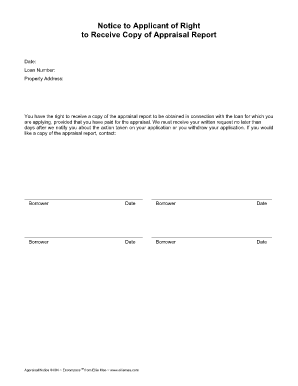
Receive Copy Form


What is the Receive Copy
The receive copy is an essential document that serves as proof of submission for various applications or requests. It is often utilized in legal, tax, or administrative contexts, ensuring that the applicant has a record of their submission. This document is crucial for tracking the status of applications and can be required for verification purposes in future dealings with governmental or institutional entities.
Steps to Complete the Receive Copy
Completing the receive copy involves several key steps to ensure its accuracy and legality. First, gather all necessary information and documents required for the form. Next, fill out the form meticulously, ensuring that all fields are completed as per the guidelines. It is important to review the information for any errors or omissions before finalizing the document. Once completed, sign and date the form as required. Finally, retain a copy for your records, as this will serve as your proof of submission.
Legal Use of the Receive Copy
The receive copy is legally binding when completed correctly and in compliance with relevant laws. In the United States, electronic signatures are recognized under the ESIGN Act and UETA, provided that certain criteria are met. This includes ensuring that the signer’s intent to sign is clear and that the document is stored securely. Utilizing a reliable eSignature platform can enhance the legal standing of your receive copy by providing an audit trail and compliance with necessary regulations.
How to Obtain the Receive Copy
Obtaining a receive copy typically involves submitting an application or request through the appropriate channels. This may include online submission via a designated platform, mailing a physical form, or visiting an office in person. It is important to check the specific requirements for your situation, as different entities may have varying processes. Once the application is submitted, you will receive your receive copy, which should be reviewed for accuracy upon receipt.
Examples of Using the Receive Copy
The receive copy can be utilized in various scenarios, such as applying for government benefits, filing taxes, or submitting legal documents. For instance, when filing a tax return, the receive copy serves as proof that the submission was made on time. In legal contexts, it may be used to demonstrate compliance with filing requirements. Keeping a well-organized record of these documents can facilitate smoother interactions with relevant authorities.
Required Documents
To complete the receive copy, certain documents may be required, depending on the specific application or request. Commonly needed items include identification documents, proof of address, and any forms or paperwork relevant to the submission. It is advisable to review the requirements carefully to ensure that all necessary documents are included, as missing information can delay the processing of your request.
Quick guide on how to complete receive copy 100115192
Complete Receive Copy effortlessly on any device
Online document management has gained traction among businesses and individuals. It offers an ideal eco-friendly substitute for traditional printed and signed documents, allowing you to acquire the necessary form and store it securely online. airSlate SignNow equips you with all the tools required to create, edit, and eSign your documents quickly without any hold-ups. Manage Receive Copy on any platform with airSlate SignNow Android or iOS applications and enhance any document-focused process today.
Steps to modify and eSign Receive Copy with ease
- Find Receive Copy and click on Get Form to initiate the process.
- Utilize the tools available to complete your document.
- Emphasize key sections of the documents or redact sensitive information with the tools that airSlate SignNow offers specifically for that purpose.
- Generate your eSignature using the Sign tool, which takes just a few seconds and carries the same legal validity as a conventional wet ink signature.
- Review the details and click on the Done button to save your changes.
- Select how you wish to send your form, via email, text message (SMS), invitation link, or download it to your computer.
Eliminate the worry of lost or misplaced documents, tedious form searches, or mistakes that necessitate reprinting. airSlate SignNow meets all your document management needs in just a few clicks from any device you prefer. Modify and eSign Receive Copy and ensure excellent communication at every stage of the form preparation process with airSlate SignNow.
Create this form in 5 minutes or less
Create this form in 5 minutes!
How to create an eSignature for the receive copy 100115192
How to create an electronic signature for a PDF online
How to create an electronic signature for a PDF in Google Chrome
How to create an e-signature for signing PDFs in Gmail
How to create an e-signature right from your smartphone
How to create an e-signature for a PDF on iOS
How to create an e-signature for a PDF on Android
People also ask
-
How can I receive a copy of my signed document with airSlate SignNow?
After your document is signed, you can easily receive a copy by checking your email inbox. airSlate SignNow sends an automated email with the signed document attached. You can also download a copy directly from your account under the 'Documents' section.
-
Is there a cost to receive a copy of documents signed with airSlate SignNow?
No, there is no additional cost to receive a copy of your signed documents using airSlate SignNow. All signed documents are accessible to you at no charge, ensuring that you can manage your records without any extra fees.
-
Can multiple users receive a copy of the signed document?
Yes, airSlate SignNow allows you to designate multiple recipients to receive a copy of the signed document. You can include additional email addresses during the signing process to ensure everyone who needs a copy gets one promptly.
-
What features help me manage and receive copies of my documents?
airSlate SignNow offers features like document tracking and automatic email notifications to help you manage and receive copies of your documents. You can also set reminders for signed documents to ensure you get the copies you need on time.
-
What benefits does airSlate SignNow offer when I receive a copy?
By using airSlate SignNow to receive a copy of your signed documents, you benefit from secure storage and easy retrieval. This ensures that all of your important agreements are kept safe and can be accessed whenever needed, streamlining your workflow.
-
Does airSlate SignNow integrate with other tools to help receive copies?
Yes, airSlate SignNow integrates with various applications and tools such as Google Drive and Dropbox, allowing you to automatically save and receive copies of your signed documents directly in those platforms. This enhances your document management process signNowly.
-
How quickly can I expect to receive a copy of my document after signing?
You can expect to receive a copy of your signed document almost immediately after the signing is completed. airSlate SignNow processes documents quickly, ensuring that you have access to your signed copies without delay.
Get more for Receive Copy
- Applicant consent form for tenant screening investigation
- Annual return form
- Section 1 borrower identification please enter or correct the following information
- The magic balloon natural gas experiment form
- Aetna reimbursement form 27025479
- Doctor s name form
- Pain management contract 414938769 form
- Request for medical records to be transferred form
Find out other Receive Copy
- Sign California Non-Profit Lease Agreement Template Free
- Sign Maryland Life Sciences Residential Lease Agreement Later
- Sign Delaware Non-Profit Warranty Deed Fast
- Sign Florida Non-Profit LLC Operating Agreement Free
- Sign Florida Non-Profit Cease And Desist Letter Simple
- Sign Florida Non-Profit Affidavit Of Heirship Online
- Sign Hawaii Non-Profit Limited Power Of Attorney Myself
- Sign Hawaii Non-Profit Limited Power Of Attorney Free
- Sign Idaho Non-Profit Lease Agreement Template Safe
- Help Me With Sign Illinois Non-Profit Business Plan Template
- Sign Maryland Non-Profit Business Plan Template Fast
- How To Sign Nevada Life Sciences LLC Operating Agreement
- Sign Montana Non-Profit Warranty Deed Mobile
- Sign Nebraska Non-Profit Residential Lease Agreement Easy
- Sign Nevada Non-Profit LLC Operating Agreement Free
- Sign Non-Profit Document New Mexico Mobile
- Sign Alaska Orthodontists Business Plan Template Free
- Sign North Carolina Life Sciences Purchase Order Template Computer
- Sign Ohio Non-Profit LLC Operating Agreement Secure
- Can I Sign Ohio Non-Profit LLC Operating Agreement