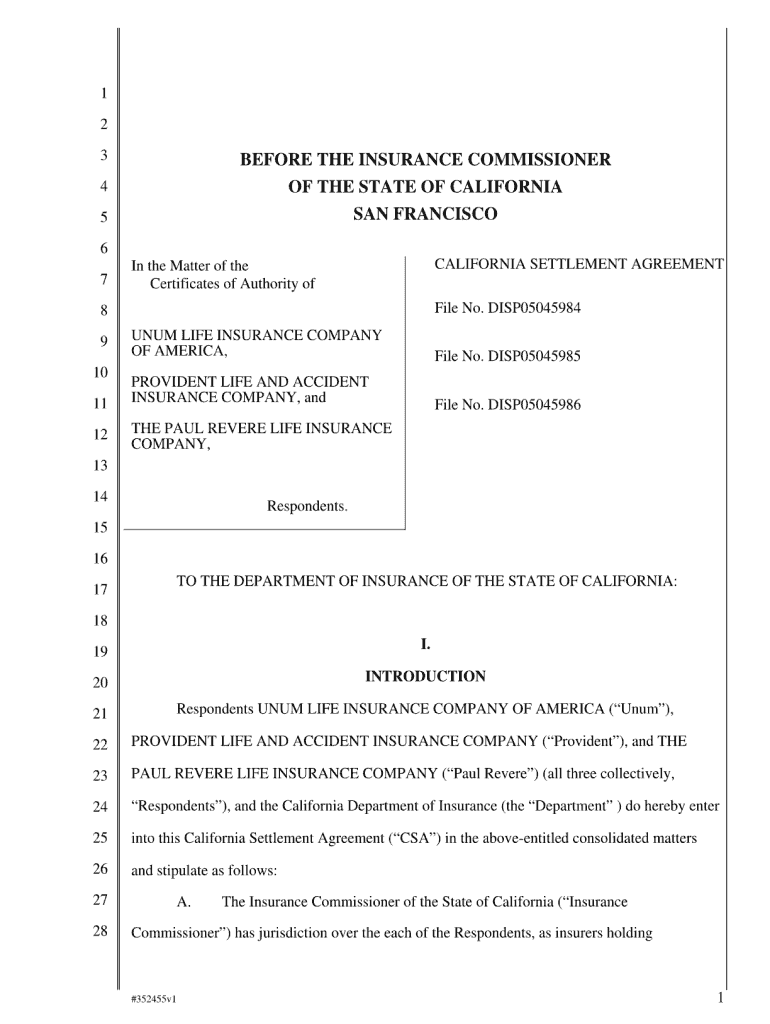
Legal Pleading Template Online Fillable Form


Understanding the Legal Pleading Template
A legal pleading template is a structured document used in court proceedings to present a party's claims or defenses. It serves as a formal way to communicate with the court, outlining the issues at hand and the relief sought. This document must adhere to specific formatting and content requirements dictated by local court rules, making it essential for anyone involved in legal disputes to understand its components and purpose.
How to Use the Legal Pleading Template
Utilizing a legal pleading template involves filling out the required sections with accurate information pertaining to your case. Start by identifying the type of pleading you need, such as a complaint, answer, or motion. Each type has distinct requirements and formats. Ensure that you include the case caption, which identifies the parties involved and the court, followed by numbered paragraphs detailing your claims or defenses. Finally, conclude with a signature block and date.
Steps to Complete the Legal Pleading Template
Completing a legal pleading template can be straightforward if you follow these steps:
- Choose the correct template based on your legal needs.
- Fill in the case caption, including the court name, case number, and parties' names.
- Draft the body of the pleading, ensuring clarity and conciseness.
- Number each paragraph for easy reference.
- Include a signature line with your name and contact information.
- Review the document for compliance with local court rules before submission.
Legal Use of the Legal Pleading Template
The legal pleading template is crucial in ensuring that your arguments are presented effectively in court. It must comply with the procedural rules of the jurisdiction where the case is filed. Proper use of this template can significantly impact the outcome of a case, as it provides a clear framework for judges and opposing parties to understand the issues involved.
Key Elements of the Legal Pleading Template
Key elements of a legal pleading template include:
- Case Caption: Identifies the court and parties involved.
- Title of the Document: Specifies the type of pleading (e.g., complaint, motion).
- Body: Contains the factual and legal basis for the claims or defenses.
- Prayer for Relief: States the specific relief sought from the court.
- Signature Block: Includes the signature of the filing party or their attorney.
Examples of Using the Legal Pleading Template
Common examples of legal pleadings that utilize a pleading template include:
- Complaint: Initiates a lawsuit by outlining the plaintiff's claims.
- Answer: Responds to the allegations made in a complaint.
- Motion: Requests the court to take a specific action.
Each of these examples adheres to the structure provided by the legal pleading template, ensuring clarity and compliance with court requirements.
Quick guide on how to complete legal pleading template online fillable form
Prepare Legal Pleading Template Online Fillable Form easily on any device
Online document handling has gained popularity among businesses and individuals alike. It serves as an ideal environmentally friendly alternative to traditional printed and signed documents, allowing you to access the correct form and securely store it online. airSlate SignNow equips you with all the tools necessary to create, edit, and eSign your documents swiftly without interruptions. Manage Legal Pleading Template Online Fillable Form on any device using airSlate SignNow's Android or iOS applications and simplify any document-related tasks today.
How to edit and eSign Legal Pleading Template Online Fillable Form effortlessly
- Obtain Legal Pleading Template Online Fillable Form and click Get Form to commence.
- Utilize the tools we offer to fill out your form.
- Emphasize important sections of the documents or obscure sensitive information with tools that airSlate SignNow specifically provides for this purpose.
- Generate your signature with the Sign tool, which only takes a few seconds and holds the same legal validity as a traditional handwritten signature.
- Review all the details and click on the Done button to preserve your changes.
- Select how you wish to send your form, through email, text message (SMS), or invitation link, or download it to your computer.
Say goodbye to lost or misplaced documents, tedious form searching, or errors that necessitate printing new copies. airSlate SignNow fulfills all your document handling needs in just a few clicks from any device you choose. Edit and eSign Legal Pleading Template Online Fillable Form and ensure exceptional communication at every phase of the form preparation process with airSlate SignNow.
Create this form in 5 minutes or less
FAQs
-
I'm trying to fill out a free fillable tax form. It won't let me click "done with this form" or "efile" which?
From https://www.irs.gov/pub/irs-utl/... (emphasis mine):DONE WITH THIS FORM — Select this button to save and close the form you are currently viewing and return to your 1040 form. This button is disabled when you are in your 1040 formSo, it appears, and without them mentioning it while you're working on it, that button is for all forms except 1040. Thank you to the other response to this question. I would never have thought of just clicking the Step 2 tab.
-
How do I create a fillable HTML form online that can be downloaded as a PDF? I have made a framework for problem solving and would like to give people access to an online unfilled form that can be filled out and downloaded filled out.
Create PDF Form that will be used for download and convert it to HTML Form for viewing on your website.However there’s a lot of PDF to HTML converters not many can properly convert PDF Form including form fields. If you plan to use some calculations or validations it’s even harder to find one. Try PDFix Form Converter which works fine to me.
-
Is there a service that will allow me to create a fillable form on a webpage, and then email a PDF copy of each form filled out?
You can use Fill which is has a free forever plan.You can use Fill to turn your PDF document into an online document which can be completed, signed and saved as a PDF, online.You will end up with a online fillable PDF like this:w9 || FillWhich can be embedded in your website should you wish.InstructionsStep 1: Open an account at Fill and clickStep 2: Check that all the form fields are mapped correctly, if not drag on the text fields.Step 3: Save it as a templateStep 4: Goto your templates and find the correct form. Then click on the embed settings to grab your form URL.
-
How do people with just one legal name (a mononym) fill out online forms that ask for their first and last names?
I know a mononymous person (who has one legal name; no separate given and family names) and he said something along the lines of using one ofNameName .Name 'Mr NameName NameNFN Name (‘No First Name’)until he finds a variation that is accepted.Ah, found where I might have read it - one of the top comments on Page on reddit.com, by ‘saizai’ (Sai).Another result is that some departments/organisations/sites consider his name to be a family name, others consider it to be a given name.
-
How do I fill out an Indian passport form online?
You need to be careful while filling up the Passport form online. If is better if you download the Passport form and fill it up offline. You can upload the form again after you completely fill it up. You can check the complete procedure to know : How to Apply for Indian Passport Online ?
-
As a business owner, what online/offline templates would you benefit from having (e.g. a template to fill out and send invoices, business plan templates, etc.)?
One awesome highlight of ZipBooks’ invoice templates is that you can save default settings like your notes and payment terms for your invoices once you nail down the details of what exactly should be on your invoice. Using ZipBooks for your invoice means never sending off an invoice without your own company information on it (oops!). They actually score your invoice based on what information you include and so you'll be able to leverage the data we've collected from tens of thousands of invoices on what things are important to get you paid faster.Here are a couple tips on things that you will get you paid faster and should definitely be included on your invoice:Company logo: This is part of the invoice template that we provide for you. You'll save a company logo under company settings and you'll never have to think about whether your invoice template header looks good again.Notes: Thanking a customer for their business will always make you stand out in a crowd and leverages the psychological principle of reciprocity so that you get paid faster. Lots of studies show that including a thank you note gets you paid faster. I think that would especially be true when someone is getting a big bill for legal services.Invoice payment terms: Another great free feature of ZipBooks invoice templates for legal services (and anyone else who used our invoice templates for that matter) is that when you put terms into an invoice, we automatically detected it and set a due date for you. If you don't set terms, we assume that the invoice will be due in 14 days. This is the due date that we use to drive the late payment reminder and to display the number of days that a invoice has been outstanding in the AR aging report. If you don't want to set the invoice payment terms every time, you can set it up once under Account Preferences in the ZipBooks app. Pretty neat, right?Customer information: This one might seem pretty straightforward but it should always be on the list of "must haves" when thinking about what you should put on your invoice.Detailed description of bill: ZipBooks' invoice template lends itself to the ability to show a detailed account of everything that you have charged since you last sent an invoice. You can do that by manually entering the invoice details or you can use the time tracker to automatically pull in billable activity once you are ready to send the next invoice for your legal services.
-
What is the procedure for filling out the CPT registration form online?
CHECK-LIST FOR FILLING-UP CPT JUNE - 2017 EXAMINATION APPLICATION FORM1 - BEFORE FILLING UP THE FORM, PLEASE DETERMINE YOUR ELIGIBILITY AS PER DETAILS GIVEN AT PARA 1.3 (IGNORE FILLING UP THE FORM IN CASE YOU DO NOT COMPLY WITH THE ELIGIBILITY REQUIREMENTS).2 - ENSURE THAT ALL COLUMNS OF THE FORM ARE FILLED UP/SELECTED CORRECTLY AND ARE CORRECTLY APPEARING IN THE PDF.3 - CENTRE IS SELECTED CORRECTLY AND IS CORRECTLY APPEARING IN THE PDF. (FOR REFERENCE SEE APPENDIX-A).4 - MEDIUM OF THE EXAMINATION IS SELECTED CORRECTLY AND IS CORRECTLY APPEARING IN THE PDF.5 - THE SCANNED COPY OF THE DECLARATION UPLOADED PERTAINS TO THE CURRENT EXAM CYCLE.6 - ENSURE THAT PHOTOGRAPHS AND SIGNATURES HAVE BEEN AFFIXED (If the same are not appearing in the pdf) AT APPROPRIATE COLUMNS OF THE PRINTOUT OF THE EXAM FORM.7 - ADDRESS HAS BEEN RECORDED CORRECTLY AND IS CORRECTLY APPEARING IN THE PDF.8 - IN CASE THE PDF IS NOT CONTAINING THE PHOTO/SIGNATURE THEN CANDIDATE HAS TO GET THE DECLARATION SIGNED AND PDF IS GOT ATTESTED.9 - RETAIN A COPY OF THE PDF/FILLED-IN FORM FOR YOUR FUTURE REFERENCE.10 - IN CASE THE PHOTO/SIGN IS NOT APPEARING IN THE PDF, PLEASE TAKE ATTESTATIONS AND SEND THE PDF (PRINT OUT) OF THE ONLINE SUMBITTED EXAMINATION APPLICATION BY SPEED POST/REGISTERED POST ONLY.11 - KEEP IN SAFE CUSTODY THE SPEED POST/REGISTERED POST RECEIPT ISSUED BY POSTAL AUTHORITY FOR SENDING THE PDF (PRINT OUT) OF THE ONLINE SUMBITTED EXAMINATION APPLICATION FORM TO THE INSTITUTE/ RECEIPT ISSUED BY ICAI IN CASE THE APPLICATION IS DEPOSITED BY HAND.Regards,Scholar For CA089773 13131Like us on facebookScholar for ca,cma,cs https://m.facebook.com/scholarca...Sambamurthy Nagar, 5th Street, Kakinada, Andhra Pradesh 533003https://g.co/kgs/VaK6g0
Create this form in 5 minutes!
How to create an eSignature for the legal pleading template online fillable form
How to create an eSignature for your Legal Pleading Template Online Fillable Form online
How to create an eSignature for the Legal Pleading Template Online Fillable Form in Google Chrome
How to create an electronic signature for putting it on the Legal Pleading Template Online Fillable Form in Gmail
How to create an electronic signature for the Legal Pleading Template Online Fillable Form from your smart phone
How to generate an electronic signature for the Legal Pleading Template Online Fillable Form on iOS
How to create an eSignature for the Legal Pleading Template Online Fillable Form on Android devices
People also ask
-
What is a Legal Pleading Template Online Fillable Form?
A Legal Pleading Template Online Fillable Form is a customizable document designed to assist users in creating legal pleadings efficiently. This template allows you to fill in necessary information electronically, ensuring that your documents are both accurate and professional. With airSlate SignNow, you can easily access and modify these templates to fit your specific legal needs.
-
How can I use a Legal Pleading Template Online Fillable Form for my business?
You can use a Legal Pleading Template Online Fillable Form from airSlate SignNow to streamline your legal documentation process. By filling out these templates online, you save time and reduce errors associated with manual entry. This efficiency can signNowly enhance your business operations, allowing you to focus on core activities while ensuring compliance with legal requirements.
-
Are there any costs associated with using a Legal Pleading Template Online Fillable Form?
airSlate SignNow offers competitive pricing for access to its Legal Pleading Template Online Fillable Form. Depending on your subscription plan, you can choose from various pricing tiers that best fit your business needs. Our cost-effective solutions ensure you get the best value while efficiently managing your document signing and creation.
-
What features are included with the Legal Pleading Template Online Fillable Form?
The Legal Pleading Template Online Fillable Form includes features such as customizable fields, electronic signature capabilities, and secure document storage. Additionally, you can easily share these forms with clients or colleagues for collaboration. These features make it simple to manage legal documents while maintaining a high level of professionalism.
-
Can I integrate the Legal Pleading Template Online Fillable Form with other software?
Yes, airSlate SignNow allows seamless integration of the Legal Pleading Template Online Fillable Form with various applications and software. This capability enables you to connect with tools like Google Drive, Microsoft Office, and CRM systems, enhancing your workflow efficiency. Integration ensures you can manage your legal documents within the context of your existing business processes.
-
Is it easy to create a Legal Pleading Template Online Fillable Form?
Creating a Legal Pleading Template Online Fillable Form with airSlate SignNow is straightforward and user-friendly. Our platform provides intuitive design tools that allow you to customize templates according to your specific legal requirements. Even users with minimal technical knowledge can create professional documents quickly and efficiently.
-
What are the benefits of using a Legal Pleading Template Online Fillable Form?
Using a Legal Pleading Template Online Fillable Form maximizes efficiency, minimizes errors, and ensures compliance with legal standards. With airSlate SignNow, you can access templates designed by legal professionals, which can save you time and enhance the quality of your documents. This streamlined process ultimately leads to better client satisfaction and improved operational effectiveness.
Get more for Legal Pleading Template Online Fillable Form
Find out other Legal Pleading Template Online Fillable Form
- eSignature New Hampshire Rental lease agreement Simple
- eSignature Nebraska Rental lease agreement forms Fast
- eSignature Delaware Rental lease agreement template Fast
- eSignature West Virginia Rental lease agreement forms Myself
- eSignature Michigan Rental property lease agreement Online
- Can I eSignature North Carolina Rental lease contract
- eSignature Vermont Rental lease agreement template Online
- eSignature Vermont Rental lease agreement template Now
- eSignature Vermont Rental lease agreement template Free
- eSignature Nebraska Rental property lease agreement Later
- eSignature Tennessee Residential lease agreement Easy
- Can I eSignature Washington Residential lease agreement
- How To eSignature Vermont Residential lease agreement form
- How To eSignature Rhode Island Standard residential lease agreement
- eSignature Mississippi Commercial real estate contract Fast
- eSignature Arizona Contract of employment Online
- eSignature Texas Contract of employment Online
- eSignature Florida Email Contracts Free
- eSignature Hawaii Managed services contract template Online
- How Can I eSignature Colorado Real estate purchase contract template