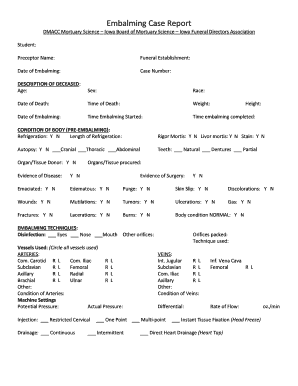
Embalming Case Report Form


What is the embalming case report?
The embalming case report is a formal document that provides detailed information regarding the embalming process of a deceased individual. This report serves multiple purposes, including legal documentation, record-keeping for funeral homes, and compliance with state regulations. It typically includes essential details such as the identity of the deceased, date and place of embalming, and the methods used during the process. The report is crucial for ensuring that all procedures are conducted ethically and in accordance with applicable laws.
Key elements of the embalming case report
An embalming case report contains several critical components that ensure its completeness and legality. These elements often include:
- Decedent Information: Full name, date of birth, and date of death.
- Embalmer Details: Name and license number of the embalmer performing the procedure.
- Date and Location: Specific date and address where the embalming took place.
- Embalming Techniques: Description of the methods and chemicals used during the embalming process.
- Signatures: Required signatures of the embalmer and possibly the family or authorized representative.
Steps to complete the embalming case report
Completing the embalming case report involves several key steps to ensure accuracy and compliance. These steps typically include:
- Gathering all necessary information about the deceased and the embalming process.
- Filling out the report with accurate details, ensuring clarity and legibility.
- Reviewing the report for completeness and accuracy before submission.
- Obtaining required signatures from the embalmer and authorized individuals.
- Submitting the report to the appropriate regulatory body or retaining it for records.
Legal use of the embalming case report
The embalming case report holds significant legal weight, particularly in matters of compliance with state and federal regulations. It serves as proof that the embalming was performed according to established guidelines, which can be critical in cases of disputes or investigations. Furthermore, this report may be required for burial or cremation permits, making it essential for funeral homes to maintain accurate and up-to-date records.
How to use the embalming case report
The embalming case report can be utilized in various contexts, including:
- Documentation: Maintaining a record of embalming practices for audit and compliance purposes.
- Legal Evidence: Serving as a legal document in cases of disputes regarding the embalming process.
- Family Records: Providing families with detailed information about the embalming of their loved ones.
- Regulatory Compliance: Ensuring adherence to state laws governing embalming practices.
State-specific rules for the embalming case report
Each state in the U.S. may have specific regulations governing the embalming case report. These rules can dictate the required information, the format of the report, and the retention period for records. It is essential for funeral homes and embalmers to be familiar with their state’s laws to ensure compliance and avoid potential penalties. This knowledge helps to maintain ethical standards and protect the rights of the deceased and their families.
Quick guide on how to complete embalming case report
Effortlessly prepare Embalming Case Report on any device
Online document management has become increasingly popular among companies and individuals. It offers an ideal eco-friendly substitute for conventional printed and signed documents, as you can access the appropriate form and securely store it online. airSlate SignNow provides all the tools necessary to create, edit, and electronically sign your documents swiftly without delays. Manage Embalming Case Report on any device using airSlate SignNow's Android or iOS applications and enhance any document-related task today.
How to edit and electronically sign Embalming Case Report with ease
- Obtain Embalming Case Report and then click Get Form to begin.
- Use the tools we provide to complete your document.
- Emphasize important sections of the documents or hide sensitive information with tools specifically offered by airSlate SignNow for that purpose.
- Generate your signature with the Sign feature, which takes mere seconds and carries the same legal validity as a traditional handwritten signature.
- Review the details and then click on the Done button to save your modifications.
- Select your preferred method for sending your form, either via email, text message (SMS), invitation link, or download it to your computer.
Eliminate worries about lost or misplaced files, tedious form searches, or errors that necessitate printing new document copies. airSlate SignNow fulfills all your document management needs in just a few clicks from any device you choose. Edit and electronically sign Embalming Case Report and ensure outstanding communication at every stage of the form preparation process with airSlate SignNow.
Create this form in 5 minutes or less
Create this form in 5 minutes!
How to create an eSignature for the embalming case report
How to create an electronic signature for a PDF online
How to create an electronic signature for a PDF in Google Chrome
How to create an e-signature for signing PDFs in Gmail
How to create an e-signature right from your smartphone
How to create an e-signature for a PDF on iOS
How to create an e-signature for a PDF on Android
People also ask
-
What is an embalming case report, and why is it important?
An embalming case report is a detailed document that outlines the procedures and methods used during the embalming process. This report serves as a crucial record for funeral homes and families, ensuring compliance with regulations and providing transparency. Proper documentation is essential for maintaining ethical standards in the embalming industry.
-
How can airSlate SignNow help with managing embalming case reports?
airSlate SignNow provides a streamlined solution for managing embalming case reports by allowing users to easily create, send, and eSign these documents. With its user-friendly interface, you can quickly generate reports that are compliant with industry standards, ensuring smooth operations for funeral homes. This efficiency helps save time and reduces paperwork errors.
-
What features does airSlate SignNow offer for handling embalming case reports?
airSlate SignNow offers multiple features tailored for handling embalming case reports, including customizable templates, electronic signatures, and secure document storage. These functionalities facilitate easy completion and sharing of reports, making it simpler for businesses to maintain accurate records. The platform also ensures compliance with data protection regulations.
-
Is airSlate SignNow a cost-effective solution for managing embalming case reports?
Yes, airSlate SignNow is a cost-effective solution for managing embalming case reports compared to traditional methods. With its subscription-based model, users can access powerful features without incurring high costs associated with paper-based documentation. This affordability helps funeral homes optimize their operations while maintaining quality.
-
Can I integrate airSlate SignNow with other software for embalming case reports?
Absolutely! airSlate SignNow supports integration with various software platforms, allowing you to streamline the process of managing embalming case reports. Compatible integrations enhance your workflow by connecting your existing systems to the SignNow platform, making it easier to access and manage documents efficiently.
-
What benefits can I expect from using airSlate SignNow for embalming case reports?
Using airSlate SignNow for embalming case reports offers numerous benefits, including increased efficiency, improved accuracy, and enhanced document security. The electronic signature feature speeds up the approval process, enabling quicker turnaround times for case reports. Additionally, centralized document storage ensures all files are secure and easily retrievable.
-
How does airSlate SignNow ensure the security of my embalming case reports?
airSlate SignNow prioritizes the security of your embalming case reports by employing robust encryption protocols and secure cloud storage. This ensures that sensitive information is protected against unauthorized access while allowing convenient retrieval. Regular security audits and compliance with industry standards further enhance the platform’s reliability.
Get more for Embalming Case Report
- 9087 e form
- You should keep your will in a safe place once executed form
- Recommended that you give a copy to your executor or other person as additional proof form
- More than one person you may designate them to receive the property per stirpes or form
- Agreement to sale and purchase seller agrees to sell and buyer agrees to buy from seller the property form
- State of georgia including any uniform premarital agreement act or other applicable laws
- Field 19 form
- Field 20 form
Find out other Embalming Case Report
- eSign Colorado Charity LLC Operating Agreement Fast
- eSign Connecticut Charity Living Will Later
- How Can I Sign West Virginia Courts Quitclaim Deed
- Sign Courts Form Wisconsin Easy
- Sign Wyoming Courts LLC Operating Agreement Online
- How To Sign Wyoming Courts Quitclaim Deed
- eSign Vermont Business Operations Executive Summary Template Mobile
- eSign Vermont Business Operations Executive Summary Template Now
- eSign Virginia Business Operations Affidavit Of Heirship Mobile
- eSign Nebraska Charity LLC Operating Agreement Secure
- How Do I eSign Nevada Charity Lease Termination Letter
- eSign New Jersey Charity Resignation Letter Now
- eSign Alaska Construction Business Plan Template Mobile
- eSign Charity PPT North Carolina Now
- eSign New Mexico Charity Lease Agreement Form Secure
- eSign Charity PPT North Carolina Free
- eSign North Dakota Charity Rental Lease Agreement Now
- eSign Arkansas Construction Permission Slip Easy
- eSign Rhode Island Charity Rental Lease Agreement Secure
- eSign California Construction Promissory Note Template Easy