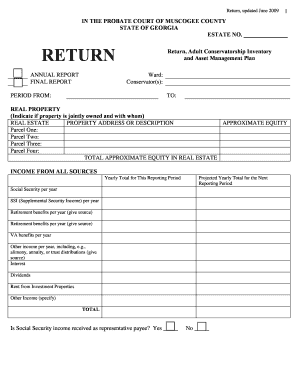
Annual Return Form


What is the annual return?
The annual return is a crucial document that businesses and organizations must file to report their financial activities over the past year. This form provides essential information about the entity's financial status, including income, expenses, and other relevant data. It serves as a snapshot of the organization's health and is often required by state and federal agencies. Understanding the purpose and requirements of the annual return is vital for compliance and maintaining good standing with regulatory bodies.
Steps to complete the annual return
Completing the annual return involves several key steps to ensure accuracy and compliance. Here are the essential stages:
- Gather necessary financial documents, including income statements, balance sheets, and previous returns.
- Review state-specific requirements, as these can vary significantly.
- Fill out the annual return form accurately, ensuring all sections are completed.
- Double-check the information for accuracy to avoid penalties.
- Sign the form electronically or manually, depending on submission methods.
- Submit the completed form by the designated deadline.
Legal use of the annual return
The legal use of the annual return is defined by various laws and regulations that govern business operations in the United States. Filing this document is not only a requirement but also a way to ensure transparency and accountability. When completed and submitted correctly, the annual return can serve as a legally binding document, which may be used in legal contexts to demonstrate compliance with tax obligations and other regulatory requirements.
Filing deadlines / important dates
Timely filing of the annual return is essential to avoid penalties. Each state has its own deadlines, which can vary based on the type of entity and fiscal year. Generally, the annual return is due on the anniversary of the entity's formation or registration. It is important to check with local authorities for specific dates and to mark them on your calendar to ensure compliance.
Required documents
To complete the annual return, specific documents are typically required. These may include:
- Financial statements, such as income statements and balance sheets.
- Previous annual returns for reference.
- Tax identification number (TIN) or employer identification number (EIN).
- Proof of business registration and any amendments.
- Any additional state-specific documentation as required.
Who issues the form?
The annual return form is typically issued by state regulatory agencies or the Internal Revenue Service (IRS) for federal tax purposes. Each state may have its own version of the form, tailored to meet local regulations. It is essential to obtain the correct form from the appropriate authority to ensure compliance with all legal requirements.
Quick guide on how to complete annual return
Effortlessly Prepare Annual Return on Any Device
The management of online documents has increasingly gained traction among businesses and individuals. It serves as an ideal environmentally friendly alternative to conventional printed and signed documents, allowing you to access the right form and securely store it online. airSlate SignNow equips you with all the necessary tools to create, modify, and electronically sign your documents swiftly without any hurdles. Manage Annual Return on any device with airSlate SignNow's Android or iOS applications and simplify your document-centric tasks today.
The Easiest Way to Modify and Electronically Sign Annual Return Effortlessly
- Find Annual Return and then click Get Form to initiate the process.
- Utilize the tools available to complete your form.
- Emphasize pertinent sections of the documents or conceal sensitive data using tools that airSlate SignNow offers specifically for that reason.
- Create your electronic signature with the Sign tool, which takes mere seconds and holds the same legal significance as a traditional wet ink signature.
- Review all the information carefully and then click on the Done button to save your changes.
- Choose how you would like to send your form, whether by email, SMS, invite link, or download it to your computer.
Eliminate concerns about lost or misplaced documents, cumbersome form navigation, or errors that necessitate reprinting new document copies. airSlate SignNow fulfills your requirements in document management with just a few clicks from any device of your choosing. Edit and electronically sign Annual Return and ensure excellent communication at every stage of your form preparation process with airSlate SignNow.
Create this form in 5 minutes or less
Create this form in 5 minutes!
How to create an eSignature for the annual return
How to create an electronic signature for a PDF online
How to create an electronic signature for a PDF in Google Chrome
How to create an e-signature for signing PDFs in Gmail
How to create an e-signature right from your smartphone
How to create an e-signature for a PDF on iOS
How to create an e-signature for a PDF on Android
People also ask
-
What is an annual return template and how can it help my business?
An annual return template is a standardized document that helps businesses report their financial performance and compliance with regulatory requirements. Using an annual return template simplifies the data collection process, ensuring that you capture all the necessary information accurately and efficiently.
-
Are there any costs associated with using the annual return template from airSlate SignNow?
airSlate SignNow offers various pricing plans, including options that come with the annual return template feature. You can choose a plan that fits your budget, making it an affordable choice for businesses of all sizes looking to streamline their document management.
-
What features are included with the annual return template from airSlate SignNow?
The annual return template from airSlate SignNow includes features like customizable fields, eSignature capabilities, and easy document sharing. These features help ensure that your annual return is not only accurate and compliant but also quickly editable and convenient to send.
-
Can the annual return template integrate with other software I use?
Yes, the annual return template can seamlessly integrate with a variety of software systems, including accounting and document management tools. This integration allows for a smoother workflow, minimizing manual entry, and ensuring all data is consistently up to date.
-
Is the annual return template suitable for small businesses?
Absolutely! The annual return template is designed with businesses of all sizes in mind, providing an accessible and straightforward solution for small businesses. Its user-friendly design ensures that even those less familiar with documentation can effectively complete their annual returns.
-
How does using an annual return template improve compliance?
Using an annual return template helps to standardize the information that must be reported, which enhances accuracy and adherence to regulations. This reduces the risk of errors or omissions, demonstrating a commitment to compliance and facilitating smoother audits.
-
Can I customize the annual return template to fit my specific needs?
Yes, the annual return template can be customized to reflect your unique business requirements and regulatory obligations. This flexibility allows you to tailor your documentation, ensuring it aligns with your specific goals and compliance needs.
Get more for Annual Return
- Oda0008 form
- Breast cancer awareness crossword puzzle form
- Responsble indivuals list search form
- Small claims court fulton county form
- Horse health record nutrena feed form
- Nm uniform prior authorization form
- Usn aviation support equipment navair navy form
- Infidelity clause post nuptial infidelity agreement template form
Find out other Annual Return
- How Can I Electronic signature Texas Rental house lease agreement
- eSignature Alabama Trademark License Agreement Secure
- Electronic signature Maryland Rental agreement lease Myself
- How To Electronic signature Kentucky Rental lease agreement
- Can I Electronic signature New Hampshire Rental lease agreement forms
- Can I Electronic signature New Mexico Rental lease agreement forms
- How Can I Electronic signature Minnesota Rental lease agreement
- Electronic signature Arkansas Rental lease agreement template Computer
- Can I Electronic signature Mississippi Rental lease agreement
- Can I Electronic signature Missouri Rental lease contract
- Electronic signature New Jersey Rental lease agreement template Free
- Electronic signature New Jersey Rental lease agreement template Secure
- Electronic signature Vermont Rental lease agreement Mobile
- Electronic signature Maine Residential lease agreement Online
- Electronic signature Minnesota Residential lease agreement Easy
- Electronic signature Wyoming Rental lease agreement template Simple
- Electronic signature Rhode Island Residential lease agreement Online
- Electronic signature Florida Rental property lease agreement Free
- Can I Electronic signature Mississippi Rental property lease agreement
- Can I Electronic signature New York Residential lease agreement form