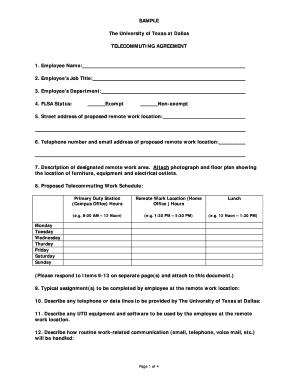
Telecommuting Agreement Form


What is the telecommuting agreement?
A telecommuting agreement is a formal document that outlines the terms and conditions under which an employee can work remotely. This agreement serves to clarify expectations regarding work hours, communication methods, performance standards, and equipment usage. It is essential for both employers and employees to have a clear understanding of their responsibilities and rights in a telecommuting arrangement. The agreement may also address issues such as confidentiality, data security, and the return of company property upon termination of employment.
Key elements of the telecommuting agreement
Several critical components should be included in a telecommuting agreement to ensure clarity and mutual understanding. These elements typically encompass:
- Work schedule: Clearly defined hours during which the employee is expected to be available.
- Communication protocols: Guidelines on how and when to communicate, including preferred tools and response times.
- Performance expectations: Specific goals and metrics for evaluating the employee's work while telecommuting.
- Equipment and resources: Details about the tools and technology provided by the employer, as well as any responsibilities the employee has for maintaining them.
- Confidentiality and data security: Provisions to protect sensitive information and ensure compliance with privacy regulations.
Steps to complete the telecommuting agreement
Completing a telecommuting agreement involves several straightforward steps to ensure both parties are aligned. The process typically includes:
- Drafting the agreement: Collaboratively create the document, incorporating all necessary elements and addressing any specific needs.
- Reviewing the terms: Both the employer and employee should carefully review the agreement to ensure clarity and mutual understanding.
- Signing the agreement: Use a reliable eSignature solution to sign the document digitally, ensuring it is legally binding.
- Distributing copies: Provide both parties with a copy of the signed agreement for their records.
How to use the telecommuting agreement
Once the telecommuting agreement is signed, it serves as a reference point for both the employer and the employee. It is important to utilize the agreement in the following ways:
- Guiding daily operations: Use the agreement to clarify expectations and responsibilities during the remote work period.
- Performance evaluations: Refer to the established performance metrics when assessing the employee's work.
- Addressing disputes: In case of misunderstandings or conflicts, the agreement can provide clarity on the terms initially agreed upon.
Legal use of the telecommuting agreement
For a telecommuting agreement to be legally enforceable, it must comply with relevant laws and regulations. This includes adherence to labor laws, data protection regulations, and any industry-specific guidelines. It is advisable for both parties to consult legal counsel to ensure that the agreement meets all necessary legal standards and adequately protects their interests.
State-specific rules for the telecommuting agreement
Different states may have unique laws that affect telecommuting agreements. Employers should be aware of these variations, which can include:
- Wage and hour laws: Regulations regarding overtime, meal breaks, and minimum wage may differ by state.
- Tax implications: Some states may have specific tax requirements for remote workers that need to be addressed in the agreement.
- Workers' compensation: Understanding how workers' compensation laws apply to remote employees is crucial for compliance.
Quick guide on how to complete telecommuting agreement 16509
Prepare Telecommuting Agreement easily on any device
Online document management has become increasingly popular among businesses and individuals. It offers an ideal eco-friendly substitute for traditional printed and signed documents, allowing you to access the necessary form and securely store it online. airSlate SignNow provides you with all the tools required to create, modify, and electronically sign your documents quickly without delays. Handle Telecommuting Agreement on any device using airSlate SignNow's Android or iOS applications and simplify any document-related process today.
The easiest method to modify and electronically sign Telecommuting Agreement effortlessly
- Obtain Telecommuting Agreement and click on Get Form to begin.
- Use the tools we provide to fill out your form.
- Highlight pertinent sections of your documents or conceal sensitive information with tools that airSlate SignNow specifically offers for that purpose.
- Generate your electronic signature using the Sign feature, which takes moments and carries the same legal validity as a traditional ink signature.
- Review all the details and click on the Done button to save your changes.
- Choose how you wish to send your form, via email, SMS, or invite link, or download it to your computer.
Say goodbye to lost or misplaced documents, tedious form navigation, or errors that necessitate printing new copies. airSlate SignNow meets your document management needs in just a few clicks from any device you prefer. Modify and electronically sign Telecommuting Agreement and ensure excellent communication at every stage of the form preparation process with airSlate SignNow.
Create this form in 5 minutes or less
Create this form in 5 minutes!
How to create an eSignature for the telecommuting agreement 16509
How to create an electronic signature for a PDF online
How to create an electronic signature for a PDF in Google Chrome
How to create an e-signature for signing PDFs in Gmail
How to create an e-signature right from your smartphone
How to create an e-signature for a PDF on iOS
How to create an e-signature for a PDF on Android
People also ask
-
What is a telecommuting agreement?
A telecommuting agreement is a formal document that outlines the terms and conditions under which an employee can work remotely. This agreement typically includes expectations regarding work hours, communication methods, and deliverables. Creating a telecommuting agreement ensures that both employers and employees are aligned on working arrangements.
-
How can airSlate SignNow help in creating a telecommuting agreement?
airSlate SignNow simplifies the process of drafting and eSigning your telecommuting agreement. With intuitive templates and an easy-to-use interface, you can customize your agreement to fit your specific needs. The platform ensures that all parties can sign documents securely and efficiently, making the telecommuting transition smoother.
-
What features does airSlate SignNow offer for telecommuting agreements?
airSlate SignNow offers robust features like document templates, customizable fields, and secure eSignature capabilities that are essential for telecommuting agreements. You can track document statuses in real-time and receive notifications about any changes. These features make it easy to manage remote work agreements effectively.
-
Is there a cost associated with using airSlate SignNow for telecommuting agreements?
Yes, airSlate SignNow follows a subscription-based pricing model, providing various plans to fit the needs of individuals and businesses. The pricing is competitive and offers a cost-effective solution for managing your telecommuting agreements and other documents. You can choose a plan based on the volume of documents you need to manage.
-
Can I integrate airSlate SignNow with other tools for managing telecommuting agreements?
Absolutely! airSlate SignNow integrates seamlessly with various business applications such as Google Workspace, Salesforce, and Microsoft Teams. This allows for streamlined workflows where you can access and manage your telecommuting agreements alongside your other business tools, enhancing productivity.
-
What are the benefits of using a telecommuting agreement?
Using a telecommuting agreement has several benefits, including clearer expectations for remote workers and improved communication between employers and employees. It helps in mitigating misunderstandings about work responsibilities and can foster a more productive remote work environment. Additionally, it provides legal protection for both parties.
-
How secure are the telecommuting agreements signed through airSlate SignNow?
airSlate SignNow prioritizes security with advanced encryption methods, ensuring that all telecommuting agreements are kept confidential and secure. The platform complies with industry standards and regulations, providing peace of mind when it comes to managing sensitive documents. This means your agreements are safe from unauthorized access.
Get more for Telecommuting Agreement
Find out other Telecommuting Agreement
- How Do I Sign New Mexico Sports Limited Power Of Attorney
- Sign Ohio Sports LLC Operating Agreement Easy
- Sign New Jersey Real Estate Limited Power Of Attorney Computer
- Sign New Mexico Real Estate Contract Safe
- How To Sign South Carolina Sports Lease Termination Letter
- How Can I Sign New York Real Estate Memorandum Of Understanding
- Sign Texas Sports Promissory Note Template Online
- Sign Oregon Orthodontists Last Will And Testament Free
- Sign Washington Sports Last Will And Testament Free
- How Can I Sign Ohio Real Estate LLC Operating Agreement
- Sign Ohio Real Estate Quitclaim Deed Later
- How Do I Sign Wisconsin Sports Forbearance Agreement
- How To Sign Oregon Real Estate Resignation Letter
- Can I Sign Oregon Real Estate Forbearance Agreement
- Sign Pennsylvania Real Estate Quitclaim Deed Computer
- How Do I Sign Pennsylvania Real Estate Quitclaim Deed
- How Can I Sign South Dakota Orthodontists Agreement
- Sign Police PPT Alaska Online
- How To Sign Rhode Island Real Estate LLC Operating Agreement
- How Do I Sign Arizona Police Resignation Letter