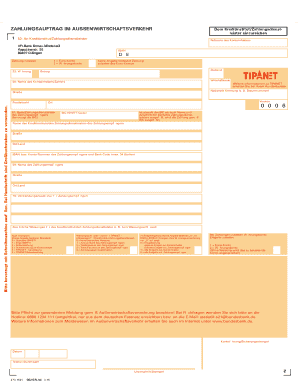
ZAHLUNGSAUFTRAG IM AUSSENWIRTSCHAFTSVERKEHR Leister Vr Dm Form


What is the ZAHLUNGSAUFTRAG IM AUSSENWIRTSCHAFTSVERKEHR Leister Vr dm
The ZAHLUNGSAUFTRAG IM AUSSENWIRTSCHAFTSVERKEHR Leister Vr dm is a payment order form used in international trade transactions. It facilitates the transfer of funds between parties involved in cross-border economic activities. This form is essential for ensuring that payments are processed accurately and in compliance with relevant financial regulations. It typically includes details such as the payer's and payee's information, the amount to be transferred, and the purpose of the payment.
Steps to complete the ZAHLUNGSAUFTRAG IM AUSSENWIRTSCHAFTSVERKEHR Leister Vr dm
Completing the ZAHLUNGSAUFTRAG IM AUSSENWIRTSCHAFTSVERKEHR Leister Vr dm involves several key steps:
- Gather the necessary information, including payer and payee details.
- Specify the payment amount and currency.
- Indicate the purpose of the payment to ensure compliance with regulations.
- Review all entered information for accuracy.
- Sign the form electronically or physically, depending on the submission method.
Following these steps helps ensure that the payment order is processed smoothly and efficiently.
Legal use of the ZAHLUNGSAUFTRAG IM AUSSENWIRTSCHAFTSVERKEHR Leister Vr dm
The legal use of the ZAHLUNGSAUFTRAG IM AUSSENWIRTSCHAFTSVERKEHR Leister Vr dm is governed by various regulations that ensure its validity in international transactions. For the form to be legally binding, it must be completed accurately and signed by authorized individuals. Compliance with laws such as the Electronic Signatures in Global and National Commerce (ESIGN) Act and the Uniform Electronic Transactions Act (UETA) is crucial for the form's acceptance in legal contexts. These regulations provide the framework for recognizing electronic signatures and transactions as valid.
Key elements of the ZAHLUNGSAUFTRAG IM AUSSENWIRTSCHAFTSVERKEHR Leister Vr dm
Several key elements must be included in the ZAHLUNGSAUFTRAG IM AUSSENWIRTSCHAFTSVERKEHR Leister Vr dm to ensure its effectiveness:
- Payer Information: Name, address, and contact details of the person or entity making the payment.
- Payee Information: Name, address, and contact details of the recipient.
- Payment Amount: The total sum to be transferred, including currency type.
- Purpose of Payment: A brief description of the reason for the transaction.
- Date of Transaction: The date when the payment is to be processed.
Including these elements helps prevent misunderstandings and ensures compliance with financial regulations.
How to use the ZAHLUNGSAUFTRAG IM AUSSENWIRTSCHAFTSVERKEHR Leister Vr dm
Using the ZAHLUNGSAUFTRAG IM AUSSENWIRTSCHAFTSVERKEHR Leister Vr dm involves a straightforward process. First, obtain the form from a reliable source, ensuring it is the most current version. Fill out the required fields with accurate information, as this will facilitate a smooth transaction. Once completed, review the form for any errors or omissions. The final step is to submit the form through the appropriate channels, whether electronically or by mail, ensuring that it reaches the intended recipient promptly.
Examples of using the ZAHLUNGSAUFTRAG IM AUSSENWIRTSCHAFTSVERKEHR Leister Vr dm
There are various scenarios in which the ZAHLUNGSAUFTRAG IM AUSSENWIRTSCHAFTSVERKEHR Leister Vr dm can be utilized:
- Transferring payments for international goods and services.
- Settling invoices from foreign suppliers.
- Making payments for licensing fees or royalties across borders.
- Facilitating remittances to individuals or businesses in other countries.
These examples illustrate the form's versatility in supporting international financial transactions.
Quick guide on how to complete zahlungsauftrag im aussenwirtschaftsverkehr leister vr dm
Complete ZAHLUNGSAUFTRAG IM AUSSENWIRTSCHAFTSVERKEHR Leister Vr dm seamlessly on any device
Digital document management has gained traction among companies and individuals alike. It offers an ideal environmentally friendly alternative to conventional printed and signed documents, as you can locate the appropriate form and securely save it online. airSlate SignNow equips you with all the tools necessary to create, modify, and electronically sign your documents swiftly without interruptions. Manage ZAHLUNGSAUFTRAG IM AUSSENWIRTSCHAFTSVERKEHR Leister Vr dm on any device using airSlate SignNow apps for Android or iOS and streamline any document-related procedure today.
The easiest way to modify and electronically sign ZAHLUNGSAUFTRAG IM AUSSENWIRTSCHAFTSVERKEHR Leister Vr dm without difficulty
- Obtain ZAHLUNGSAUFTRAG IM AUSSENWIRTSCHAFTSVERKEHR Leister Vr dm and click Get Form to begin.
- Utilize the tools we provide to fill out your document.
- Mark important sections of the documents or redact sensitive information with tools specifically designed for that purpose by airSlate SignNow.
- Generate your signature using the Sign feature, which takes only seconds and has the same legal validity as a conventional ink signature.
- Review all the details and then click the Done button to save your changes.
- Choose how you want to send your form, via email, text message (SMS), or invitation link, or download it to your computer.
Say goodbye to lost or misplaced files, tedious form hunting, or mistakes requiring new document copies. airSlate SignNow addresses your document management needs in just a few clicks from any device of your choice. Modify and electronically sign ZAHLUNGSAUFTRAG IM AUSSENWIRTSCHAFTSVERKEHR Leister Vr dm to ensure excellent communication at every stage of the form preparation process with airSlate SignNow.
Create this form in 5 minutes or less
Create this form in 5 minutes!
How to create an eSignature for the zahlungsauftrag im aussenwirtschaftsverkehr leister vr dm
How to create an electronic signature for a PDF online
How to create an electronic signature for a PDF in Google Chrome
How to create an e-signature for signing PDFs in Gmail
How to create an e-signature right from your smartphone
How to create an e-signature for a PDF on iOS
How to create an e-signature for a PDF on Android
People also ask
-
What is a ZAHLUNGSAUFTRAG IM AUSSENWIRTSCHAFTSVERKEHR Leister Vr dm?
A ZAHLUNGSAUFTRAG IM AUSSENWIRTSCHAFTSVERKEHR Leister Vr dm is a payment order used primarily for international trade transactions. It ensures secure and efficient processing of payments between parties involved in cross-border dealings. By utilizing airSlate SignNow, you can easily manage and execute these orders digitally.
-
How does airSlate SignNow optimize the ZAHLUNGSAUFTRAG IM AUSSENWIRTSCHAFTSVERKEHR Leister Vr dm process?
AirSlate SignNow streamlines the ZAHLUNGSAUFTRAG IM AUSSENWIRTSCHAFTSVERKEHR Leister Vr dm process by offering an intuitive eSignature platform. This allows users to sign and send payment orders quickly, reducing administrative burdens and speeding up transaction times. Moreover, the platform’s features ensure compliance and security throughout the process.
-
Are there any specific pricing plans for the ZAHLUNGSAUFTRAG IM AUSSENWIRTSCHAFTSVERKEHR Leister Vr dm service?
Yes, airSlate SignNow offers various pricing plans tailored to meet the needs of businesses processing ZAHLUNGSAUFTRAG IM AUSSENWIRTSCHAFTSVERKEHR Leister Vr dm. Depending on your usage volume and features needed, you can choose a plan that best fits your budget while maximizing efficiency. Contact our sales team for more detailed pricing information.
-
What features does airSlate SignNow provide for managing payment orders?
AirSlate SignNow provides several features, including customizable templates, bulk sending, and real-time tracking for managing ZAHLUNGSAUFTRAG IM AUSSENWIRTSCHAFTSVERKEHR Leister Vr dm. These tools enable you to handle multiple transactions efficiently while maintaining an organized workflow. The platform also offers advanced security measures to protect sensitive payment information.
-
Can I integrate airSlate SignNow with my existing systems to handle ZAHLUNGSAUFTRAG IM AUSSENWIRTSCHAFTSVERKEHR Leister Vr dm?
Absolutely! AirSlate SignNow supports integrations with various business applications to facilitate the management of ZAHLUNGSAUFTRAG IM AUSSENWIRTSCHAFTSVERKEHR Leister Vr dm. You can connect it with CRMs, document management systems, and other tools to automate workflows and improve efficiency in handling payment orders.
-
What are the benefits of using airSlate SignNow for international payment orders?
Using airSlate SignNow for ZAHLUNGSAUFTRAG IM AUSSENWIRTSCHAFTSVERKEHR Leister Vr dm offers numerous benefits, including enhanced security, reduced turnaround times, and improved compliance. The platform simplifies the signing process and reduces the risk of errors, leading to better transaction accuracy. Furthermore, companies can save costs associated with paper documents and postage.
-
Is it easy to start using airSlate SignNow for ZAHLUNGSAUFTRAG IM AUSSENWIRTSCHAFTSVERKEHR Leister Vr dm?
Yes, getting started with airSlate SignNow is straightforward. The user-friendly interface makes it easy for anyone to create, sign, and manage ZAHLUNGSAUFTRAG IM AUSSENWIRTSCHAFTSVERKEHR Leister Vr dm. You can sign up for a trial account to explore all the features before committing to a subscription.
Get more for ZAHLUNGSAUFTRAG IM AUSSENWIRTSCHAFTSVERKEHR Leister Vr dm
- Control number ia 00llc form
- Iowa llc form an llc in iowa or delawareincnow
- Iowa code 490 form
- The law on recognition and enforcement of foreign judgments is it form
- Control number il 004 d form
- State of illinois hereinafter referred to as the trustor whether one or more and form
- State of illinois hereinafter referred to as the trustor and the trustee designated form
- Boule registration transfer form sigma gamma rho sorority inc
Find out other ZAHLUNGSAUFTRAG IM AUSSENWIRTSCHAFTSVERKEHR Leister Vr dm
- Electronic signature Nebraska Healthcare / Medical RFP Secure
- Electronic signature Nevada Healthcare / Medical Emergency Contact Form Later
- Electronic signature New Hampshire Healthcare / Medical Credit Memo Easy
- Electronic signature New Hampshire Healthcare / Medical Lease Agreement Form Free
- Electronic signature North Dakota Healthcare / Medical Notice To Quit Secure
- Help Me With Electronic signature Ohio Healthcare / Medical Moving Checklist
- Electronic signature Education PPT Ohio Secure
- Electronic signature Tennessee Healthcare / Medical NDA Now
- Electronic signature Tennessee Healthcare / Medical Lease Termination Letter Online
- Electronic signature Oklahoma Education LLC Operating Agreement Fast
- How To Electronic signature Virginia Healthcare / Medical Contract
- How To Electronic signature Virginia Healthcare / Medical Operating Agreement
- Electronic signature Wisconsin Healthcare / Medical Business Letter Template Mobile
- Can I Electronic signature Wisconsin Healthcare / Medical Operating Agreement
- Electronic signature Alabama High Tech Stock Certificate Fast
- Electronic signature Insurance Document California Computer
- Electronic signature Texas Education Separation Agreement Fast
- Electronic signature Idaho Insurance Letter Of Intent Free
- How To Electronic signature Idaho Insurance POA
- Can I Electronic signature Illinois Insurance Last Will And Testament