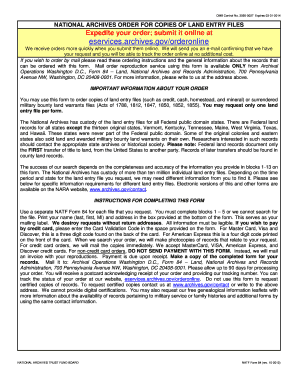
Na Form 13042


What is the Na Form 13042
The Na Form 13042 is a document utilized by the National Archives to facilitate the request for records. This form is essential for individuals seeking access to specific archival materials. It is designed to streamline the process of record retrieval, ensuring that requests are handled efficiently and effectively. The form includes various sections that require detailed information about the records being requested, as well as the requester's contact information.
How to use the Na Form 13042
Using the Na Form 13042 involves a few straightforward steps. First, download the form from the National Archives website. Once you have the form, fill it out completely, providing all necessary details such as your name, address, and specific information about the records you are requesting. After completing the form, you can submit it either electronically or via mail, depending on the submission guidelines provided by the National Archives.
Steps to complete the Na Form 13042
Completing the Na Form 13042 requires careful attention to detail. Follow these steps to ensure accuracy:
- Download the form in PDF format for easy access.
- Provide your full name and contact information in the designated fields.
- Clearly specify the records you are requesting, including dates and types of documents.
- Review your entries for any errors or omissions.
- Sign and date the form before submission.
Legal use of the Na Form 13042
The Na Form 13042 is legally recognized as a formal request for archival records. When filled out correctly, it serves as a binding document that allows individuals to access public records. Compliance with the guidelines set forth by the National Archives is crucial for the legal validity of the request. This ensures that the rights of both the requester and the institution are protected throughout the process.
Key elements of the Na Form 13042
Several key elements are essential for the Na Form 13042 to be effective:
- Requester Information: Accurate details about the individual making the request.
- Record Description: Specific information about the records sought, including titles and dates.
- Signature: A signed declaration affirming the authenticity of the request.
- Submission Method: Clear instructions on how to submit the form, whether electronically or by mail.
Examples of using the Na Form 13042
There are various scenarios in which the Na Form 13042 may be utilized. For instance, a researcher may use the form to request historical documents for a study, while a family member might seek access to records related to a relative's military service. Each request should be tailored to the specific records being sought, ensuring that the form is filled out with relevant details to facilitate the retrieval process.
Quick guide on how to complete na form 13042 845744
Effortlessly Prepare Na Form 13042 on Any Device
Managing documents online has become increasingly favored by organizations and individuals alike. It offers an ideal environmentally friendly alternative to conventional printed and signed paperwork, allowing you to access the required forms and securely store them online. airSlate SignNow equips you with all the tools necessary to create, modify, and electronically sign your documents swiftly and without interruptions. Manage Na Form 13042 on any device with airSlate SignNow's Android or iOS applications and streamline any document-related process today.
How to Modify and Electronically Sign Na Form 13042 with Ease
- Find Na Form 13042 and click Get Form to begin.
- Utilize the tools we offer to fill out your document.
- Emphasize important sections of your documents or obscure sensitive information with tools specifically provided by airSlate SignNow for this purpose.
- Create your electronic signature using the Sign feature, which takes only seconds and carries equivalent legal validity as a traditional signature with ink.
- Review the information and click on the Done button to save your changes.
- Choose your preferred method to send your form, whether by email, text message (SMS), invite link, or download it to your computer.
Eliminate concerns about lost or misplaced documents, tedious form hunting, or mistakes that necessitate printing new document copies. airSlate SignNow addresses all your document management needs in a few clicks from any device of your choice. Modify and electronically sign Na Form 13042 to ensure excellent communication at every stage of your form preparation process with airSlate SignNow.
Create this form in 5 minutes or less
Create this form in 5 minutes!
How to create an eSignature for the na form 13042 845744
How to create an electronic signature for a PDF online
How to create an electronic signature for a PDF in Google Chrome
How to create an e-signature for signing PDFs in Gmail
How to create an e-signature right from your smartphone
How to create an e-signature for a PDF on iOS
How to create an e-signature for a PDF on Android
People also ask
-
What is the na form 13042?
The na form 13042 is a document used in various business processes for eSigning and document management. airSlate SignNow streamlines this process, making it easy to create, send, and sign the na form 13042 without any hassle.
-
How does airSlate SignNow enhance the use of na form 13042?
airSlate SignNow enhances the na form 13042 by providing a user-friendly interface that simplifies document preparation and delivery. With features like templates and automated workflows, businesses can manage the na form 13042 more efficiently.
-
Is there a cost to use airSlate SignNow for the na form 13042?
Yes, airSlate SignNow offers competitive pricing plans tailored for various business needs. By choosing airSlate SignNow, you ensure a cost-effective solution for managing the na form 13042 and other documents.
-
What features does airSlate SignNow offer for the na form 13042?
airSlate SignNow offers several features for the na form 13042, including electronic signatures, document templates, and secure cloud storage. These features help businesses manage their documents effectively while ensuring compliance.
-
Can I integrate airSlate SignNow with other applications for the na form 13042?
Absolutely! airSlate SignNow supports integrations with various applications, allowing seamless management of the na form 13042 across different platforms. Whether you need to connect with CRMs or other document management tools, airSlate SignNow has you covered.
-
What are the benefits of using airSlate SignNow for the na form 13042?
Using airSlate SignNow for the na form 13042 brings several benefits, including increased efficiency, reduced paperwork, and enhanced security. By going digital, businesses can expedite their processes and maintain better control over their documents.
-
Is airSlate SignNow suitable for small businesses needing to use na form 13042?
Yes, airSlate SignNow is designed to cater to businesses of all sizes, including small businesses. Its affordable pricing and intuitive features make it an ideal choice for managing the na form 13042, allowing small businesses to stay competitive.
Get more for Na Form 13042
Find out other Na Form 13042
- How To Electronic signature Colorado Courts Word
- How To Electronic signature Colorado Courts Form
- How To Electronic signature Colorado Courts Presentation
- Can I Electronic signature Connecticut Courts PPT
- Can I Electronic signature Delaware Courts Document
- How Do I Electronic signature Illinois Courts Document
- How To Electronic signature Missouri Courts Word
- How Can I Electronic signature New Jersey Courts Document
- How Can I Electronic signature New Jersey Courts Document
- Can I Electronic signature Oregon Sports Form
- How To Electronic signature New York Courts Document
- How Can I Electronic signature Oklahoma Courts PDF
- How Do I Electronic signature South Dakota Courts Document
- Can I Electronic signature South Dakota Sports Presentation
- How To Electronic signature Utah Courts Document
- Can I Electronic signature West Virginia Courts PPT
- Send Sign PDF Free
- How To Send Sign PDF
- Send Sign Word Online
- Send Sign Word Now