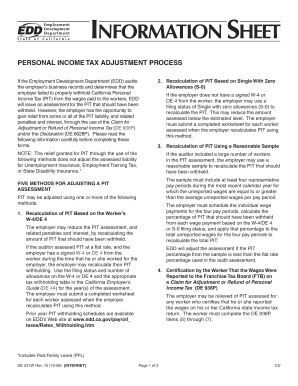
De 6028p Form


What is the De 6028p
The De 6028p, also known as the declaration de 6028p, is a form used primarily for reporting specific information to the Employment Development Department (EDD) in California. This form is essential for individuals who are claiming unemployment benefits, as it helps verify eligibility and ensures compliance with state regulations. The De 6028p serves as a declaration of the claimant's circumstances, including employment status and income details, which are critical for the processing of benefits.
How to use the De 6028p
Using the De 6028p involves filling out the form accurately to provide the necessary information required by the EDD. Claimants should ensure that all sections of the form are completed, including personal details, employment history, and any other relevant information. After filling out the form, it can be submitted electronically or via mail, depending on the claimant's preference and the EDD's guidelines. It's important to keep a copy of the submitted form for personal records.
Steps to complete the De 6028p
Completing the De 6028p involves several key steps:
- Gather necessary documentation, such as identification and employment records.
- Access the De 6028p form, which can be found on the EDD website or through authorized channels.
- Fill in personal information, including name, address, and Social Security number.
- Provide details about your employment history, including dates of employment and reasons for unemployment.
- Review the form for accuracy before submission.
- Submit the form electronically or by mail, ensuring to follow the EDD's submission guidelines.
Legal use of the De 6028p
The De 6028p is legally binding when completed and submitted in accordance with the EDD's regulations. It is crucial for claimants to understand that providing false information on this form can lead to penalties, including denial of benefits or legal repercussions. The form must be filled out truthfully to ensure compliance with state laws and to protect the rights of the claimant.
Key elements of the De 6028p
Key elements of the De 6028p include:
- Personal Information: This section requires the claimant's name, address, and contact details.
- Employment History: Claimants must provide a detailed account of their previous employment, including job titles and dates.
- Income Information: Accurate reporting of income is essential for determining eligibility for unemployment benefits.
- Signature: The form must be signed to validate the information provided.
Who Issues the Form
The De 6028p is issued by the Employment Development Department (EDD) of California. The EDD is responsible for overseeing unemployment benefits and ensuring that claimants meet the necessary requirements to receive assistance. The form is part of the EDD's efforts to streamline the claims process and maintain compliance with state regulations.
Quick guide on how to complete de 6028p
Prepare De 6028p with ease on any device
Online document management has become increasingly favored by businesses and individuals alike. It serves as an ideal environmentally friendly substitute for conventional printed and signed documents, allowing you to locate the necessary form and securely store it online. airSlate SignNow equips you with all the resources required to create, modify, and eSign your documents quickly without any delays. Manage De 6028p on any device using airSlate SignNow's Android or iOS applications and simplify any document-related task today.
The easiest way to modify and eSign De 6028p effortlessly
- Obtain De 6028p and click on Get Form to begin.
- Utilize the features we offer to complete your form.
- Emphasize important sections of the documents or conceal sensitive details using tools that airSlate SignNow provides specifically for that purpose.
- Generate your signature with the Sign tool, which takes mere seconds and carries the same legal validity as a traditional handwritten signature.
- Review the details and click on the Done button to save your modifications.
- Choose your preferred method of sending your form, whether by email, SMS, invite link, or download it to your computer.
Eliminate worries about lost or misplaced documents, tedious form searching, or errors that require new document copies to be printed. airSlate SignNow addresses your document management needs in just a few clicks from any device you prefer. Modify and eSign De 6028p and ensure excellent communication throughout every stage of the form preparation process with airSlate SignNow.
Create this form in 5 minutes or less
Create this form in 5 minutes!
How to create an eSignature for the de 6028p
How to create an electronic signature for a PDF online
How to create an electronic signature for a PDF in Google Chrome
How to create an e-signature for signing PDFs in Gmail
How to create an e-signature right from your smartphone
How to create an e-signature for a PDF on iOS
How to create an e-signature for a PDF on Android
People also ask
-
What is the de 6028p and how does it enhance document signing?
The de 6028p is a feature of airSlate SignNow that streamlines the document signing process by allowing users to eSign documents quickly and securely. This feature improves workflow efficiency, making it an essential tool for businesses looking to automate their signing processes.
-
How much does the de 6028p feature cost in airSlate SignNow?
The de 6028p feature is part of our competitive pricing plans tailored for various business needs. You can check our pricing page for more details to find a plan that includes the de 6028p feature at an affordable rate.
-
What are the key benefits of using the de 6028p feature?
Using the de 6028p feature in airSlate SignNow offers numerous benefits, including reduced turnaround time for document signing and enhanced security for sensitive data. These advantages help businesses operate more efficiently while ensuring compliance with legal standards.
-
Is the de 6028p feature suitable for small businesses?
Absolutely! The de 6028p feature is designed to cater to businesses of all sizes, including small enterprises. Its user-friendly interface and cost-effectiveness make it a perfect solution for small businesses aiming to enhance their document management process.
-
Can the de 6028p feature be integrated with other applications?
Yes, the de 6028p feature seamlessly integrates with a variety of popular applications and platforms. This allows users to enhance their workflows by connecting airSlate SignNow with tools they already use, such as CRM and project management software.
-
What types of documents can I sign using the de 6028p feature?
The de 6028p feature supports a wide variety of document types, including contracts, agreements, and forms. This versatility ensures that users can eSign all necessary documents efficiently within airSlate SignNow.
-
How secure is the de 6028p feature for eSigning documents?
The de 6028p feature in airSlate SignNow prioritizes security with bank-level encryption and robust authentication measures. This ensures that all documents signed using this feature are protected from unauthorized access.
Get more for De 6028p
- Publication 1769 en sp rev 11 2014 irs english and spanish bookmark form
- Publication 5435 en sp 8 2020 need to pay your taxes in cash there are ways to pay form
- State income tax return deadlines and other state hampampr block form
- Govcumbredeseguridad form
- Publication 6961 a rev 8 2019 calendar year projections of information and withholding documents for the united states and irs
- Form 886 h dep sp rev 10 2019 supporting documents for dependency exemptions spanish version
- Publication 4473 rev 5 2015 irs computer loan program welcome package irs form
- Form 14039 b sp rev 8 2020 business identity theft affidavit spanish version
Find out other De 6028p
- eSign Rhode Island Orthodontists Last Will And Testament Secure
- eSign Nevada Plumbing Business Letter Template Later
- eSign Nevada Plumbing Lease Agreement Form Myself
- eSign Plumbing PPT New Jersey Later
- eSign New York Plumbing Rental Lease Agreement Simple
- eSign North Dakota Plumbing Emergency Contact Form Mobile
- How To eSign North Dakota Plumbing Emergency Contact Form
- eSign Utah Orthodontists Credit Memo Easy
- How To eSign Oklahoma Plumbing Business Plan Template
- eSign Vermont Orthodontists Rental Application Now
- Help Me With eSign Oregon Plumbing Business Plan Template
- eSign Pennsylvania Plumbing RFP Easy
- Can I eSign Pennsylvania Plumbing RFP
- eSign Pennsylvania Plumbing Work Order Free
- Can I eSign Pennsylvania Plumbing Purchase Order Template
- Help Me With eSign South Carolina Plumbing Promissory Note Template
- How To eSign South Dakota Plumbing Quitclaim Deed
- How To eSign South Dakota Plumbing Affidavit Of Heirship
- eSign South Dakota Plumbing Emergency Contact Form Myself
- eSign Texas Plumbing Resignation Letter Free