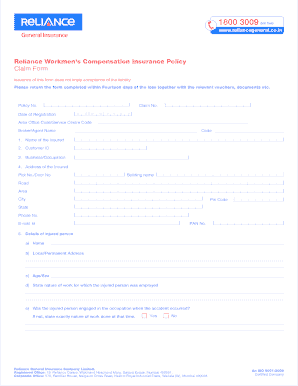
Reliance Wc Form


What is the Reliance WC?
The Reliance WC claim form is a crucial document used in the context of workers' compensation claims. It serves as a formal request for benefits related to work-related injuries or illnesses. This form is essential for employees seeking to receive financial assistance for medical expenses, lost wages, or rehabilitation services due to workplace incidents. Understanding the Reliance WC claim form is vital for employees to navigate the claims process effectively.
Steps to Complete the Reliance WC
Completing the Reliance WC claim form requires careful attention to detail to ensure that all necessary information is accurately provided. The following steps outline the process:
- Gather necessary information, including personal details, employment information, and specifics about the injury or illness.
- Clearly describe the incident, including the date, time, and location of the occurrence.
- Document any medical treatment received, including healthcare provider details and dates of service.
- Review the form for completeness and accuracy before submission.
- Submit the form through the designated method, ensuring that you keep a copy for your records.
Legal Use of the Reliance WC
The Reliance WC claim form is legally binding when completed and submitted according to state regulations. It must adhere to the requirements set forth by relevant workers' compensation laws. This includes providing truthful information and submitting the form within specified deadlines. Failure to comply with these legal stipulations may result in delays or denials of benefits.
Required Documents
When submitting the Reliance WC claim form, certain documents are typically required to support the claim. These may include:
- Medical records detailing the injury or illness.
- Proof of employment, such as pay stubs or employment verification letters.
- Incident reports or witness statements related to the workplace incident.
- Any previous correspondence with the employer or insurance company regarding the claim.
Form Submission Methods
The Reliance WC claim form can be submitted through various methods, depending on the employer's or insurance provider's requirements. Common submission methods include:
- Online submission through a designated portal.
- Mailing the completed form to the appropriate claims department.
- In-person submission at the employer's human resources office or the insurance provider's local office.
Eligibility Criteria
To qualify for benefits through the Reliance WC claim form, employees must meet specific eligibility criteria. Generally, these criteria include:
- Being an employee of a company covered by workers' compensation insurance.
- Experiencing a work-related injury or illness.
- Timely reporting the incident to the employer and filing the claim within the state-mandated timeframe.
Quick guide on how to complete reliance wc
Complete Reliance Wc effortlessly on any device
Online document management has become increasingly popular among businesses and individuals. It offers an excellent eco-friendly alternative to conventional printed and signed documents, allowing you to obtain the necessary form and securely store it online. airSlate SignNow equips you with all the tools required to create, modify, and eSign your documents quickly without delays. Handle Reliance Wc on any device using airSlate SignNow Android or iOS applications and simplify any document-related task today.
How to adjust and eSign Reliance Wc effortlessly
- Find Reliance Wc and then click Get Form to begin.
- Utilize the tools we provide to complete your form.
- Mark relevant sections of your documents or obscure sensitive information with tools specifically designed by airSlate SignNow for this purpose.
- Create your signature using the Sign tool, which takes seconds and holds the same legal validity as a traditional wet ink signature.
- Review all the information and then click on the Done button to save your changes.
- Select how you would like to deliver your form, via email, SMS, or invitation link, or download it to your computer.
Say goodbye to lost or misplaced files, tedious form searching, or mistakes that necessitate printing new document copies. airSlate SignNow meets all your document management needs in just a few clicks from your chosen device. Modify and eSign Reliance Wc and ensure excellent communication at any stage of the form preparation process with airSlate SignNow.
Create this form in 5 minutes or less
Create this form in 5 minutes!
How to create an eSignature for the reliance wc
How to create an electronic signature for a PDF online
How to create an electronic signature for a PDF in Google Chrome
How to create an e-signature for signing PDFs in Gmail
How to create an e-signature right from your smartphone
How to create an e-signature for a PDF on iOS
How to create an e-signature for a PDF on Android
People also ask
-
What is the reliance wc claim form and how can it benefit my business?
The reliance wc claim form is a critical document used for filing workers' compensation claims efficiently. By utilizing airSlate SignNow, businesses can streamline the completion and submission of the reliance wc claim form, enhancing productivity and ensuring compliance. This ensures that you can handle claims swiftly without any unnecessary delays.
-
How does airSlate SignNow facilitate the completion of the reliance wc claim form?
With airSlate SignNow, users can fill out the reliance wc claim form electronically, making it quick and easy to complete. Our platform includes various templates and drag-and-drop features that simplify form filling. This ensures that your employees can accurately submit claims without confusion or errors.
-
Are there any costs associated with using airSlate SignNow for the reliance wc claim form?
airSlate SignNow offers a variety of pricing plans to suit businesses of all sizes, including options for processing the reliance wc claim form. The affordable pricing model ensures that you get a comprehensive eSignature solution without breaking the bank. You can select the plan that best fits your business needs and budget.
-
Can I integrate airSlate SignNow with other software for processing the reliance wc claim form?
Yes, airSlate SignNow integrates seamlessly with many popular business applications, enhancing your workflow management when handling the reliance wc claim form. By integrating tools such as CRM and project management software, you can streamline your processes further and improve your team's efficiency. This ensures you have all the resources needed at your fingertips.
-
What features does airSlate SignNow provide for the reliance wc claim form?
airSlate SignNow includes features such as customizable templates, secure electronic signatures, and tracking for the reliance wc claim form. These features help organizations minimize paperwork and enhance document security. You can also set reminders for pending signatures, ensuring efficient processing.
-
Is the reliance wc claim form legally binding when signed with airSlate SignNow?
Yes, signatures obtained using airSlate SignNow on the reliance wc claim form are legally binding and compliant with industry regulations. Our platform uses advanced encryption and security protocols to ensure the authenticity and integrity of each signed document. This helps to protect your business from potential disputes.
-
How does airSlate SignNow ensure the security of my reliance wc claim form submissions?
airSlate SignNow employs state-of-the-art security measures, including data encryption and secure servers, to protect your reliance wc claim form submissions. We prioritize confidentiality and compliance with data protection regulations. You can be assured that your sensitive information is safeguarded against unauthorized access.
Get more for Reliance Wc
Find out other Reliance Wc
- How Do I eSignature New York Non-Profit Form
- How To eSignature Iowa Orthodontists Presentation
- Can I eSignature South Dakota Lawers Document
- Can I eSignature Oklahoma Orthodontists Document
- Can I eSignature Oklahoma Orthodontists Word
- How Can I eSignature Wisconsin Orthodontists Word
- How Do I eSignature Arizona Real Estate PDF
- How To eSignature Arkansas Real Estate Document
- How Do I eSignature Oregon Plumbing PPT
- How Do I eSignature Connecticut Real Estate Presentation
- Can I eSignature Arizona Sports PPT
- How Can I eSignature Wisconsin Plumbing Document
- Can I eSignature Massachusetts Real Estate PDF
- How Can I eSignature New Jersey Police Document
- How Can I eSignature New Jersey Real Estate Word
- Can I eSignature Tennessee Police Form
- How Can I eSignature Vermont Police Presentation
- How Do I eSignature Pennsylvania Real Estate Document
- How Do I eSignature Texas Real Estate Document
- How Can I eSignature Colorado Courts PDF