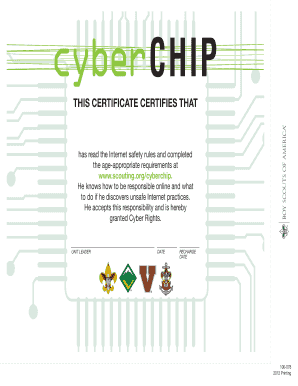
This Certificate Certifies that Form


What is the This Certificate Certifies That
The "This Certificate Certifies That" form is a critical document used to validate specific information or status about an individual or entity. It serves various purposes, such as confirming completion of training, verifying identity, or certifying compliance with regulations. This form is often required in professional, legal, or educational contexts, making it essential for individuals and businesses to understand its implications and uses.
How to use the This Certificate Certifies That
Using the "This Certificate Certifies That" form involves several straightforward steps. First, gather all necessary information that needs to be certified. This may include personal details, dates, and specific statements that the certificate will affirm. Next, fill out the form accurately, ensuring that all information is complete and correct. Once completed, the form should be signed by the appropriate authority or individual to validate its authenticity. Finally, submit the form according to the guidelines provided by the requesting organization, whether online, by mail, or in person.
Key elements of the This Certificate Certifies That
Several key elements are essential for the "This Certificate Certifies That" form to be considered valid. These include:
- Title and Purpose: Clearly state the purpose of the certificate.
- Identifying Information: Include names, addresses, and any relevant identification numbers.
- Certification Statement: A clear statement that certifies the information provided.
- Signature: The signature of the certifying authority, which adds legitimacy.
- Date: The date the certificate is issued, which is crucial for record-keeping.
Steps to complete the This Certificate Certifies That
Completing the "This Certificate Certifies That" form involves a systematic approach. Follow these steps:
- Identify the purpose of the certificate and gather necessary information.
- Access the form through the appropriate platform, such as a digital signing service.
- Fill in all required fields accurately, ensuring no information is omitted.
- Review the completed form for any errors or missing information.
- Obtain the necessary signatures to validate the document.
- Submit the form as instructed, keeping a copy for your records.
Legal use of the This Certificate Certifies That
The legal use of the "This Certificate Certifies That" form hinges on compliance with relevant laws and regulations. It is important to ensure that the form is filled out accurately and signed by authorized individuals. In the United States, the form may need to adhere to specific state laws or federal regulations, depending on its purpose. Proper use of this certificate can help avoid legal disputes and ensure that the information is recognized by courts and other entities.
Examples of using the This Certificate Certifies That
There are various scenarios in which the "This Certificate Certifies That" form can be utilized. Some common examples include:
- Certifying completion of a training program for professional development.
- Verifying identity for employment or legal purposes.
- Confirming compliance with health and safety regulations in a workplace.
- Documenting eligibility for government benefits or grants.
Quick guide on how to complete this certificate certifies that
Easily Prepare This Certificate Certifies That on Any Device
Managing documents online has gained popularity among businesses and individuals. It serves as an ideal eco-friendly alternative to conventional printed and signed papers, allowing you to find the right form and securely store it online. airSlate SignNow provides all the tools necessary to create, edit, and eSign your files swiftly and without delays. Handle This Certificate Certifies That on any device using airSlate SignNow's Android or iOS applications and simplify your document-related tasks today.
Effortlessly Edit and eSign This Certificate Certifies That
- Obtain This Certificate Certifies That and click Get Form to begin.
- Make use of the available tools to complete your document.
- Emphasize important sections of your documents or obscure sensitive information with tools provided by airSlate SignNow specifically designed for this.
- Create your signature using the Sign tool, which takes mere seconds and carries the same legal authority as a conventional wet ink signature.
- Review all the information carefully and click the Done button to save your updates.
- Select how you wish to send your form: via email, SMS, or an invitation link, or download it to your computer.
Eliminate the worry of lost or misplaced documents, tedious form navigation, and errors requiring you to print new copies. airSlate SignNow addresses all your document management needs in just a few clicks from any device you choose. Edit and eSign This Certificate Certifies That while ensuring exceptional communication throughout the document preparation process with airSlate SignNow.
Create this form in 5 minutes or less
Create this form in 5 minutes!
How to create an eSignature for the this certificate certifies that
How to create an electronic signature for a PDF online
How to create an electronic signature for a PDF in Google Chrome
How to create an e-signature for signing PDFs in Gmail
How to create an e-signature right from your smartphone
How to create an e-signature for a PDF on iOS
How to create an e-signature for a PDF on Android
People also ask
-
What is the significance of 'This Certificate Certifies That' in airSlate SignNow?
'This Certificate Certifies That' serves as an assurance of authenticity for documents signed via airSlate SignNow. It signifies that the document has been securely signed and verified, providing peace of mind for both parties involved in the transaction.
-
How does airSlate SignNow ensure the security of documents?
airSlate SignNow employs advanced encryption protocols to ensure that all documents sent through the platform are secure. The phrase 'This Certificate Certifies That' is an integral part of our security features, verifying that your signed documents are safe from tampering.
-
What are the key features of airSlate SignNow related to document signing?
Some of the key features of airSlate SignNow include customizable templates, in-person signing options, and automated workflows. Each document signed includes a certificate stating 'This Certificate Certifies That,' adding an extra layer of credibility to your transactions.
-
Is airSlate SignNow suitable for businesses of all sizes?
Absolutely! airSlate SignNow is designed to cater to businesses of all sizes, from startups to large enterprises. With various pricing plans available, companies can find a solution that aligns with their needs while benefiting from the assurance that 'This Certificate Certifies That' brings.
-
What integrations does airSlate SignNow offer?
airSlate SignNow offers seamless integrations with popular applications like Google Drive, Salesforce, and Dropbox. These integrations enhance your document management capabilities and ensure that each signed document comes with 'This Certificate Certifies That,' simplifying recordkeeping.
-
Can I customize the certificate provided by airSlate SignNow?
Yes! You can customize the certificate that comes with each document signed using airSlate SignNow. This allows you to include specific details or branding, but the indication 'This Certificate Certifies That' will always be present to affirm the document's validity.
-
How does airSlate SignNow improve the efficiency of my workflow?
airSlate SignNow streamlines your document workflow by allowing you to send and sign documents electronically, reducing the need for paper and manual processes. The certificate stating 'This Certificate Certifies That' ensures that signed documents are valid and easily trackable, enhancing overall productivity.
Get more for This Certificate Certifies That
- Samford university immunization requirements form
- Resuscitationrecord sheet form
- Accommodations tax reporting forms muskegon county co muskegon mi
- Results of sleep study form
- Form 110 estv
- D1 1 01 lender quality control programs plans and fannie form
- Fannie mae debt securities form
- Form ca chp 555 fill online printable fillable
Find out other This Certificate Certifies That
- How To Sign Wyoming Legal Quitclaim Deed
- Sign Wisconsin Insurance Living Will Now
- Sign Wyoming Insurance LLC Operating Agreement Simple
- Sign Kentucky Life Sciences Profit And Loss Statement Now
- How To Sign Arizona Non-Profit Cease And Desist Letter
- Can I Sign Arkansas Non-Profit LLC Operating Agreement
- Sign Arkansas Non-Profit LLC Operating Agreement Free
- Sign California Non-Profit Living Will Easy
- Sign California Non-Profit IOU Myself
- Sign California Non-Profit Lease Agreement Template Free
- Sign Maryland Life Sciences Residential Lease Agreement Later
- Sign Delaware Non-Profit Warranty Deed Fast
- Sign Florida Non-Profit LLC Operating Agreement Free
- Sign Florida Non-Profit Cease And Desist Letter Simple
- Sign Florida Non-Profit Affidavit Of Heirship Online
- Sign Hawaii Non-Profit Limited Power Of Attorney Myself
- Sign Hawaii Non-Profit Limited Power Of Attorney Free
- Sign Idaho Non-Profit Lease Agreement Template Safe
- Help Me With Sign Illinois Non-Profit Business Plan Template
- Sign Maryland Non-Profit Business Plan Template Fast