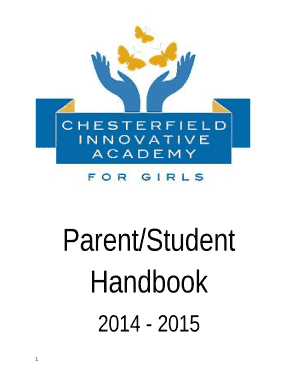
Cia Document Template Form


What is the CIA Document Template
The CIA document template serves as a structured format for compiling information related to intelligence operations, personnel, and reports. This template is essential for creating a comprehensive dossier that organizes critical data in a clear and accessible manner. It typically includes sections for personal identification, operational history, and relevant intelligence assessments. Utilizing this template helps ensure that all necessary information is documented systematically, making it easier for users to analyze and reference the contents effectively.
How to Use the CIA Document Template
Using the CIA document template involves several straightforward steps. First, download the template from a trusted source. Next, fill in the required fields, ensuring that all information is accurate and up-to-date. It is important to maintain confidentiality and adhere to security protocols while handling sensitive information. After completing the document, review it for any errors or omissions. Finally, save the document in a secure format, such as PDF, to protect its integrity and prevent unauthorized modifications.
Steps to Complete the CIA Document Template
Completing the CIA document template involves a series of methodical steps:
- Download the template in your preferred format.
- Begin with the personal identification section, including full name, title, and contact information.
- Document operational history, detailing past assignments and significant contributions.
- Include sections for intelligence assessments, ensuring that all data is relevant and supported by credible sources.
- Review the completed document for clarity and accuracy.
- Save and secure the document appropriately.
Legal Use of the CIA Document Template
The legal use of the CIA document template is governed by various regulations and standards related to data protection and privacy. It is crucial to ensure that the information contained within the document adheres to applicable laws, such as the Privacy Act and other relevant federal regulations. Additionally, users should be aware of the implications of sharing sensitive information and should take steps to protect the document against unauthorized access. Compliance with these legal frameworks helps maintain the integrity of the document and protects the rights of individuals involved.
Key Elements of the CIA Document Template
Key elements of the CIA document template include:
- Personal Identification: Basic information about the individual, including name, title, and contact details.
- Operational History: A chronological account of assignments and significant roles within the agency.
- Intelligence Assessments: Evaluations and analyses of intelligence data relevant to operations.
- Security Protocols: Guidelines for handling and sharing the document to ensure confidentiality.
Examples of Using the CIA Document Template
Examples of using the CIA document template can vary widely based on the specific needs of the user. For instance, intelligence analysts may use the template to compile reports on foreign operations, while human resources personnel might utilize it to maintain comprehensive personnel files. Additionally, the template can serve as a foundation for creating training materials or briefing documents, ensuring that all relevant information is captured in a consistent format.
Quick guide on how to complete cia file template
Complete cia file template effortlessly on any device
Digital document management has become favored by companies and individuals. It offers an excellent eco-friendly substitute for conventional printed and signed documents, as you can access the right form and securely keep it online. airSlate SignNow equips you with all the features necessary to create, edit, and eSign your documents promptly without delays. Manage cia dossier template on any device using airSlate SignNow's Android or iOS applications and simplify any document-related task today.
The easiest method to edit and eSign cia profile template with ease
- Locate spy dossier template google docs and then click Get Form to begin.
- Employ the tools we offer to fill out your form.
- Emphasize signNow sections of the documents or obscure sensitive information using tools that airSlate SignNow provides specifically for this purpose.
- Create your eSignature with the Sign feature, which takes only seconds and holds the same legal significance as a standard wet ink signature.
- Review the details and then click on the Done button to save your changes.
- Select how you would like to send your form: via email, SMS, invitation link, or download it to your computer.
Eliminate worries about lost or misplaced documents, tedious form searching, or errors that necessitate printing new document copies. airSlate SignNow manages your document handling needs in just a few clicks from any device of your choice. Edit and eSign cia document template and ensure outstanding communication at every stage of the form preparation process with airSlate SignNow.
Create this form in 5 minutes or less
Related searches to cia report template
Create this form in 5 minutes!
How to create an eSignature for the cia personnel file template
How to create an electronic signature for a PDF online
How to create an electronic signature for a PDF in Google Chrome
How to create an e-signature for signing PDFs in Gmail
How to create an e-signature right from your smartphone
How to create an e-signature for a PDF on iOS
How to create an e-signature for a PDF on Android
People also ask prank cia document template
-
What is a CIA dossier template and how can it help my business?
A CIA dossier template is a structured document designed to simplify the creation and management of confidential files for various uses. This template can streamline your document processes, ensuring you maintain compliance and consistency in communication. Utilizing a CIA dossier template empowers your team to manage sensitive information effectively.
-
How much does the CIA dossier template cost with airSlate SignNow?
The CIA dossier template is included in our affordable subscription plans with airSlate SignNow. Pricing varies based on the features and functionalities you choose, but we aim to provide a cost-effective solution for all businesses. You can check our pricing page for detailed information and select the plan that best suits your needs.
-
What features are included in the CIA dossier template?
The CIA dossier template includes customizable fields, electronic signature options, and secure document storage. Additionally, you can collaborate in real-time with your team members, ensuring everyone is on the same page. These features help you streamline your workflow and enhance productivity.
-
Can I integrate the CIA dossier template with other tools?
Yes, the CIA dossier template can seamlessly integrate with various applications to enhance your business workflows. Whether you're using CRM systems or project management tools, airSlate SignNow offers integrations that support your existing processes. This flexibility allows you to create a cohesive environment for document management.
-
Is the CIA dossier template user-friendly for non-technical staff?
Absolutely! The CIA dossier template is designed to be easy to use for individuals at all skill levels. airSlate SignNow emphasizes a user-friendly interface that allows non-technical staff to navigate and utilize the template without requiring extensive training.
-
How secure is the CIA dossier template in airSlate SignNow?
Security is paramount at airSlate SignNow. The CIA dossier template is protected with advanced encryption protocols to ensure your sensitive information remains confidential. We also comply with industry standards and regulations, providing you peace of mind as you manage your documents.
-
What are the benefits of using the CIA dossier template for my organization?
Using the CIA dossier template can greatly enhance organizational efficiency, reduce errors, and save time on document preparation. By standardizing your processes, you'll ensure consistency and improve collaboration among team members. Overall, it contributes to a more streamlined workflow, allowing your team to focus on core business activities.
Get more for cia template
Find out other cia dossier template
- Can I eSign Nebraska Car Dealer Document
- Help Me With eSign Ohio Car Dealer Document
- How To eSign Ohio Car Dealer Document
- How Do I eSign Oregon Car Dealer Document
- Can I eSign Oklahoma Car Dealer PDF
- How Can I eSign Oklahoma Car Dealer PPT
- Help Me With eSign South Carolina Car Dealer Document
- How To eSign Texas Car Dealer Document
- How Can I Sign South Carolina Courts Document
- How Do I eSign New Jersey Business Operations Word
- How Do I eSign Hawaii Charity Document
- Can I eSign Hawaii Charity Document
- How Can I eSign Hawaii Charity Document
- Can I eSign Hawaii Charity Document
- Help Me With eSign Hawaii Charity Document
- How Can I eSign Hawaii Charity Presentation
- Help Me With eSign Hawaii Charity Presentation
- How Can I eSign Hawaii Charity Presentation
- How Do I eSign Hawaii Charity Presentation
- How Can I eSign Illinois Charity Word