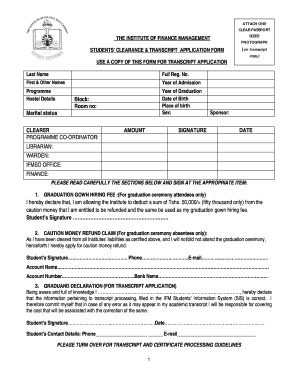
Ifm Transcript Form


What is the ifm transcript?
The ifm transcript is a formal document that provides a comprehensive record of an individual's academic achievements, including courses taken, grades received, and degrees conferred. This document is often required for various purposes, such as applying for jobs, further education, or professional licensing. It serves as an official verification of a person's educational history and is typically issued by educational institutions.
How to obtain the ifm transcript
To obtain the ifm transcript, individuals usually need to follow a specific process set by their educational institution. This often involves:
- Submitting a request form, which can often be found on the institution's website.
- Providing necessary identification, such as a student ID or Social Security number.
- Paying any applicable fees for processing the request.
- Indicating the preferred delivery method, which may include electronic delivery or physical mail.
It is advisable to check the institution's guidelines for any specific requirements or additional steps.
Steps to complete the ifm transcript
Completing the ifm transcript involves several key steps:
- Gather all necessary information, including personal identification and academic records.
- Fill out the request form accurately, ensuring all details are correct.
- Review the submission guidelines provided by the educational institution.
- Submit the form along with any required documentation and payment.
After submission, individuals should monitor their request status, as processing times may vary.
Legal use of the ifm transcript
The ifm transcript is legally recognized as an official document that can be used in various contexts, such as job applications, educational admissions, and professional licensing. It is crucial to ensure that the transcript is obtained through legitimate channels to maintain its validity. Unauthorized alterations or use of unofficial transcripts can lead to legal repercussions and undermine the credibility of the document.
Key elements of the ifm transcript
The ifm transcript typically includes several key elements that provide a complete overview of an individual's academic history:
- Full name of the student
- Institution name and contact information
- Course titles and codes
- Grades received for each course
- Degree(s) awarded and date(s) conferred
- Official seal or signature of the registrar
These elements ensure that the transcript is comprehensive and can be verified by third parties.
Examples of using the ifm transcript
The ifm transcript can be utilized in various scenarios, including:
- Applying for graduate school, where institutions require proof of prior academic performance.
- Job applications, especially for positions that require specific educational qualifications.
- Professional licensing, where regulatory bodies may request transcripts to verify educational credentials.
In each case, the ifm transcript serves as a critical document that supports the individual's qualifications and achievements.
Quick guide on how to complete ifm transcript
Effortlessly Prepare Ifm Transcript on Any Device
Digital document management has become increasingly popular among businesses and individuals. It offers an ideal environmentally friendly substitute for conventional printed and signed documents, allowing you to access the correct form and securely store it online. airSlate SignNow provides all the tools you need to create, modify, and electronically sign your documents quickly without delays. Manage Ifm Transcript on any device using airSlate SignNow's Android or iOS applications and streamline your document-based tasks today.
The Easiest Way to Modify and Electronically Sign Ifm Transcript with Ease
- Find Ifm Transcript and click Get Form to begin.
- Utilize the tools we provide to complete your document.
- Highlight important sections of your documents or redact sensitive information with tools specifically offered by airSlate SignNow for that purpose.
- Create your electronic signature with the Sign tool, which takes seconds and holds the same legal validity as a traditional wet ink signature.
- Review all details and click on the Done button to save your modifications.
- Choose how you want to send your form, via email, text message (SMS), or invitation link, or download it to your computer.
Say goodbye to lost or misplaced files, tedious document searches, or errors requiring new printed document copies. airSlate SignNow addresses all your document management needs with just a few clicks from any device you prefer. Edit and electronically sign Ifm Transcript, ensuring effective communication at every stage of the document preparation process with airSlate SignNow.
Create this form in 5 minutes or less
Create this form in 5 minutes!
How to create an eSignature for the ifm transcript
How to create an electronic signature for a PDF online
How to create an electronic signature for a PDF in Google Chrome
How to create an e-signature for signing PDFs in Gmail
How to create an e-signature right from your smartphone
How to create an e-signature for a PDF on iOS
How to create an e-signature for a PDF on Android
People also ask
-
What is an ifm transcript and how does it work with airSlate SignNow?
An ifm transcript is a document format designed for efficient information management. With airSlate SignNow, users can easily create, sign, and send ifm transcripts, streamlining their workflow and enhancing document security. This integration allows for fast processing and verification of important documents.
-
How much does it cost to use airSlate SignNow for ifm transcript management?
airSlate SignNow offers competitive pricing for businesses looking to manage ifm transcripts. Plans are available at various levels to accommodate different needs, starting with basic options for small teams and scalable solutions for larger organizations. Visit our pricing page for detailed information on subscription tiers.
-
What features does airSlate SignNow provide for working with ifm transcripts?
airSlate SignNow includes key features such as customizable templates, real-time collaboration, and advanced security measures specifically for ifm transcripts. Users can automate their document workflows, track changes, and ensure compliance effortlessly. These features help minimize errors and enhance productivity.
-
Can I integrate airSlate SignNow with other tools while managing ifm transcripts?
Yes, airSlate SignNow offers seamless integrations with popular tools like Google Drive, Salesforce, and Microsoft Office, making it easier to manage ifm transcripts alongside other business processes. This connectivity enhances efficiency by allowing you to leverage existing software while handling your documents.
-
What are the benefits of using airSlate SignNow for ifm transcripts?
Using airSlate SignNow for ifm transcripts provides businesses with a reliable and efficient way to manage electronic signatures. This solution not only saves time but also reduces operational costs by minimizing paper usage. Furthermore, the platform ensures that document integrity is maintained throughout the signing process.
-
Is it easy to transition to airSlate SignNow for ifm transcript management?
Absolutely! Transitioning to airSlate SignNow for ifm transcript management is designed to be intuitive and user-friendly. Our support team is available to assist you through the onboarding process, ensuring that all your documents are imported smoothly and that your team is fully trained to use the platform.
-
What security measures does airSlate SignNow implement for ifm transcripts?
airSlate SignNow takes the security of ifm transcripts seriously, employing robust encryption protocols and multi-factor authentication. This protects sensitive data throughout the document lifecycle and ensures compliance with industry regulations. Your documents stay secure from unauthorized access and data bsignNowes.
Get more for Ifm Transcript
- Graphing points from a ratio table form
- Application for permit to use mobility device on dcnr property dcnr state pa form
- Ambulance billing signature form online
- Excuse chart psychology answers form
- Missing receipt affidavit 19140922 form
- Einkommensbescheinigung 95580583 form
- Child support handbook form
- Joint controller ico agreement template form
Find out other Ifm Transcript
- eSignature Alabama Business Operations Cease And Desist Letter Now
- How To eSignature Iowa Banking Quitclaim Deed
- How To eSignature Michigan Banking Job Description Template
- eSignature Missouri Banking IOU Simple
- eSignature Banking PDF New Hampshire Secure
- How Do I eSignature Alabama Car Dealer Quitclaim Deed
- eSignature Delaware Business Operations Forbearance Agreement Fast
- How To eSignature Ohio Banking Business Plan Template
- eSignature Georgia Business Operations Limited Power Of Attorney Online
- Help Me With eSignature South Carolina Banking Job Offer
- eSignature Tennessee Banking Affidavit Of Heirship Online
- eSignature Florida Car Dealer Business Plan Template Myself
- Can I eSignature Vermont Banking Rental Application
- eSignature West Virginia Banking Limited Power Of Attorney Fast
- eSignature West Virginia Banking Limited Power Of Attorney Easy
- Can I eSignature Wisconsin Banking Limited Power Of Attorney
- eSignature Kansas Business Operations Promissory Note Template Now
- eSignature Kansas Car Dealer Contract Now
- eSignature Iowa Car Dealer Limited Power Of Attorney Easy
- How Do I eSignature Iowa Car Dealer Limited Power Of Attorney