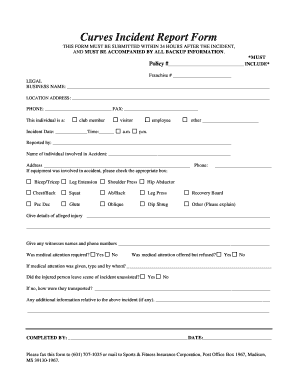
Insurance Incident Form


What is the Insurance Incident Form
The insurance incident form is a crucial document used to report incidents that may lead to a claim under an insurance policy. This form serves as a formal record of the event, detailing the circumstances surrounding the incident, the parties involved, and any relevant witness information. It is essential for initiating the claims process and ensuring that all necessary information is collected for review by the insurance provider.
How to Use the Insurance Incident Form
Using the insurance incident form involves several key steps. First, gather all pertinent information related to the incident, including names, locations, addresses, and phone numbers of those involved. Next, accurately fill out the form, providing detailed descriptions of the event and any damages incurred. Once completed, review the document for accuracy before submitting it to your insurance company, either online or through traditional mail.
Steps to Complete the Insurance Incident Form
Completing the insurance incident form requires careful attention to detail. Follow these steps for a successful submission:
- Collect necessary information such as date, time, and location of the incident.
- Document the names and contact details of all parties involved.
- Provide a clear and concise description of what occurred.
- Include any supporting evidence, such as photographs or witness statements.
- Review the form for completeness and accuracy before submission.
Legal Use of the Insurance Incident Form
The legal use of the insurance incident form is paramount in ensuring that claims are processed efficiently and accurately. This document must be filled out truthfully and submitted in accordance with your insurance policy's guidelines. Misrepresentation or failure to provide complete information can lead to claim denial or legal repercussions. It is advisable to keep a copy of the submitted form for your records.
Key Elements of the Insurance Incident Form
Several key elements are essential to include in the insurance incident form to ensure its effectiveness. These elements typically include:
- Incident Details: Date, time, and location of the incident.
- Parties Involved: Names, addresses, and contact information.
- Description of Incident: A detailed account of what happened.
- Witness Information: Names and contact details of any witnesses.
- Supporting Documentation: Any evidence that supports your claim.
Form Submission Methods
The insurance incident form can typically be submitted through various methods, ensuring convenience for users. Common submission methods include:
- Online Submission: Many insurance companies offer digital platforms for submitting forms directly through their websites.
- Mail: You can print the completed form and send it via postal service to the designated address provided by your insurer.
- In-Person: Some individuals may prefer to deliver the form directly to their insurance agent or office.
Quick guide on how to complete insurance incident form
Complete Insurance Incident Form smoothly on any device
Digital document management has become increasingly favored by businesses and individuals. It offers an excellent eco-friendly option to traditional printed and signed forms, as you can easily locate the right document and securely store it online. airSlate SignNow provides all the tools necessary to create, modify, and eSign your documents promptly without holdups. Handle Insurance Incident Form on any device using airSlate SignNow’s Android or iOS applications and simplify any document-related task today.
How to modify and eSign Insurance Incident Form effortlessly
- Locate Insurance Incident Form and then click Get Form to begin.
- Utilize the tools available to finish your document.
- Highlight important sections of your documents or obscure sensitive information with tools specifically provided by airSlate SignNow for that reason.
- Create your eSignature using the Sign tool, which takes moments and holds the same legal validity as a traditional handwritten signature.
- Review all the details and then click the Done button to save your changes.
- Select how you wish to deliver your form: via email, text message (SMS), invite link, or download it to your computer.
Eliminate issues related to missing or misplaced documents, tedious form searching, or mistakes that necessitate printing new document copies. airSlate SignNow addresses your document management requirements in just a few clicks from any device you choose. Modify and eSign Insurance Incident Form and ensure outstanding communication at every step of your document preparation process with airSlate SignNow.
Create this form in 5 minutes or less
Create this form in 5 minutes!
How to create an eSignature for the insurance incident form
How to create an electronic signature for a PDF online
How to create an electronic signature for a PDF in Google Chrome
How to create an e-signature for signing PDFs in Gmail
How to create an e-signature right from your smartphone
How to create an e-signature for a PDF on iOS
How to create an e-signature for a PDF on Android
People also ask
-
What is an insurance incident form and why is it important?
An insurance incident form is a document used to report details of an incident to an insurance company. It is important because it helps establish a clear record of the incident, ensuring that claims are processed efficiently. Using airSlate SignNow, you can create, send, and eSign your insurance incident form quickly, improving communication with your insurer.
-
How can airSlate SignNow simplify the process of submitting an insurance incident form?
airSlate SignNow simplifies the process of submitting an insurance incident form by providing a user-friendly platform to create and eSign documents. With its intuitive interface, you can easily fill out your form online, track its status in real-time, and ensure that it signNowes the intended recipient promptly, reducing delays in your claims process.
-
Are there any costs associated with using airSlate SignNow for my insurance incident form?
Yes, airSlate SignNow offers various pricing plans that cater to businesses of all sizes. You'll find that the cost of using the service is competitive, considering the time and resources saved by efficiently managing your insurance incident form. Explore our pricing page for more details on tailored plans that suit your needs.
-
Can I integrate airSlate SignNow with other software for my insurance incident form?
Absolutely! AirSlate SignNow offers seamless integrations with various popular software applications, allowing you to streamline your workflow. You can easily integrate your insurance incident form with tools like CRM systems, document management applications, and more to enhance your business processes.
-
What features does airSlate SignNow provide for handling insurance incident forms?
airSlate SignNow provides several features that enhance the handling of insurance incident forms, including customizable templates, in-app editing tools, and real-time tracking of document status. Additionally, it ensures secure eSigning and complies with industry standards, giving you peace of mind when managing sensitive information.
-
How does airSlate SignNow ensure the security of my insurance incident form?
Security is a top priority for airSlate SignNow. The platform employs advanced encryption techniques to protect your insurance incident form and any sensitive data contained within. Moreover, it adheres to industry compliance regulations, ensuring that your information is handled securely throughout the signing process.
-
What are the benefits of using airSlate SignNow for an insurance incident form?
Using airSlate SignNow for your insurance incident form offers numerous benefits, including increased efficiency, faster document turnaround times, and enhanced accuracy. By digitizing the signing process, you reduce the chance of errors and ensure quicker resolution of your claims, ultimately saving you time and resources.
Get more for Insurance Incident Form
Find out other Insurance Incident Form
- How Do I Sign Idaho Banking Limited Power Of Attorney
- Sign Iowa Banking Quitclaim Deed Safe
- How Do I Sign Iowa Banking Rental Lease Agreement
- Sign Iowa Banking Residential Lease Agreement Myself
- Sign Kansas Banking Living Will Now
- Sign Kansas Banking Last Will And Testament Mobile
- Sign Kentucky Banking Quitclaim Deed Online
- Sign Kentucky Banking Quitclaim Deed Later
- How Do I Sign Maine Banking Resignation Letter
- Sign Maine Banking Resignation Letter Free
- Sign Louisiana Banking Separation Agreement Now
- Sign Maryland Banking Quitclaim Deed Mobile
- Sign Massachusetts Banking Purchase Order Template Myself
- Sign Maine Banking Operating Agreement Computer
- Sign Banking PPT Minnesota Computer
- How To Sign Michigan Banking Living Will
- Sign Michigan Banking Moving Checklist Mobile
- Sign Maine Banking Limited Power Of Attorney Simple
- Sign Michigan Banking Moving Checklist Free
- Sign Montana Banking RFP Easy