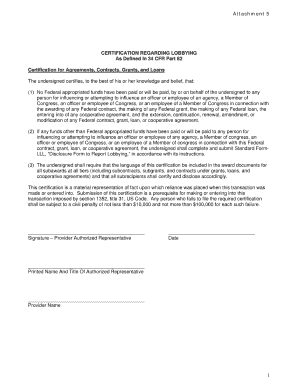
Certification Regarding Lobbying Form Hhs


What is the Certification Regarding Lobbying Form HHS
The Certification Regarding Lobbying Form HHS is a document required by the Department of Health and Human Services (HHS) for organizations that receive federal funds. This form is essential for ensuring compliance with lobbying regulations as outlined in the Lobbying Disclosure Act. It verifies that the organization has not engaged in lobbying activities that would violate federal laws. By submitting this form, organizations affirm their commitment to transparency and accountability in their interactions with government officials.
How to Use the Certification Regarding Lobbying Form HHS
Using the Certification Regarding Lobbying Form HHS involves several straightforward steps. First, download the form from the official HHS website or obtain it through your organization’s compliance department. Carefully read the instructions provided with the form to understand the requirements. Fill out the necessary sections, ensuring all information is accurate and complete. Once completed, the form must be signed by an authorized representative of the organization. This signature certifies that the information provided is true and that the organization complies with lobbying regulations.
Steps to Complete the Certification Regarding Lobbying Form HHS
Completing the Certification Regarding Lobbying Form HHS requires attention to detail. Follow these steps:
- Download the form from the HHS website.
- Review the instructions to understand the requirements.
- Fill in the organization’s name, address, and other identifying information.
- Indicate whether any lobbying activities have occurred.
- Provide details about any lobbying expenditures, if applicable.
- Sign and date the form, ensuring it is done by an authorized individual.
- Submit the completed form as directed in the instructions.
Legal Use of the Certification Regarding Lobbying Form HHS
The legal use of the Certification Regarding Lobbying Form HHS is crucial for compliance with federal regulations. Organizations must ensure that the form is completed accurately and submitted on time to avoid penalties. The form serves as a legal declaration that the organization has not engaged in prohibited lobbying activities. Failure to comply with the requirements outlined in the form can result in consequences, including the loss of federal funding and potential legal action.
Key Elements of the Certification Regarding Lobbying Form HHS
Several key elements are essential to the Certification Regarding Lobbying Form HHS. These include:
- Identification of the organization, including name and address.
- Disclosure of any lobbying activities undertaken.
- Details of lobbying expenditures, if applicable.
- Signature of an authorized representative, affirming the truthfulness of the information.
- Submission date for record-keeping purposes.
Penalties for Non-Compliance
Organizations that fail to comply with the requirements of the Certification Regarding Lobbying Form HHS may face significant penalties. Non-compliance can lead to the loss of federal funding, legal repercussions, and damage to the organization's reputation. It is essential for organizations to understand the importance of this certification and to ensure that all necessary steps are taken to comply with federal regulations regarding lobbying activities.
Quick guide on how to complete certification regarding lobbying form hhs
Effortlessly Prepare Certification Regarding Lobbying Form Hhs on Any Device
Digital document management has become increasingly favored by businesses and individuals alike. It offers an ideal eco-friendly substitute for conventional printed and signed papers, as you can easily locate the appropriate form and securely save it online. airSlate SignNow equips you with all the necessary tools to create, edit, and electronically sign your documents quickly without delays. Manage Certification Regarding Lobbying Form Hhs on any platform with the airSlate SignNow apps available for Android or iOS, and enhance any document-centric process today.
The Easiest Way to Edit and eSign Certification Regarding Lobbying Form Hhs Effortlessly
- Obtain Certification Regarding Lobbying Form Hhs and then click Get Form to begin.
- Make use of our tools to complete your document.
- Emphasize pertinent sections of the documents or redact sensitive information with tools specifically provided by airSlate SignNow for that purpose.
- Create your signature using the Sign tool, which takes seconds and carries the same legal validity as a traditional ink signature.
- Review all the information and then click the Done button to save your modifications.
- Select how you wish to send your form, whether by email, text message (SMS), invite link, or download it to your computer.
Eliminate concerns about lost or misplaced files, tiring form navigation, or errors that necessitate printing new document copies. airSlate SignNow addresses all your document management needs in just a few clicks from any device you choose. Edit and eSign Certification Regarding Lobbying Form Hhs while ensuring outstanding communication at every stage of your form preparation process with airSlate SignNow.
Create this form in 5 minutes or less
Create this form in 5 minutes!
How to create an eSignature for the certification regarding lobbying form hhs
How to create an electronic signature for a PDF online
How to create an electronic signature for a PDF in Google Chrome
How to create an e-signature for signing PDFs in Gmail
How to create an e-signature right from your smartphone
How to create an e-signature for a PDF on iOS
How to create an e-signature for a PDF on Android
People also ask
-
What is the certification regarding lobbying form HHS?
The certification regarding lobbying form HHS is a necessary document that verifies compliance with lobbying laws when dealing with the Department of Health and Human Services. This form helps ensure transparency and accountability in government dealings, especially concerning federal funds.
-
How can airSlate SignNow assist with the certification regarding lobbying form HHS?
airSlate SignNow simplifies the process of managing and eSigning the certification regarding lobbying form HHS. Our platform provides secure templates, automated workflows, and easy access, ensuring your documents are compliant and efficiently handled.
-
What features does airSlate SignNow offer for handling the certification regarding lobbying form HHS?
Our platform offers several features that enhance the handling of the certification regarding lobbying form HHS, including electronic signatures, document templates, and real-time tracking. These features streamline the process, making it easier to complete and submit necessary forms without delays.
-
Is there a cost associated with using airSlate SignNow for the certification regarding lobbying form HHS?
Yes, airSlate SignNow offers several pricing plans tailored to various business needs, including options for individuals and teams. Each plan is designed to provide cost-effective solutions for managing the certification regarding lobbying form HHS, ensuring you have the tools necessary to maintain compliance.
-
What are the benefits of using airSlate SignNow for the certification regarding lobbying form HHS?
Using airSlate SignNow for the certification regarding lobbying form HHS offers numerous benefits, including increased efficiency, reduced paperwork, and enhanced security. Our solution allows you to eSign documents quickly while ensuring that your compliance needs are met effectively.
-
Can airSlate SignNow integrate with other software for the certification regarding lobbying form HHS?
Yes, airSlate SignNow can integrate with various software applications, enhancing your workflow for the certification regarding lobbying form HHS. Our platform supports integrations with popular tools to streamline your process and facilitate seamless document management.
-
How secure is airSlate SignNow when processing the certification regarding lobbying form HHS?
Security is a top priority at airSlate SignNow. Our platform implements advanced encryption and compliance standards to ensure that all your documents, including the certification regarding lobbying form HHS, are protected against unauthorized access and data bsignNowes.
Get more for Certification Regarding Lobbying Form Hhs
- Proof of job shadowing letter form
- Accessibility checklist for state leased buildings and facilities state of califronia dgs form
- Emergency certificate form
- Storyworks answer key form
- Printable coupons form
- Royal sundaram proposal form
- Affidavit to claim small business tax exemption under form
- Joint property ownership agreement template form
Find out other Certification Regarding Lobbying Form Hhs
- How To Sign Delaware Orthodontists PPT
- How Can I Sign Massachusetts Plumbing Document
- How To Sign New Hampshire Plumbing PPT
- Can I Sign New Mexico Plumbing PDF
- How To Sign New Mexico Plumbing Document
- How To Sign New Mexico Plumbing Form
- Can I Sign New Mexico Plumbing Presentation
- How To Sign Wyoming Plumbing Form
- Help Me With Sign Idaho Real Estate PDF
- Help Me With Sign Idaho Real Estate PDF
- Can I Sign Idaho Real Estate PDF
- How To Sign Idaho Real Estate PDF
- How Do I Sign Hawaii Sports Presentation
- How Do I Sign Kentucky Sports Presentation
- Can I Sign North Carolina Orthodontists Presentation
- How Do I Sign Rhode Island Real Estate Form
- Can I Sign Vermont Real Estate Document
- How To Sign Wyoming Orthodontists Document
- Help Me With Sign Alabama Courts Form
- Help Me With Sign Virginia Police PPT