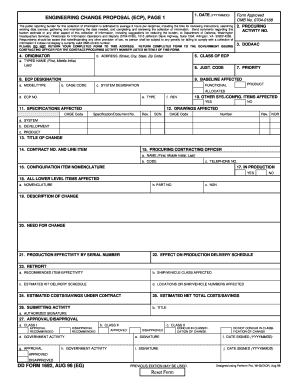
Dd Form 1692


What is the DD Form 1692
The DD Form 1692 is a document used by the United States Department of Defense. It serves as a request for the issuance of a certificate of eligibility for certain benefits related to military service. This form is essential for individuals seeking to access specific programs or services that require verification of their military status or eligibility.
How to use the DD Form 1692
To effectively use the DD Form 1692, individuals must first ensure they meet the eligibility criteria outlined by the Department of Defense. The form requires detailed personal information, including service dates, branch of service, and any relevant identification numbers. After completing the form, it should be submitted to the appropriate military or government office for processing.
Steps to complete the DD Form 1692
Completing the DD Form 1692 involves several key steps:
- Gather necessary personal information, including your military service details.
- Fill out the form accurately, ensuring all required fields are completed.
- Review the form for any errors or omissions.
- Submit the completed form to the designated office, either online or by mail.
Legal use of the DD Form 1692
The DD Form 1692 is legally binding when completed accurately and submitted to the appropriate authority. It is crucial to ensure compliance with all instructions and requirements to maintain the validity of the form. Using a reliable electronic signature solution can enhance the legal standing of the form, ensuring it meets all necessary legal frameworks.
Key elements of the DD Form 1692
Key elements of the DD Form 1692 include:
- Personal identification information, such as name and address.
- Details of military service, including branch and service dates.
- Signature and date to verify the accuracy of the information provided.
How to obtain the DD Form 1692
The DD Form 1692 can be obtained through official military websites or government offices. Individuals may also find the form available for download in PDF format, allowing for easy access and completion. It is important to ensure that the most current version of the form is used to avoid any processing delays.
Quick guide on how to complete dd form 1692
Prepare Dd Form 1692 effortlessly on any device
Online document management has gained traction among organizations and individuals alike. It serves as an ideal eco-friendly alternative to traditional printed and signed documents, allowing you to easily locate the correct form and securely archive it online. airSlate SignNow equips you with all the tools necessary to create, modify, and eSign your documents quickly and without hesitation. Manage Dd Form 1692 across any platform utilizing airSlate SignNow's Android or iOS applications and streamline your document-related tasks today.
How to modify and eSign Dd Form 1692 with ease
- Find Dd Form 1692 and click Get Form to commence.
- Utilize the tools we offer to fill out your document.
- Emphasize important sections of the documents or redact sensitive information using the tools that airSlate SignNow specifically provides for that purpose.
- Generate your eSignature with the Sign feature, which takes only seconds and carries the same legal validity as a conventional wet ink signature.
- Review the details and click on the Done button to save your modifications.
- Choose your preferred method for sending your form: via email, text message (SMS), or invitation link, or download it to your computer.
Eliminate concerns about lost or misplaced files, tedious form navigation, or mistakes that require printing additional copies. airSlate SignNow fulfills all your document management needs with just a few clicks from any device you prefer. Adjust and eSign Dd Form 1692 and ensure excellent communication throughout the form preparation process with airSlate SignNow.
Create this form in 5 minutes or less
Create this form in 5 minutes!
How to create an eSignature for the dd form 1692
How to create an electronic signature for a PDF online
How to create an electronic signature for a PDF in Google Chrome
How to create an e-signature for signing PDFs in Gmail
How to create an e-signature right from your smartphone
How to create an e-signature for a PDF on iOS
How to create an e-signature for a PDF on Android
People also ask
-
What is a DD Form 1692?
The DD Form 1692 is a Department of Defense document used to grant authority to transfer custody of military equipment. Understanding this form is crucial for military personnel and contractors, which is why airSlate SignNow makes it easy to eSign and manage this document securely.
-
How can airSlate SignNow simplify the process of completing a DD Form 1692?
airSlate SignNow streamlines the completion of the DD Form 1692 by providing a user-friendly interface where users can fill, sign, and send the form electronically. This reduces the time and effort required to complete necessary documentation in a compliant manner.
-
What are the pricing plans for using airSlate SignNow for DD Form 1692?
airSlate SignNow offers various pricing plans designed to fit different business needs. Depending on your requirements for features and user access, you can choose a plan that provides optimal value for managing documents like the DD Form 1692.
-
Are there any additional features for managing the DD Form 1692 within airSlate SignNow?
Yes, airSlate SignNow provides features such as customizable templates, automated workflows, and advanced tracking options for the DD Form 1692. These functionalities ensure that you can manage your documents effectively and maintain compliance with military standards.
-
Can I integrate airSlate SignNow with other software for processing DD Form 1692?
Absolutely! airSlate SignNow offers seamless integrations with various platforms, such as CRM systems and cloud storage solutions. This allows you to store and retrieve your DD Form 1692 easily, enhancing your overall document management experience.
-
Is airSlate SignNow secure for handling sensitive documents like the DD Form 1692?
Yes, airSlate SignNow employs robust security measures, including encryption and secure data storage, to ensure that your DD Form 1692 and other sensitive documents remain protected. You can trust that your information is safe while using our platform.
-
How does airSlate SignNow improve the turnaround time for the DD Form 1692?
By using airSlate SignNow, you can signNowly reduce the turnaround time for the DD Form 1692 from days to minutes. With features like real-time notifications and instant eSigning, your document can be completed and approved much faster.
Get more for Dd Form 1692
Find out other Dd Form 1692
- eSign Delaware Termination of Employment Worksheet Safe
- Can I eSign New Jersey Job Description Form
- Can I eSign Hawaii Reference Checking Form
- Help Me With eSign Hawaii Acknowledgement Letter
- eSign Rhode Island Deed of Indemnity Template Secure
- eSign Illinois Car Lease Agreement Template Fast
- eSign Delaware Retainer Agreement Template Later
- eSign Arkansas Attorney Approval Simple
- eSign Maine Car Lease Agreement Template Later
- eSign Oregon Limited Power of Attorney Secure
- How Can I eSign Arizona Assignment of Shares
- How To eSign Hawaii Unlimited Power of Attorney
- How To eSign Louisiana Unlimited Power of Attorney
- eSign Oklahoma Unlimited Power of Attorney Now
- How To eSign Oregon Unlimited Power of Attorney
- eSign Hawaii Retainer for Attorney Easy
- How To eSign Texas Retainer for Attorney
- eSign Hawaii Standstill Agreement Computer
- How Can I eSign Texas Standstill Agreement
- How To eSign Hawaii Lease Renewal