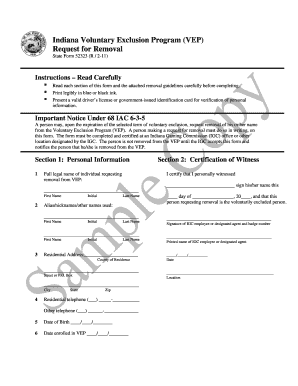
Indiana Voluntary Exclusion Program Form


What makes the indiana voluntary exclusion program form legally valid?
As the world ditches in-office working conditions, the execution of paperwork increasingly happens online. The indiana voluntary exclusion program form isn’t an any different. Dealing with it utilizing electronic tools is different from doing so in the physical world.
An eDocument can be viewed as legally binding on condition that certain needs are met. They are especially critical when it comes to stipulations and signatures associated with them. Typing in your initials or full name alone will not ensure that the institution requesting the sample or a court would consider it accomplished. You need a reliable tool, like airSlate SignNow that provides a signer with a electronic certificate. Furthermore, airSlate SignNow keeps compliance with ESIGN, UETA, and eIDAS - leading legal frameworks for eSignatures.
How to protect your indiana voluntary exclusion program form when filling out it online?
Compliance with eSignature laws is only a fraction of what airSlate SignNow can offer to make form execution legal and safe. Furthermore, it gives a lot of opportunities for smooth completion security wise. Let's quickly go through them so that you can be assured that your indiana voluntary exclusion program form remains protected as you fill it out.
- SOC 2 Type II and PCI DSS certification: legal frameworks that are established to protect online user data and payment details.
- FERPA, CCPA, HIPAA, and GDPR: leading privacy standards in the USA and Europe.
- Dual-factor authentication: adds an extra layer of security and validates other parties' identities via additional means, like an SMS or phone call.
- Audit Trail: serves to catch and record identity authentication, time and date stamp, and IP.
- 256-bit encryption: transmits the data securely to the servers.
Submitting the indiana voluntary exclusion program form with airSlate SignNow will give better confidence that the output template will be legally binding and safeguarded.
Quick guide on how to complete indiana voluntary exclusion program form
Complete Indiana Voluntary Exclusion Program Form effortlessly on any gadget
Online document management has gained popularity with businesses and individuals alike. It serves as an ideal eco-friendly alternative to traditional printed and signed documents, allowing you to locate the right form and securely keep it online. airSlate SignNow provides all the tools you need to create, edit, and eSign your documents promptly and without delay. Manage Indiana Voluntary Exclusion Program Form on any platform using airSlate SignNow's Android or iOS applications and enhance any document-related process today.
The easiest method to modify and eSign Indiana Voluntary Exclusion Program Form with ease
- Locate Indiana Voluntary Exclusion Program Form and click on Get Form to begin.
- Use the tools we provide to complete your form.
- Highlight relevant parts of your documents or obscure sensitive information with tools that airSlate SignNow offers specifically for that purpose.
- Generate your signature with the Sign feature, which takes seconds and carries the same legal validity as a conventional wet ink signature.
- Review the details and click on the Done button to save your changes.
- Select how you wish to send your form, via email, text message (SMS), or invite link, or download it to your computer.
Forget about lost or misplaced documents, tedious form searching, or errors that require printing new document copies. airSlate SignNow meets your document management needs in just a few clicks from any device you prefer. Edit and eSign Indiana Voluntary Exclusion Program Form and ensure effective communication at every stage of the form preparation process with airSlate SignNow.
Create this form in 5 minutes or less
Create this form in 5 minutes!
How to create an eSignature for the indiana voluntary exclusion program form
How to create an electronic signature for a PDF online
How to create an electronic signature for a PDF in Google Chrome
How to create an e-signature for signing PDFs in Gmail
How to create an e-signature right from your smartphone
How to create an e-signature for a PDF on iOS
How to create an e-signature for a PDF on Android
People also ask
-
What is Indiana self exclusion?
Indiana self exclusion refers to a program that allows individuals to voluntarily ban themselves from participating in gambling activities within the state. This initiative aims to help those struggling with gambling addiction by providing a clear path for self-regulation and support.
-
How does the Indiana self exclusion process work?
The Indiana self exclusion process involves filling out a form which can be submitted online or in person. Individuals will have their names added to a statewide registry, preventing them from entering casinos or gambling facilities in the state for a specified period.
-
What are the benefits of utilizing the Indiana self exclusion program?
Utilizing the Indiana self exclusion program can help individuals take control of their gambling habits and promote healthier lifestyle choices. It not only provides a clear boundary, but also connects individuals with resources and support systems to aid in their recovery.
-
Is there a fee associated with Indiana self exclusion?
No, the Indiana self exclusion program is completely free of charge. Individuals can register without any financial commitment, making it accessible to anyone who may need assistance with gambling-related issues.
-
Can I revoke my Indiana self exclusion status?
Yes, individuals can request to revoke their Indiana self exclusion status after the designated exclusion period has expired. The process requires submitting a request, and it typically involves a review to ensure that the individual is ready to re-enter the gambling environment safely.
-
How can airSlate SignNow assist in the Indiana self exclusion process?
airSlate SignNow can facilitate the documentation process for individuals looking to enter the Indiana self exclusion program. Our easy-to-use eSigning capabilities ensure that all forms are completed and submitted quickly and securely, making the process hassle-free.
-
Are there any integrations that support the Indiana self exclusion process?
Yes, airSlate SignNow integrates seamlessly with various CRMs and document management systems to streamline the Indiana self exclusion process. These integrations allow for easier tracking and management of documents related to self exclusion efforts.
Get more for Indiana Voluntary Exclusion Program Form
- Assumed name certificate for county of kalamazoo michigan form
- Blue crane route municipality supplier database form
- Arag claim form
- What is a bona fide representative form
- Medical status form health care and benefits division benefits mt
- Woodmans 3rd shift pay form
- Ira distribution d2 secure05principalcom form
- Lancing agreement template form
Find out other Indiana Voluntary Exclusion Program Form
- Sign Education Form North Carolina Safe
- Sign North Carolina Education Purchase Order Template Safe
- Sign North Dakota Education Promissory Note Template Now
- Help Me With Sign North Carolina Education Lease Template
- Sign Oregon Education Living Will Easy
- How To Sign Texas Education Profit And Loss Statement
- Sign Vermont Education Residential Lease Agreement Secure
- How Can I Sign Washington Education NDA
- Sign Wisconsin Education LLC Operating Agreement Computer
- Sign Alaska Finance & Tax Accounting Purchase Order Template Computer
- Sign Alaska Finance & Tax Accounting Lease Termination Letter Free
- Can I Sign California Finance & Tax Accounting Profit And Loss Statement
- Sign Indiana Finance & Tax Accounting Confidentiality Agreement Later
- Sign Iowa Finance & Tax Accounting Last Will And Testament Mobile
- Sign Maine Finance & Tax Accounting Living Will Computer
- Sign Montana Finance & Tax Accounting LLC Operating Agreement Computer
- How Can I Sign Montana Finance & Tax Accounting Residential Lease Agreement
- Sign Montana Finance & Tax Accounting Residential Lease Agreement Safe
- How To Sign Nebraska Finance & Tax Accounting Letter Of Intent
- Help Me With Sign Nebraska Finance & Tax Accounting Letter Of Intent