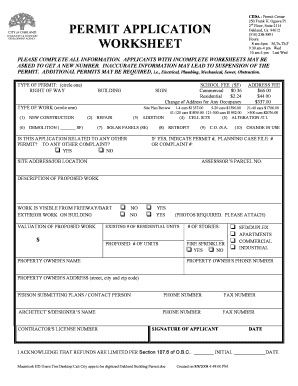
Oakland Building Permit Application Service First Permits 2008-2026


What is the Oakland Building Permit Application Service First Permits
The Oakland Building Permit Application Service First Permits is a formal document required for individuals or businesses looking to undertake construction or renovation projects within Oakland, California. This application serves as a request for permission to proceed with various types of work, ensuring compliance with local building codes and regulations. It encompasses a range of projects, from minor renovations to major construction, and is essential for maintaining safety and standards in the community.
How to use the Oakland Building Permit Application Service First Permits
Utilizing the Oakland Building Permit Application Service First Permits involves several straightforward steps. First, applicants must gather all necessary information about their project, including detailed plans and specifications. Next, they can access the application form through the official city website or designated offices. After filling out the form, applicants must submit it along with any required documentation, such as site plans and proof of ownership. Finally, applicants should pay any associated fees and await approval from the city’s building department.
Steps to complete the Oakland Building Permit Application Service First Permits
Completing the Oakland Building Permit Application requires careful attention to detail. The steps include:
- Gather necessary project information, including plans and specifications.
- Obtain the application form from the city’s website or office.
- Fill out the form accurately, providing all required details.
- Attach supporting documents, such as site plans and ownership proof.
- Submit the application along with the required fees.
- Monitor the application status and respond to any requests for additional information.
Legal use of the Oakland Building Permit Application Service First Permits
The Oakland Building Permit Application is legally binding once submitted and approved. It ensures that all construction or renovation work complies with local laws and regulations. Failure to obtain the necessary permit can result in penalties, including fines or orders to halt work. Therefore, it is crucial for applicants to understand the legal implications of their application and to adhere to all requirements set forth by the city.
Key elements of the Oakland Building Permit Application Service First Permits
Several key elements are essential for the Oakland Building Permit Application. These include:
- Project description: A detailed outline of the work to be performed.
- Site plans: Visual representations of the project location and layout.
- Ownership documentation: Proof that the applicant has the right to undertake the project.
- Compliance with local codes: Assurance that the project meets all relevant building codes and regulations.
Required Documents
When applying for the Oakland Building Permit Application, several documents are typically required. These may include:
- Completed application form.
- Detailed project plans and specifications.
- Proof of ownership or authorization from the property owner.
- Any additional documents requested by the city’s building department.
Quick guide on how to complete oakland building permit application service first permits
Complete Oakland Building Permit Application Service First Permits effortlessly on any device
Digital document management has gained traction among businesses and individuals alike. It offers an excellent eco-friendly substitute for conventional printed and signed papers, allowing you to find the necessary form and securely save it online. airSlate SignNow equips you with all the tools required to create, modify, and electronically sign your documents quickly without delays. Manage Oakland Building Permit Application Service First Permits on any platform with airSlate SignNow Android or iOS applications and streamline any document-focused process today.
The simplest way to edit and electronically sign Oakland Building Permit Application Service First Permits with ease
- Obtain Oakland Building Permit Application Service First Permits and click Get Form to begin.
- Use the tools we provide to complete your document.
- Emphasize key sections of your documents or redact sensitive data with tools that airSlate SignNow specifically offers for that purpose.
- Create your signature using the Sign tool, which takes mere seconds and holds the same legal authority as a traditional wet ink signature.
- Review all the details and click on the Done button to save your modifications.
- Choose how you wish to share your form, via email, SMS, or a shareable link, or download it to your computer.
Eliminate worries about lost or misplaced documents, tedious form searching, or errors that require printing new document copies. airSlate SignNow meets your document management needs in just a few clicks from any device you prefer. Modify and electronically sign Oakland Building Permit Application Service First Permits and ensure excellent communication at every step of your document preparation process with airSlate SignNow.
Create this form in 5 minutes or less
Create this form in 5 minutes!
How to create an eSignature for the oakland building permit application service first permits
How to create an electronic signature for a PDF online
How to create an electronic signature for a PDF in Google Chrome
How to create an e-signature for signing PDFs in Gmail
How to create an e-signature right from your smartphone
How to create an e-signature for a PDF on iOS
How to create an e-signature for a PDF on Android
People also ask
-
What are service first permits offered by airSlate SignNow?
Service first permits through airSlate SignNow allow users to streamline the document signing process efficiently. By leveraging our platform, businesses can easily send, sign, and manage permits electronically, ensuring compliance and enhancing productivity.
-
How can service first permits benefit my business?
Implementing service first permits can signNowly speed up your document workflows, reducing turnaround times for approvals. This not only increases efficiency but also helps in maintaining compliance with regulatory requirements, which is crucial for businesses dealing with permits.
-
What pricing options are available for service first permits?
airSlate SignNow offers flexible pricing plans tailored to the needs of businesses of all sizes. Our plans for service first permits are designed to provide cost-effective solutions, allowing you to choose the level of features and support that fits your budget.
-
Are there any specific features included with service first permits?
Yes, service first permits come with features such as customizable templates, automated workflows, and real-time tracking of document status. These features enhance user experience and streamline the entire document management process.
-
Can I integrate service first permits with other applications?
Absolutely! airSlate SignNow supports a variety of integrations with popular business applications. This means you can easily connect your service first permits workflow with existing tools, enhancing efficiency and collaboration within your organization.
-
How secure is the handling of service first permits?
Security is a top priority at airSlate SignNow. With service first permits, your documents are protected through advanced encryption and compliance with industry standards, ensuring that sensitive information remains confidential and secure throughout the signing process.
-
Is there a mobile app for managing service first permits?
Yes, airSlate SignNow offers a mobile app that allows you to manage service first permits on-the-go. This app ensures that you can send, sign, and track documents anytime, anywhere, making your workflows more flexible and convenient.
Get more for Oakland Building Permit Application Service First Permits
- City of hartford residency affidavit policeapp form
- Self affidavit sample form
- Vessel title application dol wa gov form
- Backflow prevention assembly test report pass fail pass fail form
- Merchant information sheet networkamericanexpresscom
- National guard application pdf form
- Dbq 10 what caused secession answer key form
- Guardianship video training washington state form
Find out other Oakland Building Permit Application Service First Permits
- How Do I Sign Nebraska Healthcare / Medical Word
- How Do I Sign Washington Healthcare / Medical Word
- How Can I Sign Indiana High Tech PDF
- How To Sign Oregon High Tech Document
- How Do I Sign California Insurance PDF
- Help Me With Sign Wyoming High Tech Presentation
- How Do I Sign Florida Insurance PPT
- How To Sign Indiana Insurance Document
- Can I Sign Illinois Lawers Form
- How To Sign Indiana Lawers Document
- How To Sign Michigan Lawers Document
- How To Sign New Jersey Lawers PPT
- How Do I Sign Arkansas Legal Document
- How Can I Sign Connecticut Legal Document
- How Can I Sign Indiana Legal Form
- Can I Sign Iowa Legal Document
- How Can I Sign Nebraska Legal Document
- How To Sign Nevada Legal Document
- Can I Sign Nevada Legal Form
- How Do I Sign New Jersey Legal Word