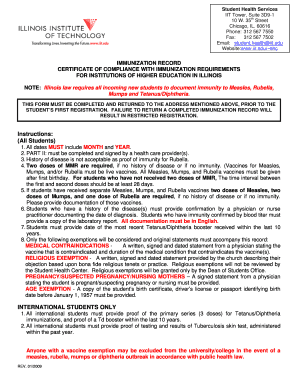
Iit Immunization Form


What is the IIT Immunization Form
The IIT immunization form is a document required by the Illinois Institute of Technology to verify that students have received the necessary vaccinations before enrolling. This form ensures compliance with state health regulations and protects the health of the campus community. It typically includes information about the student’s vaccination history, including dates and types of vaccines received, and may require signatures from healthcare providers.
How to Obtain the IIT Immunization Form
Students can obtain the IIT immunization form from the Illinois Institute of Technology's official website or through the student health services office. It is often available in a downloadable PDF format, which can be printed and filled out. Additionally, students may contact the health services office directly for assistance in acquiring the form or for any specific requirements related to immunization documentation.
Steps to Complete the IIT Immunization Form
Completing the IIT immunization form involves several key steps:
- Download the form from the official IIT website or request a copy from the health services office.
- Fill in personal details, including your name, student ID, and contact information.
- Document your vaccination history, including the names of vaccines, dates administered, and any additional required information.
- Have a healthcare provider review and sign the form, confirming the accuracy of the vaccination records.
- Submit the completed form to the appropriate office at IIT, ensuring it is done before any specified deadlines.
Legal Use of the IIT Immunization Form
The IIT immunization form is legally binding as it verifies compliance with public health laws. It must be filled out accurately and submitted on time to avoid any penalties or delays in enrollment. The form may be subject to audits, and false information can lead to serious consequences, including disciplinary action from the institution.
Key Elements of the IIT Immunization Form
Key elements of the IIT immunization form include:
- Personal Information: Full name, student ID, and contact details.
- Vaccination History: Detailed records of all vaccinations received, including dates and types.
- Healthcare Provider Information: Name and contact details of the provider who administered the vaccines.
- Signature: A signature from the healthcare provider confirming the accuracy of the information.
Form Submission Methods
The IIT immunization form can typically be submitted through various methods:
- Online Submission: Some institutions may allow electronic submission through their health services portal.
- Mail: The form can be mailed to the designated office at IIT.
- In-Person: Students may also choose to deliver the form directly to the health services office.
Quick guide on how to complete iit immunization form
Effortlessly Prepare Iit Immunization Form on Any Device
Digital document management has gained traction among businesses and individuals alike. It serves as an excellent eco-friendly alternative to conventional printed and signed paperwork, allowing you to obtain the necessary form and securely store it online. airSlate SignNow equips you with all the tools required to create, edit, and eSign your documents swiftly without delays. Manage Iit Immunization Form on any device using airSlate SignNow's Android or iOS applications and simplify any document-related task today.
How to Modify and eSign Iit Immunization Form with Ease
- Obtain Iit Immunization Form and select Get Form to begin.
- Utilize the tools we provide to fill out your document.
- Emphasize pertinent sections of your documents or conceal sensitive information with tools specifically designed for that purpose by airSlate SignNow.
- Create your signature using the Sign feature, which takes just seconds and carries the same legal validity as an ink signature.
- Review the information and click the Done button to save your changes.
- Select your preferred method for sharing your form, whether by email, SMS, invite link, or download it to your computer.
Eliminate worries about lost or misplaced files, cumbersome form navigation, or errors that necessitate printing new copies. airSlate SignNow addresses your document management needs with just a few clicks from your preferred device. Modify and eSign Iit Immunization Form to ensure seamless communication at every stage of document preparation with airSlate SignNow.
Create this form in 5 minutes or less
Create this form in 5 minutes!
How to create an eSignature for the iit immunization form
How to create an electronic signature for a PDF online
How to create an electronic signature for a PDF in Google Chrome
How to create an e-signature for signing PDFs in Gmail
How to create an e-signature right from your smartphone
How to create an e-signature for a PDF on iOS
How to create an e-signature for a PDF on Android
People also ask
-
What is the iit immunization form, and why is it important?
The iit immunization form is a required document for students attending institutions that mandate proof of vaccinations. It ensures that all students are protected against certain communicable diseases, promoting a healthy campus environment. Completing and submitting this form is essential for enrollment and participation in campus activities.
-
How can airSlate SignNow help me with my iit immunization form?
With airSlate SignNow, you can easily create, send, and eSign your iit immunization form without hassle. Our platform simplifies the document management process, allowing you to track your submissions and ensure that your form is securely stored. Additionally, you can access it anywhere, making it convenient for busy students.
-
Is there a cost associated with using airSlate SignNow for the iit immunization form?
AirSlate SignNow offers a cost-effective solution for managing documents like the iit immunization form. Pricing plans are available to accommodate various needs, ensuring you only pay for the features you use. Our flexible pricing can fit any budget, making it accessible for all users.
-
What features does airSlate SignNow offer for handling the iit immunization form?
AirSlate SignNow provides a range of features tailored for managing the iit immunization form, including customizable templates, eSigning capabilities, and secure storage options. You can also automate reminders for form submissions and track the status in real-time. This ensures an efficient and organized approach to document management.
-
Can I integrate airSlate SignNow with other applications for the iit immunization form?
Yes, airSlate SignNow supports integration with various applications to streamline the process for your iit immunization form. Whether you use management systems or other productivity tools, our platform allows you to connect seamlessly, enhancing your overall workflow. These integrations help save time and improve efficiency.
-
What benefits can I expect from using airSlate SignNow for my iit immunization form?
By using airSlate SignNow for your iit immunization form, you gain accessibility, security, and ease of use. The platform allows you to complete your form from anywhere, at any time, ensuring you never miss a deadline. Additionally, our top-tier security measures keep your sensitive information safe.
-
How does the eSigning process work for the iit immunization form?
The eSigning process for the iit immunization form via airSlate SignNow is simple and intuitive. After uploading your document, you can invite others to sign electronically, allowing for a fast and efficient completion. Signatures are securely captured, ensuring authenticity and compliance with legal requirements.
Get more for Iit Immunization Form
Find out other Iit Immunization Form
- eSign Kansas Insurance Moving Checklist Free
- eSign Louisiana Insurance Promissory Note Template Simple
- eSign Texas Lawers Contract Fast
- eSign Texas Lawers Lease Agreement Free
- eSign Maine Insurance Rental Application Free
- How Can I eSign Maryland Insurance IOU
- eSign Washington Lawers Limited Power Of Attorney Computer
- eSign Wisconsin Lawers LLC Operating Agreement Free
- eSign Alabama Legal Quitclaim Deed Online
- eSign Alaska Legal Contract Safe
- How To eSign Alaska Legal Warranty Deed
- eSign Alaska Legal Cease And Desist Letter Simple
- eSign Arkansas Legal LLC Operating Agreement Simple
- eSign Alabama Life Sciences Residential Lease Agreement Fast
- How To eSign Arkansas Legal Residential Lease Agreement
- Help Me With eSign California Legal Promissory Note Template
- eSign Colorado Legal Operating Agreement Safe
- How To eSign Colorado Legal POA
- eSign Insurance Document New Jersey Online
- eSign Insurance Form New Jersey Online