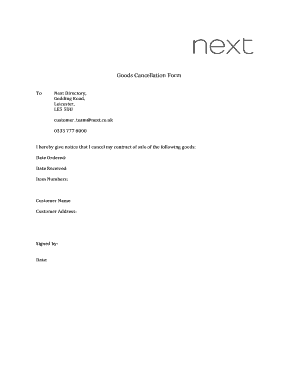
Next Cancellation Form


What is the Next Cancellation Form
The next cancellation form is a document used to formally request the cancellation of a service or subscription. This form is essential for individuals and businesses looking to terminate agreements with service providers, ensuring that the cancellation is documented and processed correctly. It typically includes information such as the account holder's name, account number, and the reason for cancellation. By utilizing this form, users can maintain a clear record of their cancellation request, which can be important for future reference or disputes.
How to Use the Next Cancellation Form
Using the next cancellation form involves a few straightforward steps. First, access the form through a reliable platform that supports electronic signatures. Fill in the required fields, including your personal information and account details. Clearly state your intention to cancel the service, and provide any necessary details that may support your request. Once completed, review the form for accuracy before signing it electronically. This ensures that the cancellation is processed without delays.
Steps to Complete the Next Cancellation Form
Completing the next cancellation form requires careful attention to detail. Follow these steps:
- Obtain the form from a trusted source.
- Fill in your personal and account information accurately.
- Clearly indicate your request for cancellation.
- Add any supporting information or reasons for cancellation, if necessary.
- Review the completed form for any errors.
- Sign the form electronically to validate your request.
- Submit the form as instructed, either online or via mail.
Legal Use of the Next Cancellation Form
The next cancellation form holds legal significance when completed correctly. It serves as a formal record of your intent to cancel a service, which can be crucial in case of disputes. To ensure its legal validity, the form must comply with relevant regulations governing electronic signatures, such as the ESIGN Act and UETA. By using a reputable platform for electronic signing, users can ensure that their cancellation form is recognized by service providers and holds up in legal contexts.
Key Elements of the Next Cancellation Form
Several key elements must be included in the next cancellation form to ensure it is effective and legally binding:
- Account Information: Include your account number and any relevant identifiers.
- Personal Details: Provide your full name and contact information.
- Cancellation Request: Clearly state your intention to cancel the service.
- Signature: An electronic signature is necessary to validate the form.
- Date: Include the date of submission for record-keeping purposes.
Form Submission Methods
The next cancellation form can be submitted through various methods, depending on the service provider's requirements. Common submission methods include:
- Online Submission: Many providers allow electronic submission through their websites.
- Mail: You can print the completed form and send it via postal mail.
- In-Person: Some services may require or allow you to submit the form in person at a local office.
Quick guide on how to complete next cancellation form
Effortlessly Prepare Next Cancellation Form on Any Device
Digital document management has gained traction among businesses and individuals. It offers an ideal eco-friendly alternative to conventional printed and signed documents, as you can acquire the necessary form and securely keep it online. airSlate SignNow equips you with all the resources you need to create, edit, and eSign your files quickly without any delays. Manage Next Cancellation Form across any platform with airSlate SignNow's Android or iOS applications and streamline any document-related process today.
How to Edit and eSign Next Cancellation Form with Ease
- Obtain Next Cancellation Form and select Get Form to begin.
- Utilize the tools we provide to fill out your document.
- Emphasize pertinent sections of your documents or redact sensitive information with the tools that airSlate SignNow specifically offers for that purpose.
- Create your eSignature using the Sign tool, which takes just seconds and holds the same legal significance as a conventional wet ink signature.
- Review all the details and click on the Done button to save your modifications.
- Choose how you want to send your form, via email, SMS, or invitation link, or download it to your computer.
Eliminate worries about lost or misfiled documents, tedious form searches, or mistakes that require reprinting new document copies. airSlate SignNow meets all your document management needs in just a few clicks from any device of your choice. Edit and eSign Next Cancellation Form and guarantee excellent communication at any stage of the form creation process with airSlate SignNow.
Create this form in 5 minutes or less
Create this form in 5 minutes!
How to create an eSignature for the next cancellation form
How to create an electronic signature for a PDF online
How to create an electronic signature for a PDF in Google Chrome
How to create an e-signature for signing PDFs in Gmail
How to create an e-signature right from your smartphone
How to create an e-signature for a PDF on iOS
How to create an e-signature for a PDF on Android
People also ask
-
What is the next cancellation form for airSlate SignNow?
The next cancellation form for airSlate SignNow is a simple and efficient document used by customers wishing to terminate their subscription. By completing this form, users can easily initiate the cancellation process while ensuring all necessary information is provided. This eliminates any potential confusion and streamlines the cancellation experience.
-
How do I access the next cancellation form?
To access the next cancellation form, log in to your airSlate SignNow account and navigate to the account settings. There, you will find an option for subscription management where the cancellation form can be conveniently downloaded or filled out online. Following the provided instructions will help you complete the cancellation promptly.
-
Is there a fee associated with the next cancellation form?
No, there is no fee associated with submitting the next cancellation form at airSlate SignNow. The process is completely free for users who wish to terminate their subscription. You can submit the form without any hidden charges, making it a straightforward way to manage your account.
-
What happens after I submit the next cancellation form?
Once you submit the next cancellation form, your request will be processed by our customer support team. You will receive a confirmation email indicating that your cancellation is in progress. Please note that it may take a few days for the cancellation to be finalized, depending on your billing cycle.
-
Can I reactivate my account after submitting the next cancellation form?
Yes, if you change your mind after submitting the next cancellation form, you can easily reactivate your airSlate SignNow account. Simply contact our customer support team, and they will guide you through the reactivation process without any hassle.
-
What features will I lose access to after using the next cancellation form?
After you submit the next cancellation form, you will lose access to all premium features of airSlate SignNow, including advanced eSignature tools and document tracking. However, you will still have access to your previously signed documents in a read-only format. Make sure to download any important files before cancellation.
-
Are there alternatives to the next cancellation form for cancelling my subscription?
While the next cancellation form is the recommended method for cancelling your subscription, you may also signNow out to our customer support via email or phone. Our team is available to assist you in case you prefer a more personal touch for your cancellation request.
Get more for Next Cancellation Form
- Adp direct deposit form 81333976
- Marriott friends and family authorization form pdf 386304957
- How to get college transcripts from spcc form 57812220
- Designation of personal representative form 470 3948 iowa dhs state ia
- Arbeitgeberbescheinigungen form
- Sole source template form
- Marketplace agreement template form
- Marriage separation agreement template form
Find out other Next Cancellation Form
- How Do I eSign Hawaii Lodger Agreement Template
- eSign Arkansas Storage Rental Agreement Now
- How Can I eSign Texas Sublease Agreement Template
- eSign Texas Lodger Agreement Template Free
- eSign Utah Lodger Agreement Template Online
- eSign Hawaii Rent to Own Agreement Mobile
- How To eSignature Colorado Postnuptial Agreement Template
- How Do I eSignature Colorado Postnuptial Agreement Template
- Help Me With eSignature Colorado Postnuptial Agreement Template
- eSignature Illinois Postnuptial Agreement Template Easy
- eSignature Kentucky Postnuptial Agreement Template Computer
- How To eSign California Home Loan Application
- How To eSign Florida Home Loan Application
- eSign Hawaii Home Loan Application Free
- How To eSign Hawaii Home Loan Application
- How To eSign New York Home Loan Application
- How To eSign Texas Home Loan Application
- eSignature Indiana Prenuptial Agreement Template Now
- eSignature Indiana Prenuptial Agreement Template Simple
- eSignature Ohio Prenuptial Agreement Template Safe