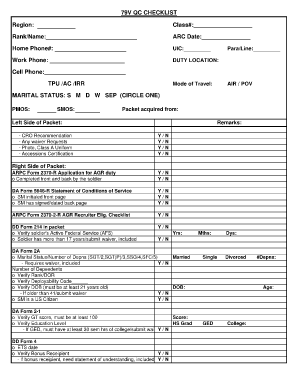
Ahrc Form 3924


What is the Ahrc Form 3924
The Ahrc Form 3924 is a document used primarily by the Army Human Resources Command. It serves as a request for various personnel actions and is essential for maintaining accurate records within military personnel systems. This form is often utilized for changes in duty assignments, promotions, or other administrative requests. Understanding the purpose and requirements of the Ahrc Form 3924 is crucial for service members and their administrative support staff.
How to Use the Ahrc Form 3924
Using the Ahrc Form 3924 involves several key steps. First, ensure you have the most current version of the form, which can typically be obtained from official military resources. Next, fill out the required fields accurately, providing all necessary information regarding the personnel action being requested. Pay attention to any specific instructions related to the type of request, as these can vary. Once completed, the form must be submitted through the appropriate channels, which may include direct submission to a commanding officer or an administrative office.
Steps to Complete the Ahrc Form 3924
Completing the Ahrc Form 3924 requires careful attention to detail. Follow these steps for successful completion:
- Obtain the latest version of the Ahrc Form 3924 from official sources.
- Read the instructions thoroughly to understand the requirements for your specific request.
- Fill out the form, ensuring all fields are completed accurately.
- Review the information for any errors or omissions.
- Submit the form to the designated authority, following any specified submission guidelines.
Legal Use of the Ahrc Form 3924
The Ahrc Form 3924 is legally binding when completed and submitted according to military regulations. It is important to ensure that all information provided is truthful and accurate, as false statements can lead to disciplinary actions. The form must also comply with relevant military policies and procedures to be considered valid. Understanding the legal implications of using this form helps service members navigate their responsibilities effectively.
Key Elements of the Ahrc Form 3924
Several key elements must be included in the Ahrc Form 3924 for it to be processed correctly. These elements typically include:
- Personal identification information of the service member.
- Details regarding the requested personnel action.
- Signature of the service member and, if applicable, the approving authority.
- Date of submission.
Ensuring all key elements are present and correctly filled out is essential for the timely processing of the form.
Form Submission Methods
The Ahrc Form 3924 can be submitted through various methods, depending on the specific requirements of the military unit. Common submission methods include:
- Online submission through designated military portals.
- Mailing the completed form to the appropriate administrative office.
- In-person submission to a commanding officer or designated personnel.
Choosing the correct submission method is important to ensure that the request is received and processed without delay.
Quick guide on how to complete ahrc form 3924
Easily prepare Ahrc Form 3924 on any device
The management of online documents has gained traction among businesses and individuals alike. It serves as an ideal sustainable alternative to conventional printed and signed documents, as you can conveniently find the necessary form and securely save it online. airSlate SignNow provides you with all the tools needed to create, edit, and electronically sign your documents swiftly and without hassles. Handle Ahrc Form 3924 on any device using the airSlate SignNow Android or iOS applications and enhance any document-related process today.
How to edit and electronically sign Ahrc Form 3924 effortlessly
- Find Ahrc Form 3924 and then click Get Form to initiate the process.
- Utilize the tools we offer to complete your document.
- Emphasize important sections of the documents or redact sensitive information with the tools that airSlate SignNow specifically provides for this purpose.
- Create your signature using the Sign tool, which only takes seconds and holds the same legal authority as a conventional wet ink signature.
- Review all the details and then click on the Done button to save your changes.
- Choose your preferred method of sharing your form, via email, SMS, or invite link, or download it to your computer.
Eliminate concerns about lost or misplaced documents, tedious form searches, or mistakes that require reprinting new document copies. airSlate SignNow addresses all your document management needs in just a few clicks from any device you prefer. Edit and electronically sign Ahrc Form 3924 to ensure excellent communication at every stage of the document preparation process with airSlate SignNow.
Create this form in 5 minutes or less
Create this form in 5 minutes!
How to create an eSignature for the ahrc form 3924
How to create an electronic signature for a PDF online
How to create an electronic signature for a PDF in Google Chrome
How to create an e-signature for signing PDFs in Gmail
How to create an e-signature right from your smartphone
How to create an e-signature for a PDF on iOS
How to create an e-signature for a PDF on Android
People also ask
-
What is the AHRC Form 3924 and how is it used?
The AHRC Form 3924 is a crucial document for businesses that need to facilitate specific authorizations. It streamlines the process of obtaining necessary approvals, making it vital for companies utilizing airSlate SignNow for their eSigning needs. By incorporating this form, organizations can enhance their workflow efficiency and document handling.
-
How does airSlate SignNow simplify the completion of the AHRC Form 3924?
AirSlate SignNow offers intuitive tools that make it easy to fill out and sign the AHRC Form 3924 digitally. With its user-friendly interface, users can quickly add their signatures, initials, and any required information, eliminating paperwork and speeding up the approval process. This simplifies document management while ensuring compliance.
-
Is there a fee to use airSlate SignNow for the AHRC Form 3924?
AirSlate SignNow provides various pricing plans suitable for different business needs, allowing users to choose the one that fits best for managing the AHRC Form 3924. The platform offers a cost-effective solution that includes features specifically designed for handling essential documents like this form. You can explore their website for detailed pricing information.
-
What features does airSlate SignNow offer for the AHRC Form 3924?
AirSlate SignNow includes several features that enhance the signing and management process for the AHRC Form 3924. These features include document templates, automated workflows, and secure storage. Such capabilities help ensure that your forms are completed accurately and stored safely for future reference.
-
Can I integrate airSlate SignNow with other software for processing the AHRC Form 3924?
Yes, airSlate SignNow offers robust integrations with various software applications, making it easier to process the AHRC Form 3924 alongside your other business tools. You can connect with popular solutions like CRM systems, document management platforms, and more. This flexibility enhances your workflow and improves overall efficiency.
-
What are the benefits of using airSlate SignNow for the AHRC Form 3924?
Using airSlate SignNow for the AHRC Form 3924 brings numerous benefits, including faster turnaround times and improved accuracy. By digitizing the signing process, businesses can reduce the risk of errors and eliminate delays associated with physical documents. This leads to enhanced productivity and overall operational efficiency.
-
Is the AHRC Form 3924 compliant with legal standards when using airSlate SignNow?
Absolutely! The AHRC Form 3924, when completed through airSlate SignNow, complies with all necessary legal standards for eSignatures. AirSlate SignNow provides secure and legally binding electronic signature solutions, ensuring that your completed forms meet all regulatory requirements, thereby safeguarding your business.
Get more for Ahrc Form 3924
- Puppy contract serenity springs labradoodles form
- Greater buffalo gymnastics form
- Forms solanco midget football amp cheerleading association
- Pearson vue duplicate score report form
- Pflichtbescheinigung form
- Map agreement template form
- Blue and gold order form
- Form order to repossess mtor vehicle in new york
Find out other Ahrc Form 3924
- How Do I eSignature Arkansas Medical Records Release
- How Do I eSignature Iowa Medical Records Release
- Electronic signature Texas Internship Contract Safe
- Electronic signature North Carolina Day Care Contract Later
- Electronic signature Tennessee Medical Power of Attorney Template Simple
- Electronic signature California Medical Services Proposal Mobile
- How To Electronic signature West Virginia Pharmacy Services Agreement
- How Can I eSignature Kentucky Co-Branding Agreement
- How Can I Electronic signature Alabama Declaration of Trust Template
- How Do I Electronic signature Illinois Declaration of Trust Template
- Electronic signature Maryland Declaration of Trust Template Later
- How Can I Electronic signature Oklahoma Declaration of Trust Template
- Electronic signature Nevada Shareholder Agreement Template Easy
- Electronic signature Texas Shareholder Agreement Template Free
- Electronic signature Mississippi Redemption Agreement Online
- eSignature West Virginia Distribution Agreement Safe
- Electronic signature Nevada Equipment Rental Agreement Template Myself
- Can I Electronic signature Louisiana Construction Contract Template
- Can I eSignature Washington Engineering Proposal Template
- eSignature California Proforma Invoice Template Simple