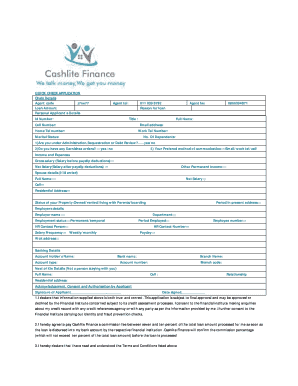
Quick Check Application Form


What is the Quick Check Application
The Quick Check Application is a streamlined digital form designed to facilitate the process of applying for various services, such as loans or financial assistance. This application allows users to submit necessary information quickly and efficiently, ensuring that all required details are captured for review. By leveraging electronic submission methods, the Quick Check Application enhances accessibility and reduces processing times compared to traditional paper forms.
How to Use the Quick Check Application
Using the Quick Check Application is straightforward. First, access the application through a secure digital platform. Users will need to fill out personal information, including identification details, financial status, and any relevant supporting documents. Once completed, the application can be submitted electronically. It is essential to review all entries for accuracy before submission to prevent delays in processing.
Steps to Complete the Quick Check Application
Completing the Quick Check Application involves several key steps:
- Gather necessary documents, such as identification and financial records.
- Access the application form through a secure platform.
- Fill in personal and financial information accurately.
- Review all entries to ensure correctness.
- Submit the application electronically.
Following these steps will help ensure a smooth application process.
Legal Use of the Quick Check Application
The Quick Check Application can be legally binding when completed in accordance with applicable laws and regulations. It is crucial for users to provide accurate information and to comply with any specific requirements set forth by the issuing authority. Utilizing a trusted platform for submission, such as signNow, ensures that the application meets legal standards and that electronic signatures are valid under U.S. law.
Key Elements of the Quick Check Application
Several key elements are essential to the Quick Check Application:
- Personal Information: This includes name, address, and contact details.
- Financial Information: Users must provide income details and other financial data.
- Supporting Documents: Any required documentation must be included to substantiate the application.
- Signature: An electronic signature is necessary to validate the application.
Ensuring that these elements are accurately completed is vital for the application’s success.
Eligibility Criteria
Eligibility for the Quick Check Application typically depends on specific criteria set by the issuing authority. Common factors may include age, residency status, and financial qualifications. It is important for applicants to review these criteria thoroughly to determine their eligibility before proceeding with the application process.
Quick guide on how to complete quick check application
Effortlessly Create Quick Check Application on Any Device
Web-based document management has gained traction among businesses and individuals. It serves as an ideal environmentally friendly alternative to traditional printed and signed documents, allowing you to access the appropriate form and securely store it online. airSlate SignNow equips you with all the necessary tools to produce, modify, and electronically sign your documents quickly without delays. Manage Quick Check Application on any device using airSlate SignNow’s Android or iOS applications and enhance any document-related process today.
The easiest way to edit and electronically sign Quick Check Application without hassle
- Obtain Quick Check Application and click on Get Form to initiate the process.
- Use the tools available to fill out your document.
- Emphasize pertinent sections of the documents or conceal private information using tools that airSlate SignNow offers specifically for this purpose.
- Generate your eSignature with the Sign tool, which takes mere seconds and holds the same legal validity as a conventional wet ink signature.
- Review all details and click the Done button to save your changes.
- Select your preferred method for sending the form—via email, SMS, invite link, or download it directly to your computer.
Eliminate the worries of lost or misplaced documents, tedious form searching, or errors that necessitate printing new document copies. airSlate SignNow addresses all your document management needs with just a few clicks from any device you prefer. Edit and electronically sign Quick Check Application to ensure outstanding communication at every stage of your form preparation process with airSlate SignNow.
Create this form in 5 minutes or less
Create this form in 5 minutes!
How to create an eSignature for the quick check application
How to create an electronic signature for a PDF online
How to create an electronic signature for a PDF in Google Chrome
How to create an e-signature for signing PDFs in Gmail
How to create an e-signature right from your smartphone
How to create an e-signature for a PDF on iOS
How to create an e-signature for a PDF on Android
People also ask
-
What is a quick check application in airSlate SignNow?
The quick check application in airSlate SignNow allows users to rapidly validate and confirm document details before sending for signatures. This feature ensures that all required fields are filled out correctly, reducing errors and streamline the signing process.
-
How does the pricing for the quick check application work?
airSlate SignNow offers flexible pricing plans that include access to the quick check application. Customers can choose from various tiers based on their business needs, ensuring cost-effective solutions that cater to both small businesses and large enterprises.
-
What are the key features of the quick check application?
The quick check application includes features such as real-time document tracking, automated reminders, and customizable templates. These features are designed to make document management more efficient and user-friendly, helping businesses save time and resources.
-
Can the quick check application be integrated with other tools?
Yes, airSlate SignNow's quick check application can be easily integrated with various business tools such as CRM systems and cloud storage services. This integration allows for seamless workflows and enhanced productivity across your organization.
-
What benefits does the quick check application provide to businesses?
Using the quick check application helps businesses reduce the time taken to send and sign documents, minimizes errors, and enhances overall productivity. It empowers users to manage documents more effectively, leading to better client satisfaction and faster transaction times.
-
Is the quick check application user-friendly for beginners?
Absolutely! The quick check application in airSlate SignNow is designed with a user-friendly interface that allows even beginners to navigate easily. Comprehensive tutorials and customer support are also available to ensure users can efficiently utilize the application from the start.
-
How does the quick check application enhance the eSignature process?
The quick check application enhances the eSignature process by verifying document integrity and ensuring that all necessary information is present before signatures are obtained. This results in a smoother signing experience, reducing the chances of delays or issues in document processing.
Get more for Quick Check Application
- Nccap printable renewal application form
- Football sponsorship letter form
- Indiana state form 18733
- Bp a0210 form
- In proceedings of the southeastern regional acm conference atlanta ga march 16 17 form
- Master sale agreement template form
- Master professional service agreement template form
- Master purchase agreement template form
Find out other Quick Check Application
- Sign Wyoming Courts LLC Operating Agreement Online
- How To Sign Wyoming Courts Quitclaim Deed
- eSign Vermont Business Operations Executive Summary Template Mobile
- eSign Vermont Business Operations Executive Summary Template Now
- eSign Virginia Business Operations Affidavit Of Heirship Mobile
- eSign Nebraska Charity LLC Operating Agreement Secure
- How Do I eSign Nevada Charity Lease Termination Letter
- eSign New Jersey Charity Resignation Letter Now
- eSign Alaska Construction Business Plan Template Mobile
- eSign Charity PPT North Carolina Now
- eSign New Mexico Charity Lease Agreement Form Secure
- eSign Charity PPT North Carolina Free
- eSign North Dakota Charity Rental Lease Agreement Now
- eSign Arkansas Construction Permission Slip Easy
- eSign Rhode Island Charity Rental Lease Agreement Secure
- eSign California Construction Promissory Note Template Easy
- eSign Colorado Construction LLC Operating Agreement Simple
- Can I eSign Washington Charity LLC Operating Agreement
- eSign Wyoming Charity Living Will Simple
- eSign Florida Construction Memorandum Of Understanding Easy