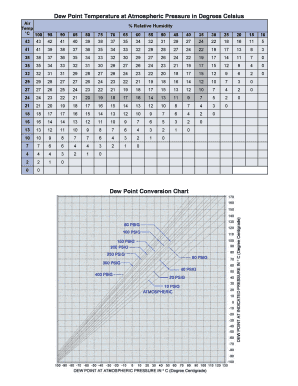
Dew Point Chart Form


What is the Dew Point Chart
The dew point chart is a valuable tool used to determine the dew point temperature, which indicates the level of humidity in the air. It helps individuals and businesses understand comfort levels based on temperature and humidity. The dew point is the temperature at which air becomes saturated with moisture, leading to the formation of dew. A dew point chart typically displays this information in both Celsius and Fahrenheit, allowing users to assess comfort levels effectively.
How to Use the Dew Point Chart
Using the dew point chart involves identifying the current temperature and humidity level. By locating these values on the chart, users can find the corresponding dew point. This information helps in making informed decisions regarding comfort and health, especially for outdoor activities or in workplaces. For instance, a higher dew point indicates more moisture in the air, which may lead to discomfort or health issues.
Key Elements of the Dew Point Chart
Several key elements make up the dew point chart. These include:
- Temperature Scales: The chart features both Celsius and Fahrenheit scales for broader accessibility.
- Dew Point Values: These values indicate the temperature at which moisture condenses, providing insight into humidity levels.
- Comfort Levels: The chart often categorizes dew point levels into ranges, such as comfortable, muggy, or oppressive, helping users gauge their comfort.
Steps to Complete the Dew Point Chart
Completing the dew point chart involves a few straightforward steps:
- Gather Data: Collect the current temperature and humidity percentage.
- Locate Values: Find the temperature on the chart and follow it horizontally to the corresponding humidity level.
- Determine Dew Point: Read the dew point value where the temperature and humidity intersect.
Legal Use of the Dew Point Chart
The dew point chart can have legal implications, especially in industries where environmental conditions affect safety and compliance. For example, workplaces must adhere to specific humidity levels to ensure employee health and safety. Using the dew point chart can help businesses demonstrate compliance with occupational health regulations, providing a documented reference for environmental conditions.
Examples of Using the Dew Point Chart
There are various scenarios where the dew point chart proves beneficial:
- Outdoor Events: Organizers can assess comfort levels for attendees based on dew point readings.
- Sports Activities: Athletes can determine suitable conditions for outdoor training or competitions.
- HVAC Systems: Technicians can use the chart to optimize indoor climate control based on dew point readings.
Quick guide on how to complete dew point chart
Effortlessly Complete Dew Point Chart on Any Device
Managing documents online has gained popularity among businesses and individuals. It serves as an ideal eco-friendly substitute for conventional printed and signed paperwork, allowing you to find the correct form and securely store it online. airSlate SignNow provides you with all the necessary tools to create, edit, and eSign your documents swiftly without delays. Handle Dew Point Chart on any platform using the airSlate SignNow Android or iOS applications and simplify any document-related process today.
How to Edit and eSign Dew Point Chart with Ease
- Find Dew Point Chart and click Get Form to begin.
- Use the tools we provide to fill out your form.
- Emphasize signNow sections of the documents or obscure sensitive details with tools that airSlate SignNow uniquely offers for that function.
- Create your signature using the Sign tool, which takes moments and carries the same legal validity as a conventional wet ink signature.
- Review the information and then click on the Done button to save your changes.
- Choose your preferred method to send your form: via email, SMS, or invitation link, or download it to your computer.
Say goodbye to lost or misplaced documents, tedious form searching, or mistakes that require printing new document copies. airSlate SignNow addresses your document management needs in just a few clicks from any device of your preference. Edit and eSign Dew Point Chart to guarantee outstanding communication at every stage of your form preparation with airSlate SignNow.
Create this form in 5 minutes or less
Create this form in 5 minutes!
How to create an eSignature for the dew point chart
How to create an electronic signature for a PDF online
How to create an electronic signature for a PDF in Google Chrome
How to create an e-signature for signing PDFs in Gmail
How to create an e-signature right from your smartphone
How to create an e-signature for a PDF on iOS
How to create an e-signature for a PDF on Android
People also ask
-
What is a dew point chart and how can it benefit my business?
A dew point chart provides a graphical representation of dew point temperatures, which can be crucial for businesses in industries like agriculture and HVAC. By understanding the dew point, companies can make informed decisions on air quality, moisture control, and climate management, ultimately enhancing productivity.
-
How does airSlate SignNow integrate with a dew point chart functionality?
While airSlate SignNow primarily focuses on document management and electronic signatures, it can be integrated with applications that utilize dew point charts. This synergy allows businesses to automate processes, combining eSigning with important weather data for improved operational efficiency.
-
Is there a cost associated with using dew point charts through airSlate SignNow?
Using dew point charts is typically free through various weather and environmental services. However, if you choose to integrate this data into airSlate SignNow workflows, consider potential costs associated with third-party software or APIs for optimal integration.
-
What features does airSlate SignNow offer related to document management and dew point chart integration?
AirSlate SignNow offers robust document management features, including eSigning, workflow automation, and cloud storage. Although dew point chart integrations are not a direct feature, our platform's flexibility allows for easy incorporation of external data to enhance document workflows.
-
Can I create a custom workflow that includes a dew point chart in airSlate SignNow?
Yes, airSlate SignNow allows you to design custom workflows that can incorporate a dew point chart. You can automate document processes that refer to this important data, helping ensure timely decisions based on accurate environmental information.
-
How user-friendly is airSlate SignNow for accessing and managing dew point chart data?
AirSlate SignNow is designed to be user-friendly, enabling easy access to documents and data management. While dew point charts themselves may require external resources, our platform streamlines document handling, making it simple to incorporate such data into your workflows.
-
What industries typically benefit from using dew point charts?
Industries such as agriculture, HVAC, and manufacturing commonly benefit from the insightful data provided by dew point charts. These sectors rely heavily on understanding humidity and moisture levels to drive efficiency, safety, and product quality.
Get more for Dew Point Chart
- Mca student handbook revised june 2 mintz christian form
- Research paper grading rubric people ku edu form
- Rta general tenancy agreement form18a
- Instructions for florida family law rules of proce form
- Instructions for sixth judicial circuit local form motion to
- Request for paid family leave form pfl 1 instructionspaid family leave claim process californiapaid family leave for family
- Schedule 2authorised witnesses for statutory declarations form
- Imm 5710 e application to change conditions extend my stay or remain in canada as a worker imm5710e pdf form
Find out other Dew Point Chart
- eSign Colorado Banking Rental Application Online
- Can I eSign Colorado Banking Medical History
- eSign Connecticut Banking Quitclaim Deed Free
- eSign Connecticut Banking Business Associate Agreement Secure
- Sign Georgia Courts Moving Checklist Simple
- Sign Georgia Courts IOU Mobile
- How Can I Sign Georgia Courts Lease Termination Letter
- eSign Hawaii Banking Agreement Simple
- eSign Hawaii Banking Rental Application Computer
- eSign Hawaii Banking Agreement Easy
- eSign Hawaii Banking LLC Operating Agreement Fast
- eSign Hawaii Banking Permission Slip Online
- eSign Minnesota Banking LLC Operating Agreement Online
- How Do I eSign Mississippi Banking Living Will
- eSign New Jersey Banking Claim Mobile
- eSign New York Banking Promissory Note Template Now
- eSign Ohio Banking LLC Operating Agreement Now
- Sign Maryland Courts Quitclaim Deed Free
- How To Sign Massachusetts Courts Quitclaim Deed
- Can I Sign Massachusetts Courts Quitclaim Deed