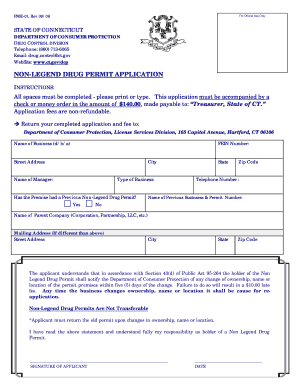
Pme Form


What is the PME Form
The PME form, or Project Management Evaluation form, is a document used primarily in project management to assess and evaluate the progress and performance of a project. This form is crucial for identifying areas that require improvement, ensuring that projects stay on track, and meeting organizational goals. It typically includes sections for project objectives, timelines, budget considerations, and stakeholder feedback.
How to Obtain the PME Form
To obtain the PME form, individuals or organizations can typically access it through their project management office or relevant department. Many organizations provide a standardized PME form that can be downloaded from internal resources or requested from project coordinators. Additionally, templates may be available online for customization to fit specific project needs.
Steps to Complete the PME Form
Completing the PME form involves several key steps:
- Gather Information: Collect all relevant data regarding the project, including objectives, timelines, and budget.
- Fill Out Sections: Complete each section of the form, ensuring accuracy and clarity in your responses.
- Review and Edit: Carefully review the completed form for any errors or omissions.
- Submit for Approval: Once finalized, submit the PME form to the appropriate stakeholders for review and approval.
Legal Use of the PME Form
The PME form is often used in a legal context to document project progress and decisions. It serves as an official record that can be referenced in case of disputes or audits. Ensuring that the form is completed accurately and stored securely is essential for maintaining its legal validity.
Key Elements of the PME Form
Key elements of the PME form typically include:
- Project Title: The name of the project being evaluated.
- Objectives: Clear statements outlining the goals of the project.
- Timeline: A detailed schedule of project phases and milestones.
- Budget: An overview of the financial resources allocated to the project.
- Stakeholder Feedback: Input from team members and stakeholders regarding project performance.
Examples of Using the PME Form
The PME form can be utilized in various scenarios, such as:
- Project Kickoff: Establishing a baseline for project performance at the start.
- Mid-Project Review: Assessing progress and making necessary adjustments.
- Post-Project Evaluation: Analyzing overall project success and areas for improvement.
Quick guide on how to complete pme form pdf
Complete pme form pdf effortlessly on any device
Web-based document management has gained traction among businesses and individuals alike. It serves as a superb eco-conscious alternative to conventional printed and signed documentation, allowing you to obtain the correct form and safely store it online. airSlate SignNow equips you with all the resources necessary to create, modify, and electronically sign your documents swiftly without interruptions. Manage pme form on any platform with the airSlate SignNow Android or iOS applications and streamline any document-related process today.
How to modify and eSign pme form pdf with ease
- Locate pme format and click on Get Form to begin.
- Utilize the tools we provide to complete your form.
- Emphasize pertinent sections of your documents or redact sensitive information using the tools that airSlate SignNow offers specifically for that purpose.
- Create your signature with the Sign tool, which only takes seconds and holds the same legal validity as a traditional handwritten signature.
- Review all the details and click on the Done button to save your changes.
- Choose how you want to submit your form, whether by email, SMS, invitation link, or download it to your computer.
Eliminate concerns about lost or misfiled documents, tedious form searching, or mistakes that require reprinting new document copies. airSlate SignNow addresses all your document management needs in just a few clicks from a device of your preference. Modify and eSign pme form and ensure excellent communication at every stage of the form preparation process with airSlate SignNow.
Create this form in 5 minutes or less
Related searches to pme format
Create this form in 5 minutes!
How to create an eSignature for the pme form
How to create an electronic signature for a PDF online
How to create an electronic signature for a PDF in Google Chrome
How to create an e-signature for signing PDFs in Gmail
How to create an e-signature right from your smartphone
How to create an e-signature for a PDF on iOS
How to create an e-signature for a PDF on Android
People also ask pme format
-
What is a PME form and how can it benefit my business?
A PME form is a document used for various business processes, including approvals and sign-offs. Utilizing airSlate SignNow to manage PME forms enhances efficiency by streamlining document workflows, ensuring faster completion, and reducing paper usage. This benefits your business by saving time and resources.
-
How much does it cost to use the airSlate SignNow for PME forms?
airSlate SignNow offers flexible pricing plans that cater to businesses of all sizes looking to manage PME forms effectively. The cost varies depending on the number of features and users you need, with options for monthly and annual billing. You can choose a plan that suits your budget while maximizing your investment.
-
What features does airSlate SignNow offer for managing PME forms?
airSlate SignNow includes features like customizable templates, automated workflows, and secure eSignature capabilities specifically for PME forms. It allows you to track document status in real-time and ensures compliance with legal standards. These features accelerate your document processing signNowly.
-
Can I integrate airSlate SignNow with other tools for PME forms?
Yes, airSlate SignNow offers integrations with a wide range of applications, making it easy to incorporate PME forms into your existing workflow. Popular integrations include CRMs, cloud storage services, and project management tools. This seamless connectivity enhances productivity and maximizes the utility of your PME forms.
-
Is airSlate SignNow secure for handling PME forms?
Absolutely. airSlate SignNow prioritizes security, employing advanced encryption and compliance with various regulations to protect your PME forms. The platform regularly updates its security features to ensure that your documents remain confidential and secure throughout the signing process.
-
How does airSlate SignNow streamline the signing process for PME forms?
The signing process for PME forms is streamlined through airSlate SignNow's intuitive interface, allowing users to send documents for signatures quickly. Automated reminders can also be set up to ensure timely responses, reducing delays in agreements. This efficiency leads to faster decision-making and improved workflow.
-
What types of PME forms can I create and send using airSlate SignNow?
With airSlate SignNow, you can create and send various types of PME forms, including contracts, NDAs, agreements, and purchase orders. The ability to customize templates allows you to tailor forms to suit your specific business needs. This versatility simplifies the documentation process.
Get more for pme form
- Epa non faculty performance evaluation
- Ncsu adult development laboratory participation form
- Journal entry form please direct questions concerning this form to ncsu
- Postdoctoral scholars annual performance
- Exhibit 5 contractor rating form ncsu
- Phlebotomy dch school application form
- Phlebotomyapp doc form
- Farm endorsement application oregon department of transportation odot state or form
Find out other pme form pdf
- Sign Maryland Non-Profit Business Plan Template Fast
- How To Sign Nevada Life Sciences LLC Operating Agreement
- Sign Montana Non-Profit Warranty Deed Mobile
- Sign Nebraska Non-Profit Residential Lease Agreement Easy
- Sign Nevada Non-Profit LLC Operating Agreement Free
- Sign Non-Profit Document New Mexico Mobile
- Sign Alaska Orthodontists Business Plan Template Free
- Sign North Carolina Life Sciences Purchase Order Template Computer
- Sign Ohio Non-Profit LLC Operating Agreement Secure
- Can I Sign Ohio Non-Profit LLC Operating Agreement
- Sign South Dakota Non-Profit Business Plan Template Myself
- Sign Rhode Island Non-Profit Residential Lease Agreement Computer
- Sign South Carolina Non-Profit Promissory Note Template Mobile
- Sign South Carolina Non-Profit Lease Agreement Template Online
- Sign Oregon Life Sciences LLC Operating Agreement Online
- Sign Texas Non-Profit LLC Operating Agreement Online
- Can I Sign Colorado Orthodontists Month To Month Lease
- How Do I Sign Utah Non-Profit Warranty Deed
- Help Me With Sign Colorado Orthodontists Purchase Order Template
- Sign Virginia Non-Profit Living Will Fast