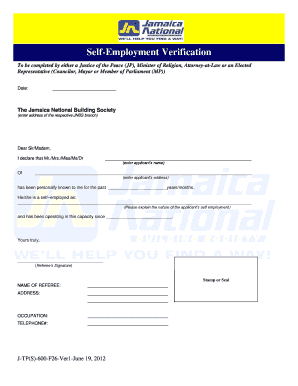
Self Employment Verification Form


What is the Self Employment Verification Form
The NCB self employment form is a crucial document used by individuals who work for themselves to verify their income and employment status. This form is often required by lenders, government agencies, or other organizations that need to confirm a person's self-employment for various purposes, such as applying for loans, grants, or benefits. It typically includes details about the individual's business, income sources, and any relevant financial information that supports their self-employment status.
How to use the Self Employment Verification Form
To effectively use the NCB self employment form, individuals should first gather all necessary information related to their business operations. This includes income statements, tax returns, and any other documentation that demonstrates their self-employment status. Once the form is filled out, it should be submitted to the requesting party, whether that be a financial institution, government agency, or another organization. It is essential to ensure that all information is accurate and complete to avoid delays or issues with the verification process.
Steps to complete the Self Employment Verification Form
Completing the NCB self employment form involves several key steps:
- Gather documentation: Collect all relevant financial documents, including tax returns, profit and loss statements, and any contracts or invoices that support your self-employment status.
- Fill out the form: Provide accurate information regarding your business, including your business name, type, and income details.
- Review the form: Double-check all entries for accuracy and completeness to ensure that there are no errors that could affect the verification process.
- Submit the form: Send the completed form to the requesting organization, either electronically or via mail, as specified in their instructions.
Legal use of the Self Employment Verification Form
The NCB self employment form is legally binding when completed correctly and submitted as required. It is essential to comply with all applicable laws regarding self-employment verification. This includes ensuring that the information provided is truthful and accurate, as any discrepancies could lead to legal consequences or denial of benefits. Additionally, utilizing a secure platform for submitting the form can help maintain compliance with regulations surrounding digital signatures and document security.
Key elements of the Self Employment Verification Form
Several key elements should be included in the NCB self employment form to ensure it serves its purpose effectively:
- Business Information: Name, address, and type of business.
- Income Details: A breakdown of income sources and amounts earned over a specified period.
- Tax Information: Relevant tax identification numbers and any applicable tax filings.
- Signature: A signature or digital signature to validate the information provided.
Required Documents
When filling out the NCB self employment form, certain documents are typically required to support your claims. These may include:
- Recent tax returns (usually for the last two years)
- Profit and loss statements or income statements
- Invoices or contracts that demonstrate ongoing business activities
- Any additional documentation that verifies income sources
Quick guide on how to complete self employment verification form 41405020
Effortlessly complete Self Employment Verification Form on any device
Managing documents online has become increasingly popular among companies and individuals. It offers an ideal environmentally-friendly option compared to traditional printed and signed papers, as you can easily locate the correct form and securely store it online. airSlate SignNow provides all the tools necessary to create, modify, and electronically sign your documents quickly without delays. Handle Self Employment Verification Form on any platform using airSlate SignNow's Android or iOS applications and streamline any document-based process today.
The easiest way to alter and eSign Self Employment Verification Form effortlessly
- Locate Self Employment Verification Form and click on Get Form to begin.
- Use the tools available to fill out your document.
- Highlight important sections of the documents or redact sensitive information with the tools that airSlate SignNow offers specifically for that purpose.
- Create your signature using the Sign feature, which takes seconds and holds the same legal validity as a conventional wet ink signature.
- Review all the details and click on the Done button to save your modifications.
- Select how you wish to send your form, whether by email, text message (SMS), invitation link, or download it to your computer.
Say goodbye to lost or misplaced documents, tedious form searching, or mistakes that necessitate printing new document copies. airSlate SignNow fulfills your document management needs in just a few clicks from any device you prefer. Edit and eSign Self Employment Verification Form and ensure clear communication at every step of your form preparation process with airSlate SignNow.
Create this form in 5 minutes or less
Create this form in 5 minutes!
How to create an eSignature for the self employment verification form 41405020
How to create an electronic signature for a PDF online
How to create an electronic signature for a PDF in Google Chrome
How to create an e-signature for signing PDFs in Gmail
How to create an e-signature right from your smartphone
How to create an e-signature for a PDF on iOS
How to create an e-signature for a PDF on Android
People also ask
-
What is the purpose of the ncb self employment form?
The ncb self employment form is designed to help individuals report their self-employment income to the National Claims Bureau (NCB). This form ensures that self-employed individuals correctly document their earnings, which is essential for tax reporting and eligibility for certain benefits. Using airSlate SignNow can simplify the process of completing and submitting this form electronically.
-
How can airSlate SignNow help with the ncb self employment form?
airSlate SignNow provides a streamlined solution for filling out and sending the ncb self employment form. You can easily create, sign, and share the document securely with clients or agencies. This feature not only saves time but also ensures your form is legally compliant and professionally presented.
-
Is there a cost associated with using the ncb self employment form in airSlate SignNow?
While airSlate SignNow offers different pricing plans, the ability to use the ncb self employment form is included in these plans. We provide a cost-effective solution for businesses needing electronic signatures and document management. Check our pricing page for specific details on plans that include features relevant to the ncb self employment form.
-
What are the benefits of using airSlate SignNow for the ncb self employment form?
The premier benefit of using airSlate SignNow for the ncb self employment form is efficiency. You can complete, sign, and submit your form from anywhere, which enhances productivity. Additionally, our eSignature solution is legally binding and secure, ensuring that your sensitive information remains protected.
-
Can I integrate airSlate SignNow with other applications for the ncb self employment form?
Yes, airSlate SignNow allows integration with various applications to enhance your workflow when handling the ncb self employment form. You can connect to tools like Google Drive, Dropbox, and CRM systems, allowing you to manage documents and data seamlessly. This integration means you can automatically populate the ncb self employment form with existing information, saving time.
-
Is it easy to access and fill out the ncb self employment form using airSlate SignNow?
Absolutely! airSlate SignNow offers a user-friendly interface that makes accessing and filling out the ncb self employment form straightforward. With our guided features, even those unfamiliar with digital documents can complete the form with confidence. Moreover, you can save your progress and return when you're ready to finish.
-
What security features does airSlate SignNow offer for the ncb self employment form?
Security is a top priority at airSlate SignNow, and when handling the ncb self employment form, we implement advanced encryption and security protocols. This ensures that all personal and financial information is kept confidential and protected from unauthorized access. Additionally, our platform complies with industry standards to guarantee your data's safety.
Get more for Self Employment Verification Form
Find out other Self Employment Verification Form
- Can I Electronic signature North Carolina Mechanic's Lien
- How To Electronic signature Oklahoma Mechanic's Lien
- Electronic signature Oregon Mechanic's Lien Computer
- Electronic signature Vermont Mechanic's Lien Simple
- How Can I Electronic signature Virginia Mechanic's Lien
- Electronic signature Washington Mechanic's Lien Myself
- Electronic signature Louisiana Demand for Extension of Payment Date Simple
- Can I Electronic signature Louisiana Notice of Rescission
- Electronic signature Oregon Demand for Extension of Payment Date Online
- Can I Electronic signature Ohio Consumer Credit Application
- eSignature Georgia Junior Employment Offer Letter Later
- Electronic signature Utah Outsourcing Services Contract Online
- How To Electronic signature Wisconsin Debit Memo
- Electronic signature Delaware Junior Employment Offer Letter Later
- Electronic signature Texas Time Off Policy Later
- Electronic signature Texas Time Off Policy Free
- eSignature Delaware Time Off Policy Online
- Help Me With Electronic signature Indiana Direct Deposit Enrollment Form
- Electronic signature Iowa Overtime Authorization Form Online
- Electronic signature Illinois Employee Appraisal Form Simple