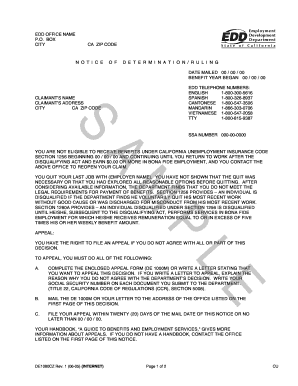
Edd Overpayment Letter Form


What is the EDD Overpayment Letter
The EDD Overpayment Letter is an official document issued by the California Employment Development Department (EDD) that notifies individuals of an overpayment of unemployment benefits. This letter outlines the amount overpaid, the reason for the overpayment, and the steps necessary to resolve the issue. Understanding this letter is crucial for recipients, as it affects their financial obligations and potential repayment plans.
How to Use the EDD Overpayment Letter
Using the EDD Overpayment Letter involves several steps to ensure compliance and resolution. First, carefully review the details provided in the letter, including the overpayment amount and the reasons stated. Next, determine if you agree with the assessment. If you do, follow the instructions for repayment. If you believe the overpayment is incorrect, you may need to appeal the decision by providing supporting documentation to the EDD.
Steps to Complete the EDD Overpayment Letter
Completing the EDD Overpayment Letter requires attention to detail. Begin by filling out any required personal information, such as your name, address, and Social Security number. Next, provide any relevant information regarding the overpayment, including dates and amounts. Ensure that all information is accurate and complete before submitting the letter to the EDD, either online or via mail.
Legal Use of the EDD Overpayment Letter
The EDD Overpayment Letter holds legal significance as it serves as a formal notification of the overpayment. It is essential to retain this letter for your records, as it may be required for future reference, especially if you decide to appeal the overpayment. Compliance with the instructions outlined in the letter is crucial to avoid further penalties or complications with your unemployment benefits.
Key Elements of the EDD Overpayment Letter
Several key elements are included in the EDD Overpayment Letter. These consist of:
- Personal Information: Your name, address, and Social Security number.
- Overpayment Amount: The total amount that has been overpaid.
- Reason for Overpayment: An explanation of why the overpayment occurred.
- Instructions for Repayment: Steps you need to take to resolve the overpayment.
Examples of Using the EDD Overpayment Letter
Examples of using the EDD Overpayment Letter include situations where individuals receive benefits while still employed or fail to report earnings accurately. In these cases, the EDD may determine that benefits were overpaid. Recipients can use the letter to understand their obligations and take appropriate actions, such as initiating repayment or filing an appeal if they believe the overpayment is unjustified.
Filing Deadlines / Important Dates
Filing deadlines related to the EDD Overpayment Letter are critical for recipients. Typically, individuals have a specified period to respond to the letter or to appeal the decision. It is essential to adhere to these deadlines to avoid additional penalties or complications. Always check the letter for specific dates and ensure that any required actions are completed promptly.
Quick guide on how to complete edd overpayment letter
Effortlessly Prepare Edd Overpayment Letter on Any Device
Online document management has become increasingly popular among companies and individuals. It serves as an ideal eco-friendly alternative to conventional printed and signed documents, allowing you to easily locate the correct form and securely store it online. airSlate SignNow equips you with all the tools needed to create, modify, and electronically sign your documents quickly and without delay. Manage Edd Overpayment Letter on any device using the airSlate SignNow Android or iOS applications and streamline any document-related process today.
The Simplest Way to Edit and Electronically Sign Edd Overpayment Letter
- Find Edd Overpayment Letter and click Get Form to begin.
- Utilize the tools we provide to fill out your document.
- Emphasize important sections of your documents or obscure sensitive details using the tools that airSlate SignNow specifically supplies for such tasks.
- Generate your eSignature with the Sign feature, which takes only seconds and carries the same legal validity as a traditional handwritten signature.
- Verify the information and click on the Done button to save your changes.
- Decide how you wish to send your form, whether by email, text message (SMS), invitation link, or download it to your computer.
Put an end to lost or misplaced documents, tedious form searching, or errors that necessitate printing new document copies. airSlate SignNow meets all your document management needs in just a few clicks from any device you prefer. Modify and electronically sign Edd Overpayment Letter to ensure excellent communication at every stage of the form preparation process with airSlate SignNow.
Create this form in 5 minutes or less
Create this form in 5 minutes!
How to create an eSignature for the edd overpayment letter
How to create an electronic signature for a PDF online
How to create an electronic signature for a PDF in Google Chrome
How to create an e-signature for signing PDFs in Gmail
How to create an e-signature right from your smartphone
How to create an e-signature for a PDF on iOS
How to create an e-signature for a PDF on Android
People also ask
-
What is de1080cz and how does it benefit my business?
De1080cz is an advanced electronic signature solution offered by airSlate SignNow. It benefits businesses by streamlining the signing process, saving time, and reducing the need for paper documents. With de1080cz, you can easily send, sign, and manage documents online, improving overall efficiency.
-
How much does de1080cz cost for businesses?
The pricing for de1080cz varies based on the plan you choose. airSlate SignNow offers flexible pricing options that cater to businesses of all sizes, ensuring that you find a solution that fits your budget. You can explore different plans on our website for detailed pricing information.
-
What features does de1080cz offer?
De1080cz offers a variety of features including easy document editing, customizable templates, secure electronic signatures, and real-time tracking. These features enable you to manage your documents effectively while ensuring compliance with industry standards. Utilizing de1080cz can signNowly enhance your document workflows.
-
Is de1080cz compliant with legal standards?
Yes, de1080cz complies with major electronic signature laws, ensuring that your signed documents are legally binding. airSlate SignNow implements industry-standard security measures to protect your data and ensure compliance with regulations like ESIGN and UETA, giving you peace of mind.
-
Can I integrate de1080cz with other software tools?
Absolutely! De1080cz can seamlessly integrate with a variety of popular software tools such as Google Drive, Salesforce, and Microsoft Office. These integrations help streamline your business operations and allow you to manage documents across different platforms efficiently.
-
How secure is the de1080cz electronic signing process?
The de1080cz electronic signing process is highly secure, featuring encryption and secure data storage to protect your documents. airSlate SignNow adheres to stringent security protocols to ensure that your sensitive information remains safe during transactions. You can confidently use de1080cz for all your signing needs.
-
Can multiple users use de1080cz for document signing?
Yes, de1080cz allows multiple users to collaborate on document signing simultaneously. This feature is particularly beneficial for teams, enabling seamless workflows and faster turnaround times. By using de1080cz, your team can work together efficiently on document approvals.
Get more for Edd Overpayment Letter
- Commonwealth of massachusetts department of early education and care certificate of completion this is to certify that form
- Mmpi 2 rf inventario multifsico de personalidad de minnesota 2 reestructurado resultados de la prueba mmpi 2 rf3 mediante el form
- Dental materials fact sheet form
- Public service loan forgiveness pdf form
- Cylinder evaluation form
- Arizona state university departmental input receipt asu form
- Offset agreement template form
- Offtake agreement template form
Find out other Edd Overpayment Letter
- Sign New Mexico Banking Cease And Desist Letter Now
- Sign North Carolina Banking Notice To Quit Free
- Sign Banking PPT Ohio Fast
- Sign Banking Presentation Oregon Fast
- Sign Banking Document Pennsylvania Fast
- How To Sign Oregon Banking Last Will And Testament
- How To Sign Oregon Banking Profit And Loss Statement
- Sign Pennsylvania Banking Contract Easy
- Sign Pennsylvania Banking RFP Fast
- How Do I Sign Oklahoma Banking Warranty Deed
- Sign Oregon Banking Limited Power Of Attorney Easy
- Sign South Dakota Banking Limited Power Of Attorney Mobile
- How Do I Sign Texas Banking Memorandum Of Understanding
- Sign Virginia Banking Profit And Loss Statement Mobile
- Sign Alabama Business Operations LLC Operating Agreement Now
- Sign Colorado Business Operations LLC Operating Agreement Online
- Sign Colorado Business Operations LLC Operating Agreement Myself
- Sign Hawaii Business Operations Warranty Deed Easy
- Sign Idaho Business Operations Resignation Letter Online
- Sign Illinois Business Operations Affidavit Of Heirship Later